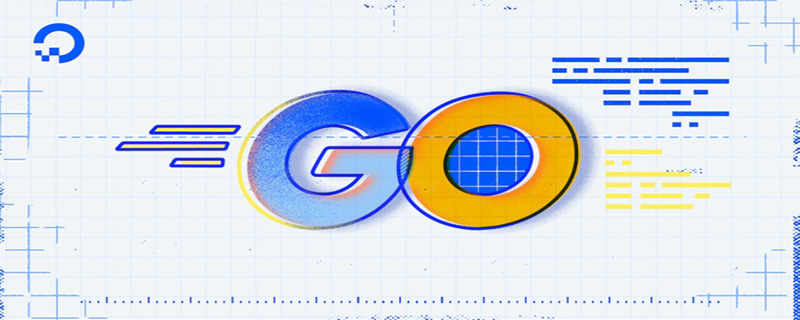#php editor Zimo introduced: Recently, the module management tool in the Go language has ushered in a new function-multipath module. The introduction of this feature allows developers to more flexibly specify the module path when using Go modules. In the past, developers could only install modules in fixed paths, resulting in more complex module dependencies. Now, the emergence of multi-path modules provides developers with more choices, making module management more convenient and flexible. Developers can install modules in different paths according to project needs, thereby achieving better module management and version control. The introduction of this new feature will further improve the development efficiency and convenience of Go language.
Question content
I have a go module that is mirrored to multiple locations. One is in gitlab and the other is in bitbucket. When trying to base it on the new gitlab location I get:
go: gitlab.com/company/[email protected]: parsing go.mod: module declares its path as: bitbucket.org/company/core but was required as: gitlab.com/company/core
I know why this happens, but how do I define my go.mod as "or"?
Solution
Short answer: You can't.
But all may not be lost...
If you have code in the location referenced by the module path and in a different location that for some reason you prefer to download from, you can configure git alias to redirect the reference from the specified module path to all Required download source:
git config --global --add url."https://<download path>".insteadof "https://<module path>"
Aliases do not have to be completely replaced. You can use aliases to replace the prefix on any module path. So if you host a number of modules on server and the path covers all of these modules (as long as the repository name is the same). For example, we use this to create "friendly" module paths for modules hosted in a local azuredevops server git repository, for example:
git config --global --add url."https://tfs.myorg.com/myorgcollection/_git".insteadof "https://tfs.myorg.com"Our module will then be able to identify itself as
tfs.myorg.com/somemodule.git
, but whengo get tries to get this git, it will Find it in https://tfs.myorg.com/myorgcollection/_git/somemodule.git
(
suffix is necessary azure devops feature )
To be honest, I haven't tried this on a completely different server just to "rewrite" the path on the same server, but in principle it should work. So in your case:
git config --global --add url."https://gitlab.com/company/".insteadof "https://bitbucket.org/company/"Since this applies to things at the
git
level, as far asgo is concerned, it's still fetched from bitbucket.org even though git gitlab.com will be accessed in the background.
That is when you go get
declared module path:
go get bitbucket.org/company/coreThe only downside to this is that you need to configure the alias on any/all workstations (and build machines) that require go get from anywhere other than the location declared in the module path.
The above is the detailed content of Go module with multiple paths. For more information, please follow other related articles on the PHP Chinese website!
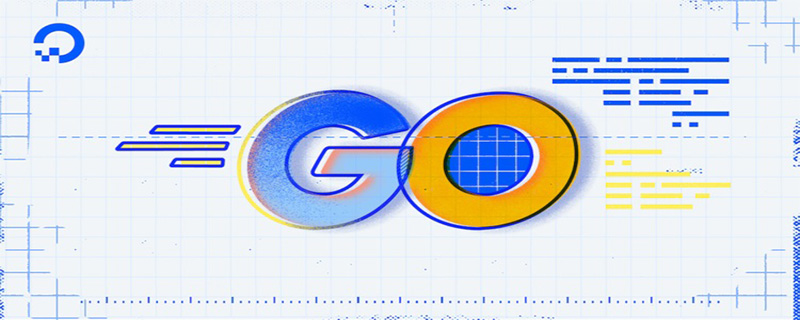 go语言有没有缩进Dec 01, 2022 pm 06:54 PM
go语言有没有缩进Dec 01, 2022 pm 06:54 PMgo语言有缩进。在go语言中,缩进直接使用gofmt工具格式化即可(gofmt使用tab进行缩进);gofmt工具会以标准样式的缩进和垂直对齐方式对源代码进行格式化,甚至必要情况下注释也会重新格式化。
 go语言为什么叫goNov 28, 2022 pm 06:19 PM
go语言为什么叫goNov 28, 2022 pm 06:19 PMgo语言叫go的原因:想表达这门语言的运行速度、开发速度、学习速度(develop)都像gopher一样快。gopher是一种生活在加拿大的小动物,go的吉祥物就是这个小动物,它的中文名叫做囊地鼠,它们最大的特点就是挖洞速度特别快,当然可能不止是挖洞啦。
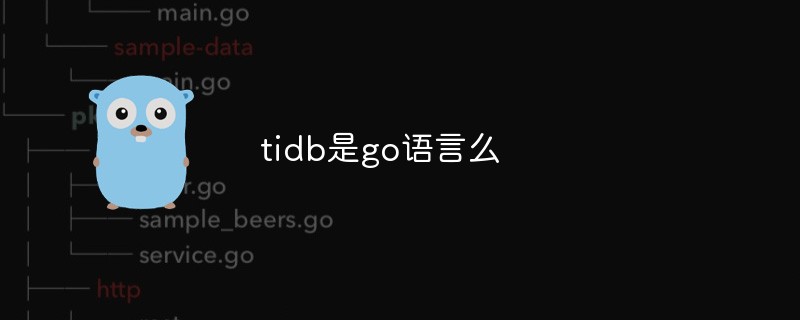 tidb是go语言么Dec 02, 2022 pm 06:24 PM
tidb是go语言么Dec 02, 2022 pm 06:24 PM是,TiDB采用go语言编写。TiDB是一个分布式NewSQL数据库;它支持水平弹性扩展、ACID事务、标准SQL、MySQL语法和MySQL协议,具有数据强一致的高可用特性。TiDB架构中的PD储存了集群的元信息,如key在哪个TiKV节点;PD还负责集群的负载均衡以及数据分片等。PD通过内嵌etcd来支持数据分布和容错;PD采用go语言编写。
 go语言能不能编译Dec 09, 2022 pm 06:20 PM
go语言能不能编译Dec 09, 2022 pm 06:20 PMgo语言能编译。Go语言是编译型的静态语言,是一门需要编译才能运行的编程语言。对Go语言程序进行编译的命令有两种:1、“go build”命令,可以将Go语言程序代码编译成二进制的可执行文件,但该二进制文件需要手动运行;2、“go run”命令,会在编译后直接运行Go语言程序,编译过程中会产生一个临时文件,但不会生成可执行文件。
 go语言是否需要编译Dec 01, 2022 pm 07:06 PM
go语言是否需要编译Dec 01, 2022 pm 07:06 PMgo语言需要编译。Go语言是编译型的静态语言,是一门需要编译才能运行的编程语言,也就说Go语言程序在运行之前需要通过编译器生成二进制机器码(二进制的可执行文件),随后二进制文件才能在目标机器上运行。
 golang map怎么删除元素Dec 08, 2022 pm 06:26 PM
golang map怎么删除元素Dec 08, 2022 pm 06:26 PM删除map元素的两种方法:1、使用delete()函数从map中删除指定键值对,语法“delete(map, 键名)”;2、重新创建一个新的map对象,可以清空map中的所有元素,语法“var mapname map[keytype]valuetype”。


Hot AI Tools

Undresser.AI Undress
AI-powered app for creating realistic nude photos

AI Clothes Remover
Online AI tool for removing clothes from photos.

Undress AI Tool
Undress images for free

Clothoff.io
AI clothes remover

AI Hentai Generator
Generate AI Hentai for free.

Hot Article

Hot Tools

SublimeText3 Mac version
God-level code editing software (SublimeText3)

SAP NetWeaver Server Adapter for Eclipse
Integrate Eclipse with SAP NetWeaver application server.

Atom editor mac version download
The most popular open source editor

mPDF
mPDF is a PHP library that can generate PDF files from UTF-8 encoded HTML. The original author, Ian Back, wrote mPDF to output PDF files "on the fly" from his website and handle different languages. It is slower than original scripts like HTML2FPDF and produces larger files when using Unicode fonts, but supports CSS styles etc. and has a lot of enhancements. Supports almost all languages, including RTL (Arabic and Hebrew) and CJK (Chinese, Japanese and Korean). Supports nested block-level elements (such as P, DIV),

SecLists
SecLists is the ultimate security tester's companion. It is a collection of various types of lists that are frequently used during security assessments, all in one place. SecLists helps make security testing more efficient and productive by conveniently providing all the lists a security tester might need. List types include usernames, passwords, URLs, fuzzing payloads, sensitive data patterns, web shells, and more. The tester can simply pull this repository onto a new test machine and he will have access to every type of list he needs.