
php editor Xinyi will introduce to you how to turn off automatic updates on the Honor 90GT phone. As a mobile phone with powerful performance, Honor 90GT often receives new system updates and application updates. However, for some users, they may prefer to manually control the timing and content of updates. Turning off automatic updates can avoid unnecessary interruptions and data consumption. Here are the simple steps to turn off automatic updates.
How to turn off automatic updates on Honor 90GT?
How to turn off automatic updates on the Honor 90GT phone is as follows:
Open the phone system settings. Scroll down on the settings page to find and click the "System and Updates" option. On the System and Updates page, find and click the "Software Update" option.
In the software update page, find the "Automatically download the latest version" option and turn it off. After turning off automatic downloading of the latest version, you can choose to manually check for updates to keep your phone software up-to-date.
The Honor 90GT mobile phone system will update automatically. You can set it in the system update. If you don’t want to update automatically, you can also turn off this function. Other functions can also be set freely. .
The above is the detailed content of How to turn off automatic updates on Honor 90GT?. For more information, please follow other related articles on the PHP Chinese website!
 opporeno5pro怎么关闭自动更新_opporeno5pro关闭自动更新方法Mar 25, 2024 am 11:30 AM
opporeno5pro怎么关闭自动更新_opporeno5pro关闭自动更新方法Mar 25, 2024 am 11:30 AM1、在手机设置中点击【软件更新】。2、在软件更新选项页面找到夜间自动更新,将【夜间自动更新】的开关关闭即可。
 小米14怎么关闭自动更新?Mar 18, 2024 pm 05:07 PM
小米14怎么关闭自动更新?Mar 18, 2024 pm 05:07 PM自动更新功能在手机中起着重要作用,它可以确保系统和应用程序保持最新状态。然而,有些用户可能会考虑关闭自动更新功能,以避免浪费流量或导致手机性能下降。如果你想知道如何在小米14手机上关闭自动更新功能,请按照以下步骤操作。关闭小米14手机的自动更新功能:1.打开手机的设置应用程序。2.滚动查找并点击“系统应用”选项。3.选择“安全中心”。4.点击“自动更新”。5.在自动更新页面上,找到“应用自动更新”开关,并将其关闭。通过以上步骤,你可以很容易地在小米14手机上关闭自动更新功能,从而避免不必要的更新
 荣耀90GT怎么设置门禁卡nfc?Feb 09, 2024 pm 12:57 PM
荣耀90GT怎么设置门禁卡nfc?Feb 09, 2024 pm 12:57 PM现在很多手机都是支持NFC功能的,这个功能在很多地方都能用到,除了出行交通之外,还可以当做门禁卡来使用,那么荣耀90GT怎么设置门禁卡nfc呢?下面就让我们来一起看看吧!荣耀90GT怎么设置门禁卡nfc?荣耀90GT是一款支持NFC功能的手机,您可以按照以下步骤设置门禁卡的NFC功能:第一步:确保您的荣耀90GT已经支持门禁卡NFC功能,并且该门禁卡已经启用了NFC功能。打开荣耀90GT的设置菜单,在"快捷设置"或者"连接与共享"下找到"NFC"选项并打开它。第二步:在NFC菜单中您可以看到"门
 小米14Pro怎么关闭自动更新?Mar 18, 2024 pm 09:31 PM
小米14Pro怎么关闭自动更新?Mar 18, 2024 pm 09:31 PM国产手机的发展史是真的十分的迅速的,小米手机就是国产手机的代表之一了,很多的小伙伴都成为了米粉,再加上最近小米14Pro的发布,很多的用户都购买了这款手机,大家再使用这款手机的时候有不少的疑问,比如说小米14Pro怎么关闭自动更新呢?小米14Pro怎么关闭自动更新?小米14Pro关闭自动更新方法介绍打开小米14Pro手机【设置】。点击【系统和设备】。在【系统和设备】中,滑动至【关于手机】并点击。在【关于手机】中,找到【MIUI版本】。点击【系统升级自动下载】选项,在弹出的选项中选择【禁止自动下载
 荣耀90GT怎么打开存储权限?Feb 09, 2024 pm 02:12 PM
荣耀90GT怎么打开存储权限?Feb 09, 2024 pm 02:12 PM当我们在使用手机的时候,有些时候需要将手机和电脑连接在一起,连接之前手机是需要打开存储权限的,那么荣耀90GT怎么打开存储权限呢?如果大家也想要了解的话,那就一起来看看下面的操作方法吧!荣耀90GT怎么打开存储权限?要在荣耀90GT手机上打开存储权限,您可以按照以下步骤进行操作:打开手机主屏幕,找到并点击“设置”图标。在设置菜单中,向下滑动并找到“应用程序和通知”选项,然后点击它。在下一个界面上,找到并点击“应用程序权限”选项。在应用程序权限页面,您将看到列出的不同权限类别,请点击“存储”权限。
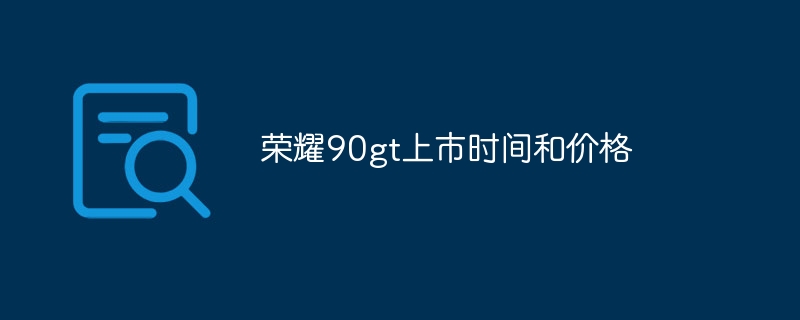 荣耀90gt上市时间和价格Sep 26, 2023 am 11:51 AM
荣耀90gt上市时间和价格Sep 26, 2023 am 11:51 AM荣耀90gt上市时间是2023年10月底,价格低至3899元。作为华为旗下的子品牌,荣耀一直以来都以出色的性能和相对较低的价格在智能手机市场上受到了广泛的关注。性能算是荣耀90 GT的重头戏,也会直接采用天玑9200+,这算是目前安卓阵营跑分最高、核心架构最好的处理器了,放在荣耀90 GT身上达到170以上的跑分没啥问题。
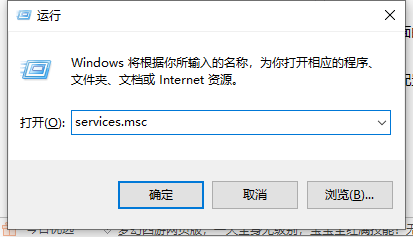 如何关闭win10自动更新的详细图文教程Jul 20, 2023 pm 01:33 PM
如何关闭win10自动更新的详细图文教程Jul 20, 2023 pm 01:33 PM笔记本电脑是win10系统的小伙伴应该清楚,win10系统会经常推送系统自动更新,有时候正在忙的却突然弹出系统更新,非常不友好。那么如何关闭win10系统自动更新呢?接下来就由小编来跟大家说说如何关闭win10自动更新的教程,大家快来看看吧。方法一1、同时按下键盘快捷键Win+R打开运行窗口,输入services.msc,然后回车确定。2、接着出现的服务列表找到windowsUpdate,鼠标右击打开属性。3、在启动类型选择“禁用”就可以了。方法二、1、同时按下键盘快捷键Win+R打开运行窗口,
 荣耀90gt关闭5g网络方法Feb 10, 2024 pm 10:24 PM
荣耀90gt关闭5g网络方法Feb 10, 2024 pm 10:24 PM对于使用荣耀90GT手机的用户来说,5G网络可能是一个强大的功能,但在某些情况下,关闭5G网络可能成为必要的选择。无论是为了节省电池寿命,降低数据消耗,还是避免不稳定的网络连接,关闭5G网络都是一个简单而有效的方法。如果您想了解如何关闭荣耀90GT的5G网络,本文将为您提供简单易懂的指南。荣耀90gt怎么关闭5g网络?首先我们打开手机上的“设置”接着找到列表下的“移动网络”设置选项进入。然后打开下面的“移动数据”选项设置。进入后将“启用5G”选项关闭就能关闭5G了。关闭荣耀90GT手机的5G网络


Hot AI Tools

Undresser.AI Undress
AI-powered app for creating realistic nude photos

AI Clothes Remover
Online AI tool for removing clothes from photos.

Undress AI Tool
Undress images for free

Clothoff.io
AI clothes remover

AI Hentai Generator
Generate AI Hentai for free.

Hot Article

Hot Tools

SublimeText3 Mac version
God-level code editing software (SublimeText3)

SublimeText3 Linux new version
SublimeText3 Linux latest version

SecLists
SecLists is the ultimate security tester's companion. It is a collection of various types of lists that are frequently used during security assessments, all in one place. SecLists helps make security testing more efficient and productive by conveniently providing all the lists a security tester might need. List types include usernames, passwords, URLs, fuzzing payloads, sensitive data patterns, web shells, and more. The tester can simply pull this repository onto a new test machine and he will have access to every type of list he needs.

WebStorm Mac version
Useful JavaScript development tools

SublimeText3 English version
Recommended: Win version, supports code prompts!







