Home >Software Tutorial >Mobile Application >How to turn on the air conditioner in Haier Smart Home? Introduction to the turning on method
How to turn on the air conditioner in Haier Smart Home? Introduction to the turning on method
- 王林forward
- 2024-02-10 10:50:18807browse
php editor Strawberry will introduce to you how to turn on the air conditioner in Haier Smart Home. Haier Smart Home is a smart home control software that allows you to easily control various smart devices in your home, including air conditioners, through the mobile app. The method to turn on the Haier Smart Home air conditioner is very simple. You only need to download and install the Haier Smart Home App, then register a login account and add the air conditioner to the device list. Through the Haier Smart Home App, users can remotely control the air conditioner's switch, temperature adjustment, wind speed setting and other functions anytime and anywhere, making your home environment more comfortable and intelligent.
[Operation Steps]
1. On the Haier Smart Home homepage, click the Smart Home option below.

#2. Find the air conditioner that needs to be operated on the interface and click to open it.
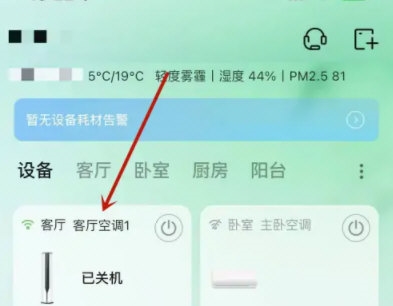
#3. After entering, click on the lower left corner to turn on the Haier air conditioner without a remote control.

In this way, we can easily turn on the air conditioner at home through our mobile phones, and it also supports remote control. The operation is also very simple. I hope the editor’s article can help you.
The above is the detailed content of How to turn on the air conditioner in Haier Smart Home? Introduction to the turning on method. For more information, please follow other related articles on the PHP Chinese website!
Related articles
See more- How to set Douyin live broadcast not to play automatically? Can TikTok automatically play the next video?
- How to get vinyl membership for free with NetEase Cloud Music Tutorial on how to get vinyl membership for free with NetEase Cloud Music
- Zenless Zone Zero Andrew's Begging Quest Quest Guide
- How to check the information of multiple accounts on Douyin? Is it illegal to post the same work to multiple accounts?
- How to change the subject information of Douyin Blue V certification? Will certification changes affect traffic?

