Home >Software Tutorial >Mobile Application >How to clear the playback cache of Qingting English. Introduction to the clearing method.
How to clear the playback cache of Qingting English. Introduction to the clearing method.
- PHPzforward
- 2024-02-10 08:50:311366browse
php editor Apple introduces you how to clear the playback cache of Tingting English. When using the Qingting English App, sometimes you may encounter playback freezes or failure to play normally. This is most likely due to playback cache. Clearing the playback cache can solve this problem. The specific method is as follows:
[Operation steps]
1. Click More Settings on the Tingting English My interface;

2. Then click to clear the playback cache;

3. Finally, click OK.
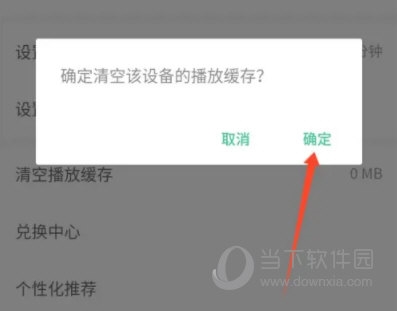
In this way we can easily clear the playback cache, and then everyone can free up their mobile phone memory space. The operation is still very simple, I hope The editor's article can help you.
The above is the detailed content of How to clear the playback cache of Qingting English. Introduction to the clearing method.. For more information, please follow other related articles on the PHP Chinese website!
Related articles
See more- How to set Douyin live broadcast not to play automatically? Can TikTok automatically play the next video?
- How to get vinyl membership for free with NetEase Cloud Music Tutorial on how to get vinyl membership for free with NetEase Cloud Music
- Zenless Zone Zero Andrew's Begging Quest Quest Guide
- How to check the information of multiple accounts on Douyin? Is it illegal to post the same work to multiple accounts?
- How to change the subject information of Douyin Blue V certification? Will certification changes affect traffic?

