Home >System Tutorial >LINUX >Root permissions: the super boss in Linux systems
Root permissions: the super boss in Linux systems
- WBOYWBOYWBOYWBOYWBOYWBOYWBOYWBOYWBOYWBOYWBOYWBOYWBforward
- 2024-02-10 08:30:20939browse
You may have heard that there is a special user in the Linux system called Root. It has the highest authority in the system and can perform any operation without any restrictions. But, do you really understand Root permissions? Do you know its origin, function and usage? Do you know how to use Root access safely? This article will introduce you to the relevant knowledge of Root permissions, so that you can better master this super boss in the Linux system.
What is root?
First of all, remember this, in Unix-like operating systems, the hierarchical structure of the directory is designed as a tree structure. The starting directory is a special directory, represented by slashes /, and other directories are branched from the starting directory. Since this structure is very similar to a real tree, **/** is also called the root directory.
In the picture below, we can see the output of the following command:
$ tree -d / | less
This command mainly demonstrates the analogy between the root directory and the root of the tree.
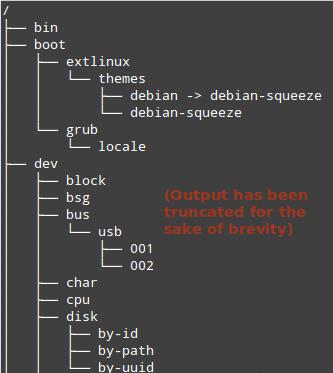
*Linux directory hierarchy*
Although the reason for naming the root account is not very clear, it may be because the root account is the only account with write permissions in the root directory.
In addition, because the root account can access all files and commands in Unix-like operating systems, it is often called a super user.
In addition, the root directory and directory cannot be confused. The root directory is the home directory of the root account. In fact, the root directory is a subdirectory of the root directory /.
Get root permissions
When we talk about root (or super user) permissions, we are referring to the permissions of an account whose permissions on the system include (but are not limited to) modifying the system and authorizing other users to access system resources. access permission.
Using the root account indiscriminately may cause the system to crash or completely fail. That's why the following guidelines are the correct way to use the root account:
First, use the root account to run the visudo command to edit the /etc/sudoers file and grant the specified account (such as supervisor) the lowest super user rights.
The minimum super user permissions can include, for example: adding users (adduser), modifying users (usermod) and other permissions.
Next, log in with the supervisor account and use sudo to perform user management tasks. At this point, you may find that other tasks that require superuser privileges (such as deleting packages) fail.
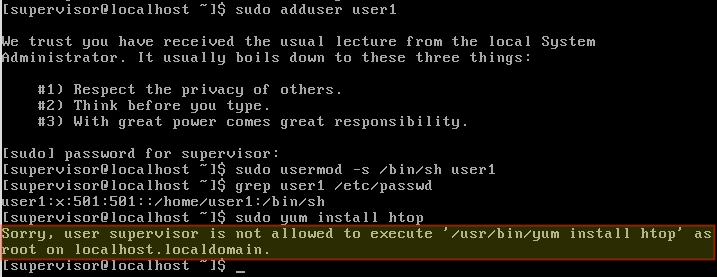
*Run the command without superuser privileges*
When super user privileges must be used, repeat the above two steps. Once the execution is completed, immediately use the exit command to return to an unrestricted account.
At this point, you need to determine whether other periodic tasks require superuser permissions? If necessary, grant necessary permissions to the specified account or group in /etc/sudoers, and try to avoid directly using the root account for operations.
Through this article, you should have a comprehensive understanding of Root permissions and know its history, characteristics and usage. You should also understand the importance and dangers of root access, and how to use it appropriately. We recommend that you be careful when using Root privileges to avoid unnecessary losses and troubles. At the same time, we also encourage you to use Root privileges to complete some advanced tasks when necessary and take advantage of the powerful functions of the Linux system. I hope this article can help you better use the Linux system and allow you to travel smoothly in the Linux world.
The above is the detailed content of Root permissions: the super boss in Linux systems. For more information, please follow other related articles on the PHP Chinese website!

