Home >Software Tutorial >Computer Software >How to adjust page order in WPSPDF by dragging and pulling
How to adjust page order in WPSPDF by dragging and pulling
- WBOYWBOYWBOYWBOYWBOYWBOYWBOYWBOYWBOYWBOYWBOYWBOYWBforward
- 2024-02-10 08:30:081831browse
php editor Apple will introduce to you how to adjust the page order in WPSPDF. WPSPDF is a powerful WordPress plug-in that can help users convert website articles to PDF format. During use, sometimes we need to adjust the page order to meet specific needs. Fortunately, WPSPDF provides a simple way to achieve this goal. It only requires a simple drag and drop to adjust the page order, making your PDF files more in line with your requirements. Next, let’s take a look at the specific steps!
【Operation Method】
1. Open the PDF file that needs to be adjusted in WPS and click [Page] in the menu bar
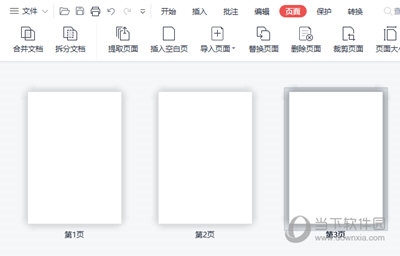
2. Then click on the lower right corner to adjust the view to the appropriate proportion.

3. According to the page prompts, select the page that needs to be adjusted, hold down the left mouse button, and directly drag the page to arrange. Hold down the CTRL or SHIFT key to make multiple selections. page.
4. After dragging the page to the appropriate position, release the mouse to complete the page order adjustment.
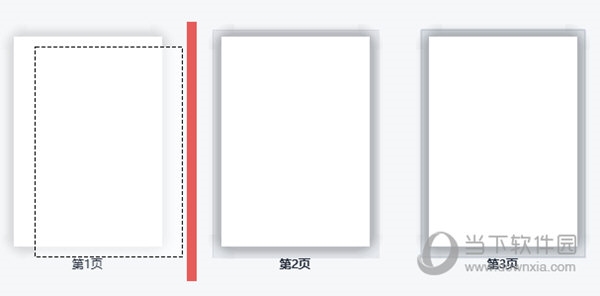
The above is the detailed content of How to adjust page order in WPSPDF by dragging and pulling. For more information, please follow other related articles on the PHP Chinese website!

