Home >Software Tutorial >Mobile Application >Social security inquiry personal account payment details
Social security inquiry personal account payment details
- PHPzforward
- 2024-02-10 08:03:221233browse
php editor Apple introduces you to social security inquiry personal account payment details. Social security is an important issue that everyone needs to pay attention to. Understanding our own social security payment details can help us better plan for the future. By querying personal social security accounts, we can learn about our payment status, including detailed information such as payment time and amount. This not only helps us check whether social security payments are accurate, but also helps us understand our social security rights. In this information age, it has become more convenient to check personal social security payment details. We can check through various channels, such as social security websites, social security mobile apps, etc. Let us learn together how to check personal social security payment details!
1. Enter WeChat and open the service in the My interface menu.

#2. After entering the service interface, click City Services on the interface.
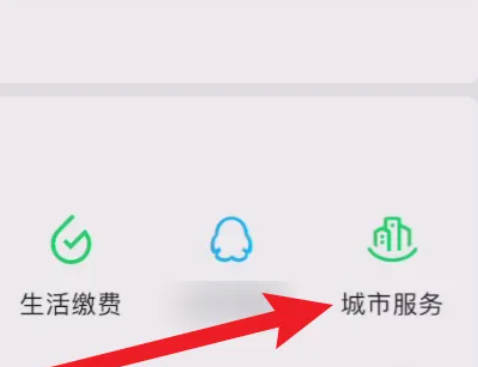
3. In city services, click "Social Security" to enter.


4. In Social Security, click to open the electronic social security card.
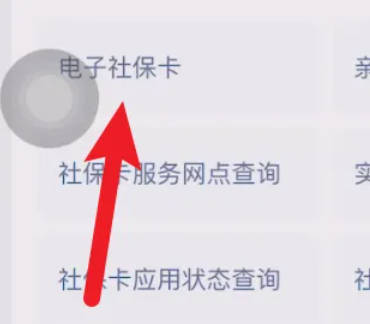
#5. Enter the electronic social security card interface and click on Social Security Service Query.

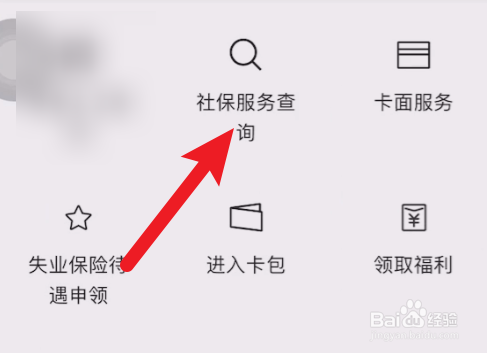
6. Click "Social Security Details Query" to query the personal account payment details.

The above is the detailed content of Social security inquiry personal account payment details. For more information, please follow other related articles on the PHP Chinese website!
Related articles
See more- How to set Douyin live broadcast not to play automatically? Can TikTok automatically play the next video?
- How to get vinyl membership for free with NetEase Cloud Music Tutorial on how to get vinyl membership for free with NetEase Cloud Music
- Zenless Zone Zero Andrew's Begging Quest Quest Guide
- How to check the information of multiple accounts on Douyin? Is it illegal to post the same work to multiple accounts?
- How to change the subject information of Douyin Blue V certification? Will certification changes affect traffic?

