Home >System Tutorial >Windows Series >How to create a restore point in Win7 system? How to set restore point in Win7
How to create a restore point in Win7 system? How to set restore point in Win7
- 王林forward
- 2024-02-10 08:00:331442browse
php editor Apple introduces you how to create a restore point and set a restore point in Win7 system. In Win7 system, it is very important to create a restore point, which can help us restore to the previous state when there is a problem with the system. The method of creating a restore point is very simple and can be done in just a few steps. Find "Computer" in the Start menu, right-click "Properties". In the pop-up window, select the "System Protection" tab and click the "Create" button. In the pop-up dialog box, enter the description of the restore point and click the "Create" button to complete the creation of the restore point. The method of setting a restore point is also very simple. Just click the "Configure" button in the "System Protection" tab, then select the appropriate disk space size, and click the "OK" button to complete the setting. By creating restore points and setting restore points, we can better protect the stability and security of the Win7 system.
How to create a restore point in Win7 system?
1. Find the computer shortcut on the desktop, right-click and select Properties.
2. After entering the property settings, select advanced system settings.
3. Select the system protection option in the pop-up system properties box.
4. Click the Create button immediately next to create a restore point for the drive with system protection enabled.
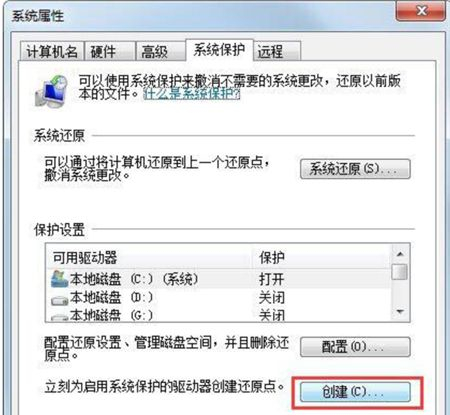
5. Add a description for the restore point and click Create.
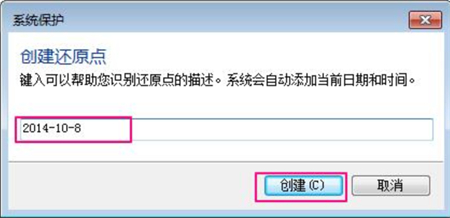
#6. Wait for a while and the restore point will be created successfully. Then click Close. You can use this restore point the next time you use system restore.
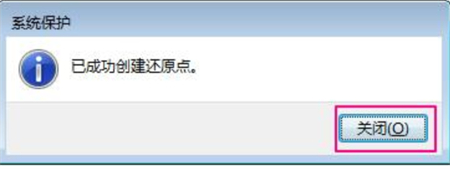
The above is the detailed content of How to create a restore point in Win7 system? How to set restore point in Win7. For more information, please follow other related articles on the PHP Chinese website!

