Home >Software Tutorial >Mobile Application >How to care for the eye protection mode in Gaotu Classroom
How to care for the eye protection mode in Gaotu Classroom
- 王林forward
- 2024-02-10 08:00:10968browse
php Xiaobian Yuzai Gaotu Classroom is a platform focused on online learning. In order to protect users' eye health, the platform has specially launched an eye care mode. This mode reduces eye irritation and provides a more comfortable learning environment by adjusting parameters such as screen brightness, color temperature, and contrast. Turning on the eye protection mode is very simple. Users only need to click a button on the classroom interface to enjoy eye protection. Whether it is long-term study or short-term browsing, Gaotu Classroom's eye-care mode can provide users with a better learning experience.
Open the Gaotu Classroom APP on your mobile phone, log in and enter the personal center page. Click "My" in the lower right corner of the page to switch to the personal center page. Then click the "hexagon" icon in the upper right corner to open the "Settings" function.
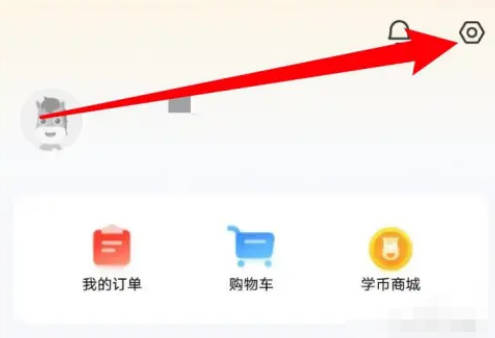
#2. After entering the settings page, there is an "Eye Protection Settings". After you find it, click on it to enter.
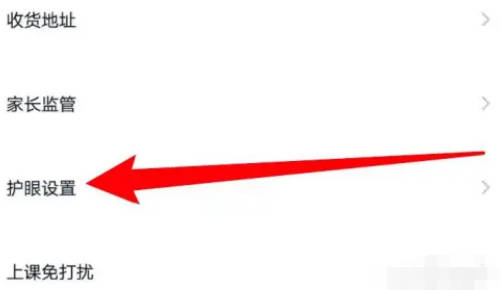
3. Next, in the eye protection settings page, you will see a switch button behind "Eye Protection Mode". Click the circular slider on it. Set the button to gray-white, and the eye protection mode can be successfully turned off.
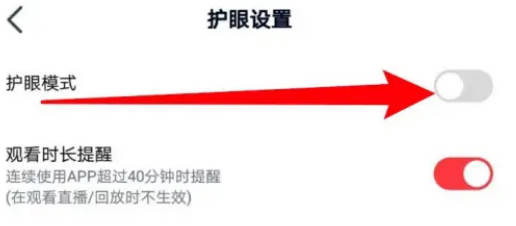
The above is the detailed content of How to care for the eye protection mode in Gaotu Classroom. For more information, please follow other related articles on the PHP Chinese website!
Related articles
See more- How to view bill summary in Squirrel Accounting How to view bill summary
- How to set live broadcast preview on Kuaishou Live Companion How to set live broadcast preview
- How to turn off and cancel Douyin monthly payment? Is there a difference between the two?
- How to connect the novice game online? How to operate online?
- How to set up special care in Huanyu? How to set up special care?

