Home >System Tutorial >LINUX >Deepin Linux system download and installation guide
Deepin Linux system download and installation guide
- PHPzforward
- 2024-02-09 22:30:291266browse
php editor Apple brings you an in-depth Linux system download and installation guide. As an open source operating system, Deepin Linux is loved by users for its stability and personalized features. This guide will introduce you to the download and installation steps of Deepin Linux system in detail to help you get started quickly. Whether you are a novice or an experienced user, through this guide, you will be able to easily install Deepin Linux system on your computer and enjoy its powerful functions and excellent user experience. Now, let’s get started!
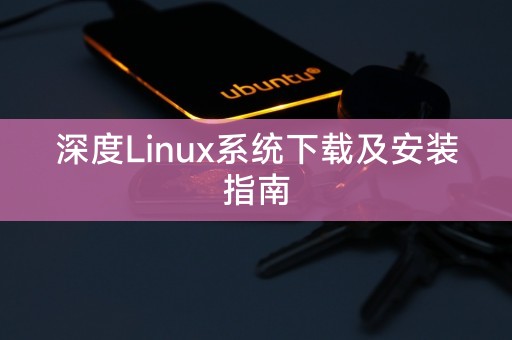
Download Deepin Linux system
Deepin Linux system can be downloaded from the official website. Open the browser, enter the official Deepin Linux website address, enter the official website homepage, and click Find the download button on the homepage and click to enter the download page. On the download page, select the system version that suits you and click to download.
Installing Deepin Linux system
Before installing Deepin Linux system, you need to prepare an available installation media, such as a U disk or CD. The following are the installation steps:
Insert the installation media and restart computer. Enter the BIOS settings and set the startup item as the installation media. Restart the computer and enter the installation interface. Select your language and keyboard layout and click "Install Now". Select the installation type, you can choose full disk installation or manual partitioning. Set the username and password and wait for the system installation to complete.During the installation process, you need to pay attention to the following points:
Ensure that the installation media is available to avoid installation failure. During the installation process, do not power off or restart the computer. After the installation is completed, update the system and software in a timely manner to ensure system security and stability.Share a little LINUX knowledge
Share with you: The Linux system is an open source operating system. Due to its openness and security, it is widely used in servers, embedded devices and other fields. The Linux system has It is highly customizable. Users can customize and transform the system according to their own needs. The Linux system also has a wealth of command line tools that can help users quickly complete various tasks.
I hope the above content can help you successfully complete the download and installation of Deepin Linux system, and I also hope you can learn more about the knowledge and applications of Linux system.
The above is the detailed content of Deepin Linux system download and installation guide. For more information, please follow other related articles on the PHP Chinese website!

