Home >Backend Development >Golang >goland on Windows does not recognize the import and throws an error
goland on Windows does not recognize the import and throws an error
- WBOYWBOYWBOYWBOYWBOYWBOYWBOYWBOYWBOYWBOYWBOYWBOYWBforward
- 2024-02-09 22:20:20947browse
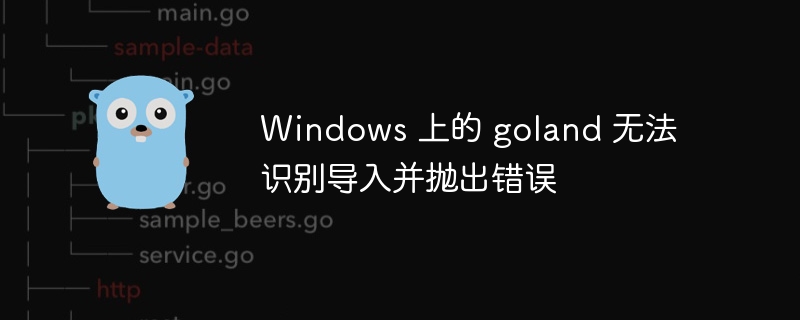
Goland on Windows is a powerful integrated development environment designed specifically for Go language developers. However, some users encountered a problem when developing with Goland: the imported package was not recognized and an error was thrown. This problem is very annoying for developers, because the inability to properly import dependency packages will cause the project to fail to compile or run. In this article, PHP editor Apple will introduce some methods to solve this problem to help developers successfully solve the problem of Goland importing and throwing errors.
Question content
I have enabled go module integration according to this documentation. https://www.jetbrains.com/help/go/create-a-project-with-go-modules-integration.html#enable-go-modules-in-a-project But as you can see in the picture below. goland keeps throwing errors on some of my code
As you can see in the picture, I have that execlise package but it keeps giving errors. Not just that I have some errors on other files
Solution
This sometimes happens with IDE, and in my experience there are at least three reasons why this happens.
First: For differences between package versions in your go.sum, you should clear go.sum and run the go mod tidy command.
Second: The version you are using is older or newer than the version you expect, so the package does not support these methods or does not contain them. So you should set the exact version of the package. (In this case I recommend you read the documentation of the package)
Third:There are some problems with your IDE cache. To resolve this issue: You should click file -> invalidate caches to rebuild your IDE cache.
The above is the detailed content of goland on Windows does not recognize the import and throws an error. For more information, please follow other related articles on the PHP Chinese website!
Related articles
See more- Go language application skills to improve development efficiency
- Practical application of golang framework source code
- Which golang framework is most suitable for using ORM to achieve data persistence?
- How to Set Headers for HTTP Requests with `http.Client` and `http.Transport`?
- How to Generate HTML Documentation for Multiple Go Packages?

