Home >Software Tutorial >Mobile Application >How to run the game on AIOEMU emulator? Introduction to the operation method
How to run the game on AIOEMU emulator? Introduction to the operation method
- 王林forward
- 2024-02-09 21:33:191505browse
php Xiaobian Yuzai introduces to you a practical emulator-AIOEMU, which can help players run various games on their computers. For many players, how to operate the AIOEMU simulator correctly is a problem. In this article, we will introduce in detail the running and operation methods of the AIOEMU simulator to help you get started quickly and enjoy the game. Whether you are a game fan or an emulator enthusiast, I believe this article can bring you some help.
Method introduction:
After downloading and installing the AIOEMU emulator, open the homepage. If there are already games on your phone, click to select the directory to find the game.

Even if there is no pre-installed game, you can download it by searching, selecting a game format and clicking to enter.
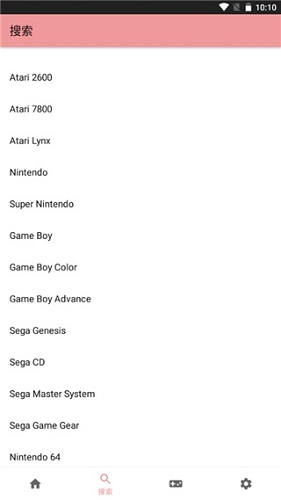
3. There are many games available for download. Select a game and click to enter;

4. Then click the button in the red box to start the download;

5. After the download is completed, you can see it on the system page. Click to start the game. Come and go back in time with the editor!

6. Wait for the game to load and then start playing.

The above is the detailed content of How to run the game on AIOEMU emulator? Introduction to the operation method. For more information, please follow other related articles on the PHP Chinese website!
Related articles
See more- Microsoft Flight Simulator's 'Top Gun: Mavericks' Free Expansion Now Available
- Fudan releases 'News Recommendation Ecosystem Simulator' SimuLine: a single machine supports 10,000 readers, 1,000 creators, and 100+ rounds of recommendations
- win7 simulator
- How to set the memory size of lightning simulator
- How to export the game installation package from Thunderbolt Simulator

