Home >Software Tutorial >Mobile Application >How to open a fan club with a video account
How to open a fan club with a video account
- PHPzforward
- 2024-02-09 19:57:292488browse
In today's prosperous era of social media, video accounts have become a popular platform for many people to share their lives and showcase their talents. However, many video account users may find that opening a fan group is an important step that can help them better interact with and manage their fans. So, how to open a fan club? In this article, PHP editor Strawberry will introduce you in detail the steps and precautions for opening a fan group to help you easily build an active fan community. Come and explore with me!
After opening WeChat on your mobile phone, click "Discover" in the option bar at the bottom to enter the discovery page. On the discovery page, select "Video Number".

#To initiate a live broadcast, first click on a "character icon" in the upper right corner of the video account interface to open the personal center page. Then click "Start Live Broadcast" in the lower right corner to enter the live broadcast interface.

#3. A window will pop up at the bottom, click on it and select "Live Broadcast".

#4. After coming to the live broadcast interface, you will see the "three small dot icons" side by side in the upper right corner. Click on it to open it.

#5. When a window pops up at the bottom of the page, click to select the "Fan Club" item.
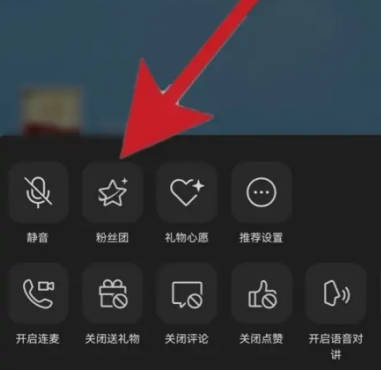
#6. Continue to click the "Create" button under "Fan Group" in the window.

#7. After creating the fan group, click the "Settings" function in the upper right corner of the window.
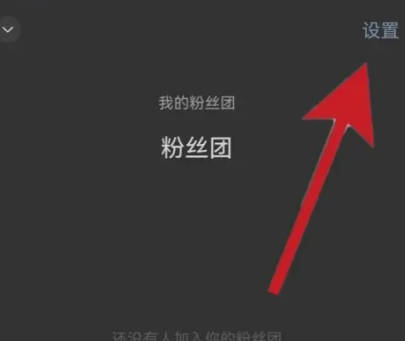
#8. Finally, in the fan group setting window, we can change the name of the fan group and set exclusive gifts for the fan group.

The above is the detailed content of How to open a fan club with a video account. For more information, please follow other related articles on the PHP Chinese website!
Related articles
See more- How to use Microsoft Authenticator?
- How to set the timer for Qimao Novel Listening Book List of how to set the scheduled playback for Qimao Novel Listening Book
- How to check the train number of Railway 12306? Sharing of the operation of checking the train number of Railway 12306
- How to set up recommended sections on Zhihu How to set up recommended sections on Zhihu
- How to post barrages on Douyin How to post barrages

