Home >Backend Development >Golang >Unable to access subdomain from main domain: No 'Access-Control-Allow-Origin'
Unable to access subdomain from main domain: No 'Access-Control-Allow-Origin'
- WBOYWBOYWBOYWBOYWBOYWBOYWBOYWBOYWBOYWBOYWBOYWBOYWBforward
- 2024-02-09 18:30:16900browse
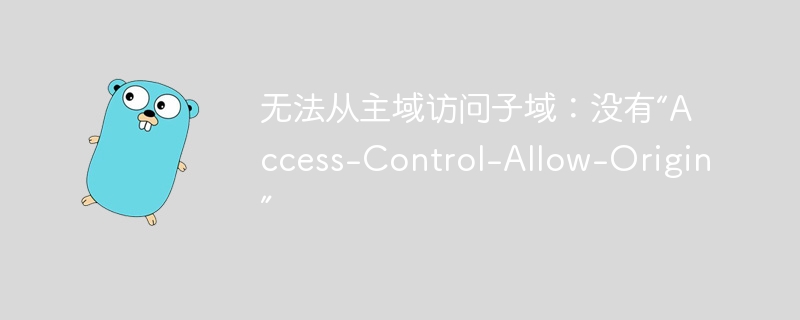
What php editor Xiaoxin will introduce to you today is a common network development problem: the subdomain cannot be accessed from the main domain, and the "Access-Control-Allow-Origin" error occurs. . This problem is often encountered in front-end development, especially when making cross-domain requests. It often results in the request being intercepted by the browser, preventing the required data from being properly obtained. In this article, we will explain the cause and solution of this error in detail to help you solve this problem quickly and ensure the normal operation of the project.
Question content
Version
go 1.17 github.com/gin-contrib/cors v1.3.1 github.com/gin-gonic/gin v1.7.7
question
I am running gin rest api server in my subdomain.
The react application is placed in the main domain and uses the get method and post method to access the api server, but a cors policy error occurs access to xmlhttprequest at 'https://<subdomain>.<domain>.xxx/api/ v1/users' from origin 'https:// /<domain>.xxx' has been blocked by cors policy: Response to preflight request failed access control check: 'access- control-allow-origin" header. </domain></domain></subdomain>
Code
All these programs give the same error.
Case 1
package gateway
import (
"log"
"github.com/gin-contrib/cors"
"github.com/gin-gonic/gin"
)
func runserver() {
r := gin.default()
r.use(cors.default())
api := r.group("/api")
v1 := api.group("/v1")
userrouters(v1)
err := r.run()
if err != nil {
log.printf("failed to run gateway: %v", err)
}
}
Case 2
package gateway
import (
"log"
"time"
"github.com/gin-contrib/cors"
"github.com/gin-gonic/gin"
)
func runserver() {
r := gin.default()
r.use(cors.new(cors.config{
alloworigins: []string{"*"},
allowmethods: []string{"get", "post", "put", "delete"},
allowheaders: []string{"content-type"},
allowcredentials: false,
maxage: 12 * time.hour,
}))
api := r.group("/api")
v1 := api.group("/v1")
userrouters(v1)
err := r.run()
if err != nil {
log.printf("failed to run gateway: %v", err)
}
}
Case 3access-control-allow-origin is missing from the response header. · Issue #29 · gin-contrib/cors
package gateway
import (
"log"
"github.com/gin-gonic/gin"
)
func cors() gin.handlerfunc {
return func(c *gin.context) {
c.writer.header().set("access-control-allow-origin", "*")
c.writer.header().set("access-control-allow-credentials", "true")
c.writer.header().set("access-control-allow-headers", "content-type, content-length, accept-encoding, x-csrf-token, authorization, accept, origin, cache-control, x-requested-with")
c.writer.header().set("access-control-allow-methods", "post, options, get, put, delete")
if c.request.method == "options" {
c.abortwithstatus(204)
return
}
c.next()
}
}
func runserver() {
r := gin.default()
r.use(cors())
api := r.group("/api")
v1 := api.group("/v1")
userrouters(v1)
err := r.run()
if err != nil {
log.printf("failed to run gateway: %v", err)
}
}
Take off from the terminal
> curl 'https://alb.skhole.club/api/v1/authz' \
-X 'OPTIONS' \
-H 'authority: alb.skhole.club' \
-H 'accept: */*' \
-H 'accept-language: ja,en-US;q=0.9,en;q=0.8' \
-H 'access-control-request-headers: content-type' \
-H 'access-control-request-method: POST' \
-H 'cache-control: no-cache' \
-H 'origin: https://skhole.club' \
-H 'pragma: no-cache' \
-H 'referer: https://skhole.club/' \
-H 'sec-fetch-dest: empty' \
-H 'sec-fetch-mode: cors' \
-H 'sec-fetch-site: same-site' \
-H 'user-agent: Mozilla/5.0 (X11; Linux x86_64) AppleWebKit/537.36 (KHTML, like Gecko) Chrome/110.0.0.0 Safari/537.36' \
--compressed -i
HTTP/2 502
server: awselb/2.0
date: Wed, 05 Apr 2023 04:04:13 GMT
content-type: text/html
content-length: 524
<html>
<head><title>502 Bad Gateway</title></head>
<body>
<center><h1>502 Bad Gateway</h1></center>
</body>
</html>
<!-- a padding to disable MSIE and Chrome friendly error page -->
<!-- a padding to disable MSIE and Chrome friendly error page -->
<!-- a padding to disable MSIE and Chrome friendly error page -->
<!-- a padding to disable MSIE and Chrome friendly error page -->
<!-- a padding to disable MSIE and Chrome friendly error page -->
<!-- a padding to disable MSIE and Chrome friendly error page -->
solvedThis is caused by the
aws_lb_target_group setting.
Comments:
- Check
- disable cache
to prevent preflight responses from being cached.Find requests of type - preflight
.
curl command (right-click on the request, select copy->copy as curl in the context menu ) and directly use the curl tool to test the request (remember to modify the command to add the -i option for printing response headers).
access-control-allow-origin header by default. Try sending the preflight request directly to your service and see if that makes any difference.
Update (after providing preflight response):
It turns out that this is not a cors problem at all. The request failed with status code502 bad gateway. The application was not deployed correctly.
package main
import (
"log"
"net/http/httputil"
"github.com/gin-contrib/cors"
"github.com/gin-gonic/gin"
)
func main() {
r := gin.default()
r.use(cors.default())
api := r.group("/api")
v1 := api.group("/v1")
v1.post("users", func(ctx *gin.context) {
buf, err := httputil.dumprequest(ctx.request, true)
if err != nil {
log.printf("failed to dump request: %v", err)
return
}
log.printf("%s", buf)
})
err := r.run()
if err != nil {
log.printf("failed to run gateway: %v", err)
}
r.run()
}
$ curl 'http://localhost:8080/api/v1/users' \ -X 'OPTIONS' \ -H 'Accept: */*' \ -H 'Accept-Language: en-US,en;q=0.9,zh-CN;q=0.8,zh;q=0.7,zh-TW;q=0.6' \ -H 'Access-Control-Request-Headers: content-type' \ -H 'Access-Control-Request-Method: POST' \ -H 'Cache-Control: no-cache' \ -H 'Connection: keep-alive' \ -H 'Origin: http://127.0.0.1:5501' \ -H 'Pragma: no-cache' \ -H 'Referer: http://127.0.0.1:5501/' \ -H 'Sec-Fetch-Dest: empty' \ -H 'Sec-Fetch-Mode: cors' \ -H 'Sec-Fetch-Site: cross-site' \ -H 'User-Agent: Mozilla/5.0 (X11; Linux x86_64) AppleWebKit/537.36 (KHTML, like Gecko) Chrome/111.0.0.0 Safari/537.36' \ --compressed -i HTTP/1.1 204 No Content Access-Control-Allow-Headers: Origin,Content-Length,Content-Type Access-Control-Allow-Methods: GET,POST,PUT,PATCH,DELETE,HEAD,OPTIONS Access-Control-Allow-Origin: * Access-Control-Max-Age: 43200 Date: Wed, 05 Apr 2023 03:50:06 GMT
The above is the detailed content of Unable to access subdomain from main domain: No 'Access-Control-Allow-Origin'. For more information, please follow other related articles on the PHP Chinese website!
Related articles
See more- How to Compose and Send Emails Effectively Using the Gmail Go SDK?
- How to Select Functions from a List Based on Parameter and Return Types in Go?
- Why am I getting a \'Too Many Arguments\' error when initializing a struct for JSON responses in Go?
- How can I log 404 errors when using `http.FileServer` to serve static files in Go?
- How to Accurately Add Days to a Date While Navigating Time Zones?

