Home >System Tutorial >LINUX >15 tools to make you a powerful Linux user!
15 tools to make you a powerful Linux user!
- WBOYWBOYWBOYWBOYWBOYWBOYWBOYWBOYWBOYWBOYWBOYWBOYWBforward
- 2024-02-09 16:00:03986browse
For ordinary people, users who use Linux systems already have a "geek temperament", but for technicians, this is just a very ordinary level. If you want to look "high-end" in the eyes of professionals, you can use several tools under the Linux system introduced in this article, which can allow you to quickly complete various tasks and operations.
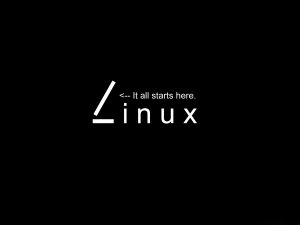
1. FSlint
FSlint is a Linux system cleaning tool. FSlint can find duplicate files, temporary files, wrong system links and other contents in the system. Users can delete these contents according to the actual situation to achieve the purpose of cleaning the system.
2. TestDisk
TestDisk is a powerful disk repair and data recovery tool. TestDisk supports partition table recovery, rebuilding FAT12/FAT16/FAT32/NTFS boot sectors, repairing MFT tables using MFT Mirror, recovering deleted files from FAT, NTFS and ext2 file systems, and recovering deleted files from FAT, NTFS and ext2 file systems. Copy files to ext2/ext3/ext4 partition, etc.
3. TrueCrypt
TrueCrypt is a free, open source green virtual disk encryption tool that supports Windows Vista/XP/2000 and Linux. It can create one or more virtual disks on the hard disk. TrueCrypt provides a variety of encryption algorithms and also supports FAT32 and NTFS partitions, hidden volumes, and hotkey startup.
4. BleachBit
BleachBit is a system cleaning tool specially designed for Linux. Using BleachBit, you can clean cache, history, temporary files, cookies, etc. in your system to free up your disk space.
5. PalimpSet Disk Utility
DeviceKit is a simple system service that can be used to implement the following three functions: 1) enumerate devices; 2) send a signal when a device is added or unplugged; 3) provide a method to combine device information with the device itself . It is designed to partially replace HAL and overcome some of its design limitations.
6. Gconf-Editor
gconf-editor is a configuration editing software under the GNOME desktop environment. It can be regarded as the GUI version of gconftool. It can manage registry items configured in GNOME, and its interface functions are similar to the registry under windows. gconf-editor allows operators to conveniently access XML-based GConf configuration database or data table items. By setting and modifying relevant parameter values in gconf-editor, you can modify the entire GNOME interface and behavior.
7. Eiciel
**
**
Eiciel allows you to visually edit a file's ACL entries. You can add and remove users and groups that will be granted permissions through the graphical interface.
8. Guake
Guake is a drop-down terminal program for the GNOME desktop environment. Guake supports shortcut keys, labels, background transparency and other features. Use the F12 key to control the calling and hiding of Guake.
9. Meld
Meld is a visual text difference comparison tool that can be integrated with multiple version control systems.
10. Wine
Wine (acronym for "Wine Is Not an Emulator") is a compatibility layer that can run Windows applications on a variety of POSIX-compliant operating systems (such as Linux, Mac OSX and BSD, etc.). Wine is not a Windows emulator, but uses API conversion technology to implement functions corresponding to Linux and Windows to call DLLs to run Windows programs. Wine can work under most UNIX versions, including Linux, FreeBSD, and Solaris. Alternatively, there is a Wine program for Mac OS X.
11. Glipper
Glipper is a clipboard management program for the GNOME desktop and other window managers, with system tray support. This program is useful if you need to perform Ctrl C, Ctrl V operations frequently.
12. AutoKey
AutoKey is a text expansion and replacement software for Linux and X11. AutoKey can be used to replace abbreviations with complete phrases and correct spelling errors and other typing errors. AutoKey is currently available in GNOME and KDE desktop environments.
13. Conduit Synchronizer
Conduit Synchronizer is a synchronization application created for GNOME. Through Conduit Synchronizer, users can synchronize files, photos, emails, address books and other personal information to computers or other electronic devices.
14. BackInTime
BackInTime is a Linux system backup tool. It can set a backup plan to allow users to complete system backup at a specified time, and provides GNOME and KDE 4 interfaces.
15. ClamTK
Graphical front-end for the open source antivirus software ClamAV. ClamTk is also open source and can be used for free anywhere, including commercial companies, for-profit organizations, etc.
The above is the detailed content of 15 tools to make you a powerful Linux user!. For more information, please follow other related articles on the PHP Chinese website!

