php editor Xiaoxin brings you a detailed guide on installing other systems in the Tongxin UOS system. Tongxin UOS is a Linux-based operating system with strong stability and security. However, sometimes we may need to install additional systems to meet specific needs. This guide will teach you how to install other systems on the Tongxin UOS system, and provide detailed steps and precautions to help you successfully complete the installation process. Whether you need to dual-boot or want to try a different operating system, this guide will help. Let’s explore together!

Preparation work
1. Make sure your UOS UOS system has been installed and running normally.
2. Prepare an available USB drive or external hard disk to store the installation files of other systems.
3. Download the installation files of other systems, such as ISO images or compressed packages.
Making a Boot Disk
1. Insert the USB drive or external hard disk into the computer.
2. Open the terminal in the Tongxin UOS system and use the following command to format the USB drive or external hard disk:
```
sudo fdisk -l
sudo mkfs.ext4 /dev/sdX1
`/dev/sdX1` is the partition you want to format.
3. Mount USB drive or external hard disk:
```bash
sudo mount /dev/sdX1 /mnt
4. Download and Install the boot disk creation tool of Tongxin UOS, such as the `dd` command.
5. Use the following command to write the installation files of other systems to a USB drive or external hard disk:
sudo dd if=/path/to/other_system_file of=/dev/sdX bs=4M status=progress
`/path/to/other_system_file` is the path to other system installation files.
6. Unmount the USB drive or external hard disk:
sudo umount /mnt
Install other systems
1. Insert the prepared boot disk into the computer .
2. Restart the computer and press the corresponding keys during startup to enter the BIOS settings.
3. In BIOS settings, change the boot order to USB drive or external hard disk first, save the settings and exit BIOS.
4. The computer will boot from the USB drive or external hard disk and enter the installation interface of other systems. Follow the instructions on the screen to complete the installation process of other systems.
Notes
1. Before installing other systems, please make sure you have backed up important data in the UOS system, because installing other systems may overwrite the UOS system or cause data lost.
2. When installing other systems, please make sure to select the correct partition for installation to avoid affecting the partition where the Tongxin UOS system is located.
3. During the installation process, please pay attention to selecting the correct boot option to ensure that the computer can correctly select the operating system to run when it starts.
4. After the installation is completed, please restart the computer and check whether you can enter the newly installed system normally. If you encounter problems, please refer to the new system's documentation or online resources to solve them.
Through the above steps, you can install other systems in the Tongxin UOS system. Please pay attention to backing up data, selecting the correct partition and boot options, and performing necessary configuration and testing after the installation is completed. Hope these guides It can help you successfully complete the installation process of other systems.
The above is the detailed content of Detailed guide for installing other systems in Tongxin UOS system. For more information, please follow other related articles on the PHP Chinese website!
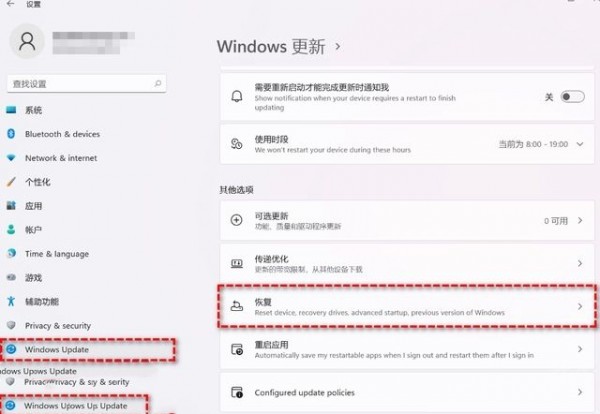 教你如何回退到上一个版本的Win11 23H2Jan 29, 2024 pm 06:57 PM
教你如何回退到上一个版本的Win11 23H2Jan 29, 2024 pm 06:57 PMWin1123H2正式版就在近期推送啦,很多的用户们在升级完后觉得一些操作使用得不是很喜欢,那么Win1123H2如何退回上一个版本?下面就让本站来为用户们来仔细的介绍一下升级完Win1123H2退回上一个版本的三种教程吧。升级完Win1123H2退回上一个版本的三种教程方法一:从设置菜单退回1、点击任务栏的开始菜单,然后单击设置选项,选择Windows更新,然后点击恢复。3、选择退回的原因,然后点击下一步。4、你将看到检查更新的通知,选择不,谢谢。5、阅读需要了解的内容,然后点击下一页。6、阅
 安装和解决Scipy库常见错误指南Feb 18, 2024 am 10:53 AM
安装和解决Scipy库常见错误指南Feb 18, 2024 am 10:53 AMScipy库安装指南及常见错误解决办法引言:Scipy是一个Python科学计算的开源库,提供了丰富的数学、科学和工程计算功能。它建立在NumPy库的基础之上,能够处理一些复杂的数值计算问题。本文将介绍Scipy的安装指南,并提供一些常见的错误解决办法,并配有具体的代码示例,帮助读者更好地理解和使用Scipy。一、Scipy库的安装指南安装Python和pi
 **统信uos系统下载与安装指南**Feb 12, 2024 pm 09:30 PM
**统信uos系统下载与安装指南**Feb 12, 2024 pm 09:30 PM随着信息技术的不断发展,操作系统作为计算机的灵魂,其多样性和复杂性也日益显现,在众多操作系统中,统信uos系统凭借其稳定、高效和安全的特点,逐渐受到用户的青睐,本文将详细介绍如何下载和安装统信uos系统,帮助您顺利完成这一过程。了解统信uos系统我们需要对统信uos系统有一个基本的了解,统信uos是国产操作系统的一个代表,它基于Linux内核,集成了丰富的应用软件和工具,为用户提供了一个稳定、高效的工作环境,与传统的Windows系统相比,统信uos系统更加注重安全性和隐私保护,同时支持多种设备
 在Mac OS上安装Golang的详细步骤Feb 25, 2024 pm 10:27 PM
在Mac OS上安装Golang的详细步骤Feb 25, 2024 pm 10:27 PMMacOS上安装Golang的完整指南Go语言(简称Golang)作为一种新兴的编程语言越来越受到开发者的欢迎,其简洁的语法和高效的性能使其成为许多人的首选。如果你是MacOS用户,并且想在你的电脑上安装Golang并开始学习和开发Go程序,那么这篇文章将为你提供一个完整的安装指南。接下来将介绍在MacOS上安装Golang所需的步骤和具体的代码示例。
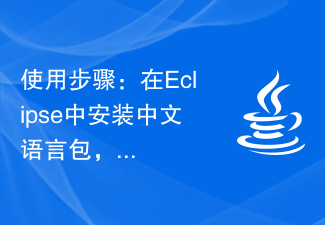 使用步骤:在Eclipse中安装中文语言包,将你的IDE界面改为中文Jan 28, 2024 am 08:36 AM
使用步骤:在Eclipse中安装中文语言包,将你的IDE界面改为中文Jan 28, 2024 am 08:36 AMEclipse中文包安装指南:让你的IDE界面语言变成中文,需要具体代码示例Eclipse是一个广泛用于开发Java应用程序的集成开发环境(IDE)。它提供了丰富的功能和工具,可以帮助开发者更高效地编写、调试和测试代码。然而,Eclipse默认的界面语言是英文,这可能对一些非英语母语的开发者造成困扰。因此,本文将详细介绍如何安装Eclipse中文包,并提供具
 统信uos系统安装版本选择Feb 11, 2024 pm 08:54 PM
统信uos系统安装版本选择Feb 11, 2024 pm 08:54 PM随着信息技术的不断发展,操作系统作为计算机的灵魂,其重要性不言而喻,在众多操作系统中,统信uos系统以其稳定、安全、易用的特点,受到了广大用户的青睐,对于初次接触统信uos系统的用户来说,如何选择合适的安装版本成为了一个亟待解决的问题,本文将围绕统信uos系统安装版本的选择进行深入探讨,希望能为广大用户提供一些有益的参考。了解统信uos系统在选择统信uos系统的安装版本之前,我们首先需要了解该系统的基础知识,统信uos系统是由国内统信软件有限公司自主研发的一款基于Linux的操作系统,它不仅继承
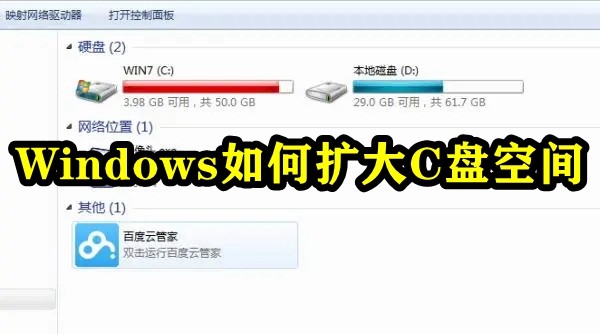 如何增加C盘的存储空间Jan 29, 2024 pm 04:48 PM
如何增加C盘的存储空间Jan 29, 2024 pm 04:48 PMc盘是电脑的系统盘,c盘空间不足会导致电脑运行卡顿,进而影响到软件和游戏的程序运行,即便是将软件程序安装到其他盘软件仍会占用c盘的空间,使用时间久了,当遇到c盘空间不足的情况时最好的解决办法就是扩大c盘的内存空间,本期小编整理了四种扩大c盘的办法,轻松解决c盘内存不足的问题。Windows如何扩大C盘空间方法1.使用DiskPart扩展C盘DiskPart是一个Windows系统自带的程序,它通过脚本或输入命令来处理磁盘、分区或卷。简单地说,要扩大C盘,需要在diskpart命令中输入“list
 PythonPandas的安装指南:易于理解和操作Jan 24, 2024 am 09:39 AM
PythonPandas的安装指南:易于理解和操作Jan 24, 2024 am 09:39 AM简单易懂的PythonPandas安装指南PythonPandas是一个功能强大的数据操作和分析库,它提供了灵活易用的数据结构和数据分析工具,是Python数据分析的重要工具之一。本文将为您提供一个简单易懂的PythonPandas安装指南,帮助您快速安装Pandas,并附上具体的代码示例,让您轻松上手。安装Python在安装Pandas之前,您需要先


Hot AI Tools

Undresser.AI Undress
AI-powered app for creating realistic nude photos

AI Clothes Remover
Online AI tool for removing clothes from photos.

Undress AI Tool
Undress images for free

Clothoff.io
AI clothes remover

AI Hentai Generator
Generate AI Hentai for free.

Hot Article

Hot Tools

SAP NetWeaver Server Adapter for Eclipse
Integrate Eclipse with SAP NetWeaver application server.

MinGW - Minimalist GNU for Windows
This project is in the process of being migrated to osdn.net/projects/mingw, you can continue to follow us there. MinGW: A native Windows port of the GNU Compiler Collection (GCC), freely distributable import libraries and header files for building native Windows applications; includes extensions to the MSVC runtime to support C99 functionality. All MinGW software can run on 64-bit Windows platforms.

VSCode Windows 64-bit Download
A free and powerful IDE editor launched by Microsoft

MantisBT
Mantis is an easy-to-deploy web-based defect tracking tool designed to aid in product defect tracking. It requires PHP, MySQL and a web server. Check out our demo and hosting services.

mPDF
mPDF is a PHP library that can generate PDF files from UTF-8 encoded HTML. The original author, Ian Back, wrote mPDF to output PDF files "on the fly" from his website and handle different languages. It is slower than original scripts like HTML2FPDF and produces larger files when using Unicode fonts, but supports CSS styles etc. and has a lot of enhancements. Supports almost all languages, including RTL (Arabic and Hebrew) and CJK (Chinese, Japanese and Korean). Supports nested block-level elements (such as P, DIV),







