Home >System Tutorial >LINUX >Detailed explanation of installing ffserver under CentOS and installing ffmpeg on CentOS 8
Detailed explanation of installing ffserver under CentOS and installing ffmpeg on CentOS 8
- PHPzforward
- 2024-02-09 14:00:38625browse
php editor Apple brings you detailed explanations on installing ffserver under CentOS and installing ffmpeg on CentOS 8. CentOS is a popular Linux operating system, and ffserver and ffmpeg are important tools for audio and video processing and streaming media services on CentOS. This article will introduce in detail how to install ffserver in CentOS system and install ffmpeg in CentOS 8 environment, and provide detailed steps and operation guides to help you easily complete the installation and configuration, making your audio and video processing and streaming services more efficient and smoother .
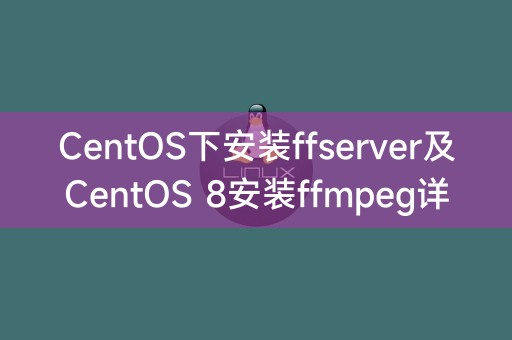
ffserver is an HTTP multimedia server for real-time streaming video and audio. In CentOS systems, you can follow the steps below to install ffserver:
1. You need to ensure that your CentOS system has installed the EPEL repository. You can use the following command to install the EPEL repository:
```
sudo yum install epel-release
2. Install ffserver and ffmpeg:
sudo yum install ffmpeg ffserver
3. Configure ffserver:
Edit the `/etc/ffserver.conf` file and follow your instructions To configure according to your needs, you can set input and output stream parameters, as well as other related parameters, save and close the file.
4. Start the ffserver service:
sudo systemctl start ffserver
You have successfully installed and configured ffserver.
ffmpeg is an open source multimedia framework for processing video and audio. In CentOS 8 system, you can follow the following steps to install ffmpeg:
1. Add RPM Fusion repository:
sudo dnf install -free-release-8.noarch.rpm
sudo dnf install -nonfree-release-8.noarch.rpm
2. Install ffmpeg:
sudo dnf install ffmpeg
3. Verify installation:
ffmpeg -version
The above steps will install ffmpeg on your CentOS 8 system and verify the installation. success.
Through this article, you have learned how to install and configure ffserver on CentOS systems, and install ffmpeg on CentOS 8 systems. These two tools can help you build a streaming media server and perform multimedia processing. I hope this information Helpful for you.
In Linux systems, you can use the `df -h` command to view disk usage. This command will display the usage of each disk partition, including total disk space, used space, free space and usage rate and other information, which is very useful for monitoring and managing disk space in a timely manner.
The above is the detailed content of Detailed explanation of installing ffserver under CentOS and installing ffmpeg on CentOS 8. For more information, please follow other related articles on the PHP Chinese website!

