Home >Software Tutorial >Mobile Application >How to change WeChat payment password
How to change WeChat payment password
- WBOYWBOYWBOYWBOYWBOYWBOYWBOYWBOYWBOYWBOYWBOYWBOYWBforward
- 2024-02-09 13:40:18822browse
php editor Yuzai will introduce to you how to change the WeChat payment password. WeChat Pay is one of the most widely used payment methods. In order to protect the security of your account, it is very important to change your payment password regularly. Changing the WeChat payment password is very simple. Just enter the WeChat wallet, click "Payment Password", then select "Change Payment Password" and follow the system prompts. Remember to set a strong password that contains numbers, letters, and special characters for added security. After changing your payment password, be sure to remember the new password to avoid forgetting it or leaking it to others. With this simple operation, you can protect your property and enjoy a convenient payment experience.
1. Please enter WeChat, click [Me] - [Pay] in the lower right corner;

2. Select the upper right corner [···] ;

3. After entering the payment management page, click [Modify payment password];

4. Enter the original payment Password, verify identity;
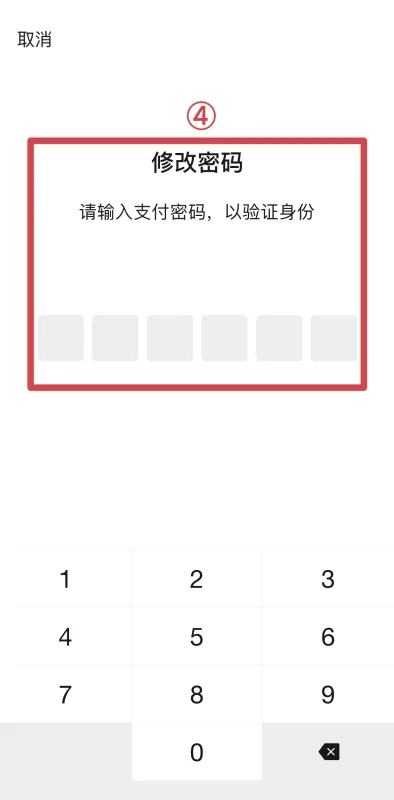
5. Set a new payment password;
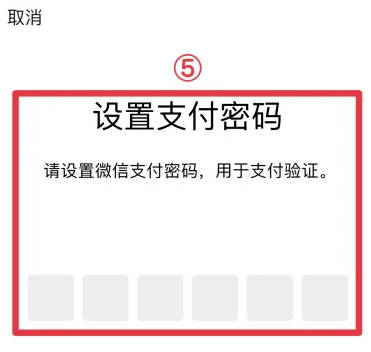
6. Enter the new payment password again Password and click [Finish].

The above is the detailed content of How to change WeChat payment password. For more information, please follow other related articles on the PHP Chinese website!
Related articles
See more- How to set Douyin live broadcast not to play automatically? Can TikTok automatically play the next video?
- How to get vinyl membership for free with NetEase Cloud Music Tutorial on how to get vinyl membership for free with NetEase Cloud Music
- Zenless Zone Zero Andrew's Begging Quest Quest Guide
- How to check the information of multiple accounts on Douyin? Is it illegal to post the same work to multiple accounts?
- How to change the subject information of Douyin Blue V certification? Will certification changes affect traffic?

