Home >System Tutorial >Windows Series >What should I do if the Windows 10 mouse wheel fails and moves up and down?
What should I do if the Windows 10 mouse wheel fails and moves up and down?
- PHPzforward
- 2024-02-09 09:54:211187browse
php editor Xiaoxin has an answer for you: When you are using Win10, the mouse wheel suddenly fails, and the up and down scrolling becomes chaotic and uncontrollable. First, you can try to replug and unplug the mouse or replace the mouse to see if the problem can be solved. . If the problem persists, you can try to fix it through the following methods: 1. Check whether the mouse driver is normal. If not, try updating or reinstalling the driver. 2. Check the settings of the mouse wheel to make sure it is not disabled or set incorrectly. 3. Clean the mouse wheel and mouse trackball. Sometimes dust or dirt can cause the wheel to malfunction. If the problem still cannot be solved, it is recommended to contact professional technicians for further maintenance or replacement of the mouse.
Analysis of the problem of win10 mouse wheel failure and jumping up and down
Method 1,
1. The first possibility is that it is a software problem. We open the start menu of the computer system and click set up.
2. Select "Device" on the settings page.

#3. Select the mouse on the device page and turn on "Button to scroll inactive windows when I hover over them".
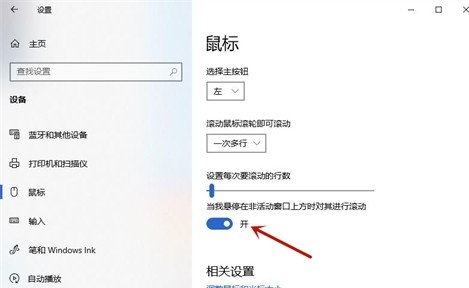
Method 2.
1. The mouse hardware may be damaged. At this time, we need to perform simple repairs on the mouse.
2. Prepare tools: mouse with broken wheel, eraser, small blade, small tweezers, Phillips screwdriver, flat screwdriver, soft paper.
3. First use a Phillips screwdriver to remove the mouse screw, and then use a flat-blade screwdriver to pry open the mouse.
4. Pry open the mouse and take out the internal circuit board. It should be noted that some mouse circuit boards also have screws, and you need to remove the screws to take out the circuit board.
5. After taking off the circuit board, take off the roller, and then repair the coordinate encoder next to the roller. Use a small blade to pry apart the four contact tabs of the coordinate encoder, remove the tabs, and then remove the rolling contacts.
The above is the detailed content of What should I do if the Windows 10 mouse wheel fails and moves up and down?. For more information, please follow other related articles on the PHP Chinese website!

