Home >Backend Development >Golang >How to fully expand one widget and shrink another
How to fully expand one widget and shrink another
- WBOYWBOYWBOYWBOYWBOYWBOYWBOYWBOYWBOYWBOYWBOYWBOYWBforward
- 2024-02-08 20:50:09798browse
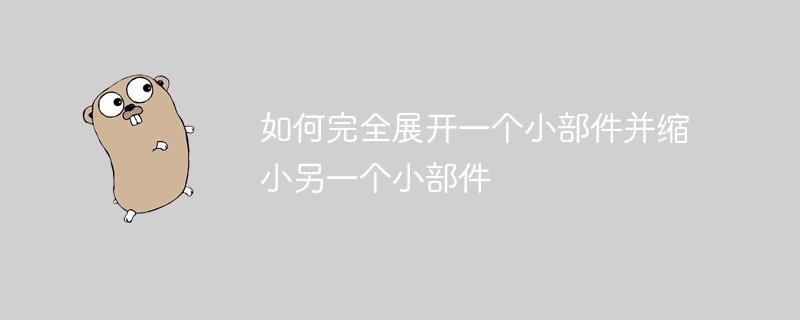
I want to create an inline form in a go application created using Fyne with an Entry widget next to it part. The Entry widget should occupy all available space, while the Button widget should shrink to its smallest size. How can I do this?
Correct Answer
A border layout will fill the available space with elements in the center and shrink all elements at the edges. To fill the available space with one element and shrink another element, you can place the expanded element in the center, the shrinking element at the desired position from the center (top, bottom, left, right) and all other borders Set to nil.
Similar to this: container.NewBorder(nil, nil, nil, button_widget, entry_widget)
The above is the detailed content of How to fully expand one widget and shrink another. For more information, please follow other related articles on the PHP Chinese website!

