php editor Apple brings you how to disable the Win key in Win11. The Win key is a common shortcut key in Windows systems, but sometimes we may want to disable it in specific situations, such as to avoid accidentally touching it in games. There are many ways to disable the Win key, which can be achieved through the Registry Editor, Group Policy Editor or third-party tools. Next, we will introduce these methods in detail to help you quickly disable the Win key so that you can better enjoy the system usage experience.
1. Right-click Start in the taskbar and select "Run" from the options above.

2. Enter "gpedit.msc" in the run box and press Enter to open it.

3. After entering the new interface, click "Windows Components" in the "Management Templates" option under "User Configuration".

4. Then double-click to open the "File Explorer" option.

5. Then find the "Turn off Windows key hotkeys" setting on the right and double-click to open it.

6. In the pop-up window, check "Enabled" in the upper left corner and restart the computer. Check "Not configured" to restart the shortcut key.

The above is the detailed content of How to disable win key in win11. For more information, please follow other related articles on the PHP Chinese website!
 How to fix Windows update error 0x80240025?Apr 29, 2025 pm 08:00 PM
How to fix Windows update error 0x80240025?Apr 29, 2025 pm 08:00 PMWindows Update error code 0x80240025 explained Windows Update error code 0x80240025 can take place when your system fails to install updates because of limited
 The Elder Scrolls IV Oblivion Remastered Audio Not Working: FixedApr 29, 2025 pm 06:01 PM
The Elder Scrolls IV Oblivion Remastered Audio Not Working: FixedApr 29, 2025 pm 06:01 PMIs your Elder Scrolls IV: Oblivion Remastered audio malfunctioning? Experiencing crackling, distortion, or complete silence? This can seriously impact gameplay. This guide offers solutions to fix this frustrating problem. Audio Problems in Elder Scr
 Clair Obscur: Expedition 33 Fatal Error? Fix with 4 WaysApr 28, 2025 pm 08:02 PM
Clair Obscur: Expedition 33 Fatal Error? Fix with 4 WaysApr 28, 2025 pm 08:02 PMEncountering a "Clair Obscur: Expedition 33" fatal error can be frustrating, preventing the game from launching. This guide offers four solutions to resolve this issue. Clair Obscur: Expedition 33 Fatal Error Solutions Many players experien
 Guide to Find the Dead: Our Darkest Days Save File LocationApr 28, 2025 pm 08:01 PM
Guide to Find the Dead: Our Darkest Days Save File LocationApr 28, 2025 pm 08:01 PMThis guide reveals the location of your Into the Dead: Our Darkest Days save files on your Windows PC and explains how to back them up. Into the Dead: Our Darkest Days, a single-player survival horror game, autosaves your progress at the end of each
 How to fix Windows update error 0xc1900403?Apr 28, 2025 pm 08:00 PM
How to fix Windows update error 0xc1900403?Apr 28, 2025 pm 08:00 PMWindows updates keep Windows up to date and secure by bringing vital security patches, bug fixes, and new features with constant releases. But the Windows updat
 Clair Obscur Expedition 33 Stuck on Syncing Data Screen: FixedApr 28, 2025 pm 06:02 PM
Clair Obscur Expedition 33 Stuck on Syncing Data Screen: FixedApr 28, 2025 pm 06:02 PMClair Obscur: Expedition 33 Stuck on "Syncing Data"? Here's the Fix! Many players are encountering a frustrating issue with Clair Obscur: Expedition 33 – getting stuck on the "Syncing Data" screen. This prevents gameplay before i
 Oblivion Remastered Disk Full Save Failed, Best Tips to FollowApr 27, 2025 pm 08:02 PM
Oblivion Remastered Disk Full Save Failed, Best Tips to FollowApr 27, 2025 pm 08:02 PMFrustrated by "Disk Full – Save Failed" errors in Oblivion Remastered? This guide provides solutions to get your game saving again. Oblivion Remastered's stunning visuals and gameplay can be ruined by save errors. This post focuses on fix
 Quick Guide to Finding Post Trauma Save File Location on PCApr 27, 2025 pm 08:01 PM
Quick Guide to Finding Post Trauma Save File Location on PCApr 27, 2025 pm 08:01 PMThis MiniTool guide explains the Post Trauma save file location and how to back up and restore your game data, safeguarding your progress against loss. Quick Navigation: Post Trauma Save File Location (PC) Backing Up Post Trauma Game Data Recovering


Hot AI Tools

Undresser.AI Undress
AI-powered app for creating realistic nude photos

AI Clothes Remover
Online AI tool for removing clothes from photos.

Undress AI Tool
Undress images for free

Clothoff.io
AI clothes remover

Video Face Swap
Swap faces in any video effortlessly with our completely free AI face swap tool!

Hot Article

Hot Tools

WebStorm Mac version
Useful JavaScript development tools

mPDF
mPDF is a PHP library that can generate PDF files from UTF-8 encoded HTML. The original author, Ian Back, wrote mPDF to output PDF files "on the fly" from his website and handle different languages. It is slower than original scripts like HTML2FPDF and produces larger files when using Unicode fonts, but supports CSS styles etc. and has a lot of enhancements. Supports almost all languages, including RTL (Arabic and Hebrew) and CJK (Chinese, Japanese and Korean). Supports nested block-level elements (such as P, DIV),

SublimeText3 English version
Recommended: Win version, supports code prompts!

SecLists
SecLists is the ultimate security tester's companion. It is a collection of various types of lists that are frequently used during security assessments, all in one place. SecLists helps make security testing more efficient and productive by conveniently providing all the lists a security tester might need. List types include usernames, passwords, URLs, fuzzing payloads, sensitive data patterns, web shells, and more. The tester can simply pull this repository onto a new test machine and he will have access to every type of list he needs.

Notepad++7.3.1
Easy-to-use and free code editor






