Home >Hardware Tutorial >Hardware News >How to install the system after removing bitlocker
How to install the system after removing bitlocker
- WBOYWBOYWBOYWBOYWBOYWBOYWBOYWBOYWBOYWBOYWBOYWBOYWBforward
- 2024-02-08 10:00:141545browse
How to remove bitlocker and install the system? First, click the Start menu to find the command prompt, then right-click to run as administrator, and click Yes directly on the pop-up interface.
How to install the system after removing bitlocker
1. Click the Start menu to find the command prompt, then right-click to run as administrator.
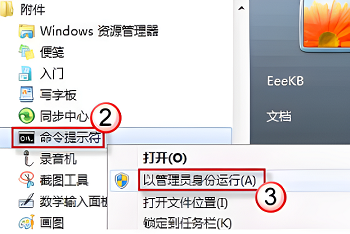
2. Just click Yes on the pop-up interface.
3. Enter the code in the command window: manage-bde –unlock E: -RecoveryPassword **** (the * part here represents the password you set) and click Enter directly after completion.
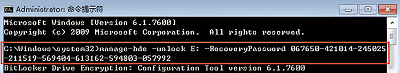
4. Finally, the prompt as shown in the picture below means that the unlocking is successful.
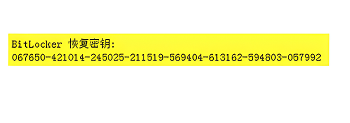
The above is the detailed content of How to install the system after removing bitlocker. For more information, please follow other related articles on the PHP Chinese website!

