Home >Software Tutorial >Mobile Application >How to take a photo of your friends on WeChat
How to take a photo of your friends on WeChat
- 王林forward
- 2024-02-07 23:03:231050browse
How to take a picture of a friend on WeChat? WeChat is an instant messaging software with rich and diverse online chat and social functions, which can bring us an extraordinary online communication experience. In WeChat, the pat function is a newly launched greeting function, which can bring us a simpler, more convenient and interesting friend greeting service. If you don’t know how to use this function, just follow the editor to take a look Take a look at the WeChat Pat a Friend tutorial. 
WeChat Pat a Friend Tutorial
php Xiaobian Yuzi teaches you how to pat a friend on WeChat. WeChat’s pat function is an easy and fun way to socialize. It can be used to express greetings, say hello or attract the attention of others. Using the Pat function is very simple. You only need to gently click on the friend's avatar in the friend chat interface. Moreover, you can also convey different meanings through the frequency and intensity of a tap. For example, a quick tap can express excitement or urgency, while a gentle tap can express relaxation and friendliness. The pat function not only increases the fun of WeChat, but also deepens communication and interaction between friends. Go to WeChat and take a photo of your friends now!
Click the WeChat icon on the desktop to log in to WeChat.

Step 2: Find the friend you want to take a photo with.
Find the avatar of the friend you want to take a photo of in the newly opened page, and click on the avatar.
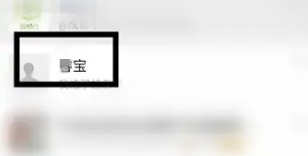
Step 3: Click on your friend’s avatar twice in a row.
Find the friend's avatar in the newly opened chat page and click on the friend's avatar continuously.
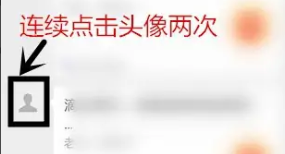
Step 4: View the results of patting your friends.
You can see the words [I patted "xx"] on the chat page, which means that you have successfully patted your friend.
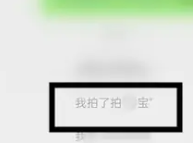
The above is the detailed content of How to take a photo of your friends on WeChat. For more information, please follow other related articles on the PHP Chinese website!
Related articles
See more- How to unbind characters in Miyoushe How to bind game characters in Miyoushe
- Samsung Electronics Union announces general strike: No work will be done without wage increase, and paid annual leave will be increased
- How to reject advertising calls in Tencent Mobile Butler. Introduction to how to reject advertising calls in Tencent Mobile Butler.
- How to go on an online blind date in Zhejiang Province? Sharing tutorials on online dating in Zhejiang Province
- How to check about Zhuxiaobang in Zhuxiaobang. List of steps to check about Zhuxiaobang in Zhuxiaobang.

