 Hardware Tutorial
Hardware Tutorial Hardware News
Hardware News Intel Core 14th Generation i5-14490F Experience Review: New Year's Benefit 'Black Box Gift”, Gamers Please Check It Out
Intel Core 14th Generation i5-14490F Experience Review: New Year's Benefit 'Black Box Gift”, Gamers Please Check It OutFollowing the last review of the Mainland China special edition i7-14790F processor, the black box i5-14490F is also here. I believe that most friends will be more concerned about the performance of this CPU than the i7, especially For gamers who want to buy it to install or upgrade the configuration, then follow this site to take a look.

In order to give full play to the performance of the CPU, we have prepared a test platform for it. The specific configuration is as shown in the figure below:

Architecture Introduction
i5-14490F continues the new hybrid heterogeneous design launched by Intel since the 12th generation Core. Under this design, the processor is often equipped with more cores, and through the performance core The flexible scheduling mechanism (P core) and energy efficiency core (E core) work together to comprehensively improve CPU performance and energy efficiency. The microarchitecture of i5-14490F is still Raptor Cover Refresh. After all, as a "black box" product, it is unlikely to make major changes in the architecture and core.

As far as the 14th generation Core processor itself is concerned, Intel has mainly optimized the multi-threaded processing capabilities of the CPU, increasing multi-threaded performance by 18%. For gamers, Intel has improved the performance experience of CPU-dependent parts of the game through thread managers and architecture optimization, as well as lower-latency connections or improved overclocking capabilities. In addition, the 14th generation Core also has certain AI performance. The official even provides an AI Assist overclocking assistant application with intelligent automatic overclocking function. I believe everyone will also pay some attention to its performance in AI.
Performance Test
As Intel's "Black Edition" product exclusively for mainland China, the i5-14490F is equipped with 10 cores and 16 threads, including 6 high-performance P cores and 4 high-performance Energy Efficiency E Core. Open CPU-Z to view more specific parameter information. The base TDP of i5-14490F is 65W, the L3 cache is 24MB, the base CPU frequency is 2.8GHz, and the acceleration frequency can reach up to 4.9GHz. Compared with the previous generation i5-13490F, the main difference is that the base frequency and maximum frequency of the P core and E core have been slightly increased. Compared with the i5-14400F, it has 4MB more level three cache.

We tested it through the CPU-Z built-in running score project. The single-core score of i5-14490F was 788 points and the multi-core score was 7094 points. Compared with the previous generation i5 -13490F single-core increased by 2%, multi-core increased by 4.2%.

In the CineBench R23 test, the i5-14490F scored 1899 points in single-core and 17396 points in multi-core. Compared with the previous generation i5-13490F, the single-core performance increased by 1% and the multi-core performance increased by 4.7%.

In the 3D Mark CPU PROFILE running score, the i5-14490F has a full-core maximum thread score of 7997 points and a single-core score of 1043 points.

In addition to the CPU itself, we also tested the memory performance, because the Core 14th generation has further optimized the memory performance of DDR5. We entered the BIOS and turned on the XMP function, and then ran the AIDA64 memory test. We can see that the memory frequency at this time is 6000MHz, the memory read, write and copy speeds are above 9W, and the memory latency is 65.9ns. However, the L3 cache latency comparison High, 22.5ns, automatic XMP reaches this result, the performance is quite good.

Finally let’s take a look at its baking machine stability and power consumption performance. As usual, we used the AIDA64 FPU single baking test. The performance of i5-14490F was very stable. The packaging temperature is maintained at 60 degrees throughout the process, and the power consumption is maintained at 108W. In terms of CPU frequency, the P core is maintained at 4.4GHz, while the E core is maintained at around 3.6GHz. As long as there is reliable heat dissipation, there is basically no need to worry about the power consumption and heating of the i5-14490F.

Game Test
Playing games with i5 and a good graphics card should be the installation choice of many players. After all, in most games that require graphics performance, the frame rate of i5 is not the same. Not much less, very cost-effective. So we don’t do complicated tests in the game session. To emphasize the monotony, in order to reduce the impact of excessive high resolution on CPU performance testing, the following tests are conducted using 1080P (default) high/maximum image quality. Some games that have parameter adjustments will be explained separately.

First test 2 online competitive games, select 1080P resolution and default image quality (high) in the "CS2" game, play a game, and play the game through Frame view After capturing the data, the measured average number of frames of the i5-14490F is 344 frames, and the 1% Low frame is 148 frames. When the low-latency option is turned on, the average delay is only 5.3ms, so there is no need to worry about the gaming experience.

In another competitive game "Rainbow Six: Siege", we used the built-in benchmark test tool to run scores, and the average number of frames of i5-14490F reached 488 Frames, 1% Low frame is 409 frames, and the average number of frames of i7-14790F is 662 frames. In these games that rely on CPU performance, there is still a slight gap between i5 and i7, but they are very sufficient for ordinary players. .

Next are several 3A games. The first is "Shadow of the Tomb Raider". The game comes with its own benchmark test at the highest image quality of 1080P without turning on light tracing. With the DLSS option, the average number of frames of the i5-14490F is 237 frames, and the average number of frames of the i7-14790F is 279 frames. It can be seen that "Tomb Raider" also requires a certain amount of CPU performance.

Another action-adventure game "Assassin's Creed: Visions", 1080P resolution extremely high quality, running the game's own benchmark test, the average number of frames of i5-14490F There are 168 frames, while the average number of frames of the i7-14790F is only 175 frames. The performance gap between the two is only about 4%, which can be said to be relatively small.

In "Forza Horizon 5", which is famous for its excellent optimization, the game is automatically run with 1080P resolution extreme image quality (high ray tracing level) settings. In the benchmark test with the i5-14490F, the average number of frames is as high as 250 frames, and the average number of frames of the i7-14790F is 254 frames. The difference of 4 frames can basically be regarded as within the error range.

The last one is "Cyberpunk: 2077", which has the highest performance requirements. After entering the game, we choose 1080P resolution, super image quality, and run the benchmark test that comes with the game. The average number of frames of i5-14490F can reach 178 frames, and the average number of frames of i7-14790F is 188 frames. The difference of 10 frames is not big.
Judging from the actual test of the game, if you mainly play competitive games or online games and attach great importance to high scores, high brushes and high frame rates, then the results of i5-14490F can be considered qualified, but not excellent. . But if you mainly play stand-alone games, then the advantages of i5 over i7 are self-evident.
Creative Production
Next, let’s take a look at the performance of this CPU in terms of office productivity and professional creative tools. The first is the comprehensive score of PC Mark 10, which represents the overall performance, and i5-14490F The overall score of i7-14790F is 9586 points, and the overall score of i7-14790F is 9812 points. The difference between the two is still very small.

For daily office work, i5-14490F is easily capable, such as web browsing, video conferencing, editing of office documents and tables, or simple video editing and picture editing. wait.

The next step is V-Ray, a highly representative professional modeling and rendering software. Run its own benchmark test and select the CPU project. The final score of i5-14490F is 11989 points. Simple modeling and rendering is also not difficult. it.

In the CrossMark test, which tests the comprehensive productivity efficiency of the CPU, the i5-14490F has a total score of 2284 points, and the three sub-item scores also reached 2031 points (productivity) and 2263 points respectively. (Creativity) and 2134 points (Responsiveness), easily passing the test.

Finally, let’s take a look at the performance of the popular AIGC. Open the Stable Diffusion 1.7.0 version, select the rendering mode as CPU, and then find a CG with a size of 6.7GB. The ancient-style large model, with a resolution of 512*512, Euler a sampling method, and 20 iteration step settings, generated 1 batch of 1 picture with the prompt word "Catwoman", and the final time required was only 5 minutes and 39 seconds. 4. The actual effect of the film is okay, but for a single photo with a resolution of 512, it does take a long time. It is okay to use it occasionally for simple AIGC creation, but don’t expect too much in terms of creation efficiency.
Summary
After actual testing, the Core i5-14490F is fully capable of meeting the gaming needs of most mainstream PC players. At 1080P and 2K resolution, it will not constrain graphics cards such as RTX 4070 or RTX 4080. The price/performance ratio is much higher than i7 and i9. It is also easier to cope with daily office work and productivity. The overall performance is very balanced and suitable for mass consumers. After all, not everyone needs i7 and i9, and not everyone can afford them.
The low power consumption of the Core i5-14490F is also a major advantage. The super stable 60-degree packaging temperature when baking, and the power consumption of about 110W means that users’ investment in power supply and heat dissipation is more economical. The motherboard can also be replaced with B760m. Small ITX cases with limited internal space are also very suitable for use with it. The Core i5-14490F further extends the performance limit by increasing the maximum turbo frequency and level 3 cache, making it a good choice for non-overclocking users.
The above is the detailed content of Intel Core 14th Generation i5-14490F Experience Review: New Year's Benefit 'Black Box Gift”, Gamers Please Check It Out. For more information, please follow other related articles on the PHP Chinese website!
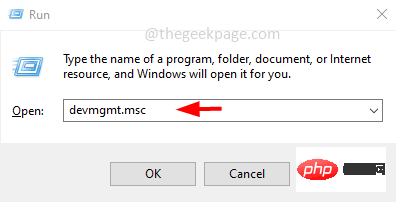 如何修复英特尔 WiFi 6 AX201 160 MHz 驱动程序或硬件无法在 Windows 10 上运行Apr 18, 2023 pm 05:58 PM
如何修复英特尔 WiFi 6 AX201 160 MHz 驱动程序或硬件无法在 Windows 10 上运行Apr 18, 2023 pm 05:58 PM一些Windows用户在尝试连接到WiFi时遇到“英特尔(R)WiFi6AX201160MHz适配器遇到与驱动程序或硬件相关的问题”的问题。这可能是因为网络问题、连接问题、驱动程序过时或驱动程序损坏等。在本文中,我们将看到解决此问题的不同方法。尝试适合您情况的一种。让我们开始吧。方法一:更新英特尔驱动第1步:同时使用Windows+R键打开运行提示。输入devmgmt.msc并回车第2步:打开设备管理器窗口。单击网络适配器下拉菜单以展开它。第3步:从展开的列表中右键单击
 如何在 Windows 11 上安装 Intel Unison 以连接任何 Android 或 iPhoneMay 16, 2023 pm 10:01 PM
如何在 Windows 11 上安装 Intel Unison 以连接任何 Android 或 iPhoneMay 16, 2023 pm 10:01 PM图片提供:微软现在可以在Windows11上下载并安装英特尔Unison,并连接您最喜欢的Android或iPhone以同步短信、联系人、图片等。我们的计算设备相互连接,并且在PC、笔记本电脑和电话等多个设备之间进行处理是常态。值得庆幸的是,有几个官方和第三方应用程序或服务可以将您的所有设备连接在一起,从而实现从一个设备到另一个设备的无缝过渡。Microsoft的PhoneLink应用程序可让您在此处或此处轻点几下,将您的Android手机连接到Windows1
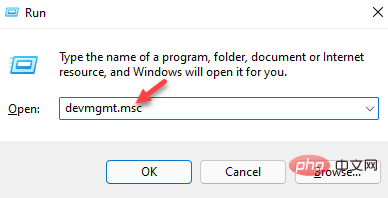 如何修复设备管理器中的SMBus控制器错误:三种简单方法Apr 21, 2023 pm 06:31 PM
如何修复设备管理器中的SMBus控制器错误:三种简单方法Apr 21, 2023 pm 06:31 PM如果您最近重新安装了Windows操作系统、升级到Windows11或安装了最新的Windows更新,您可能会在设备管理器中遇到意外的SMBus控制器错误。英特尔SMBus控制器是计算机主板上的一个芯片组,用于监控主板的电压和温度。SMBus控制器驱动程序旁边带有感叹号的黄色三角形表示Windows无法识别硬件。这表明存在驱动程序问题,例如,驱动程序过时或丢失。幸运的是,这很容易解决。SMBus控制器错误的原因是什么?英特尔芯片组设备软件不会为英特尔SMBus控制器安装设
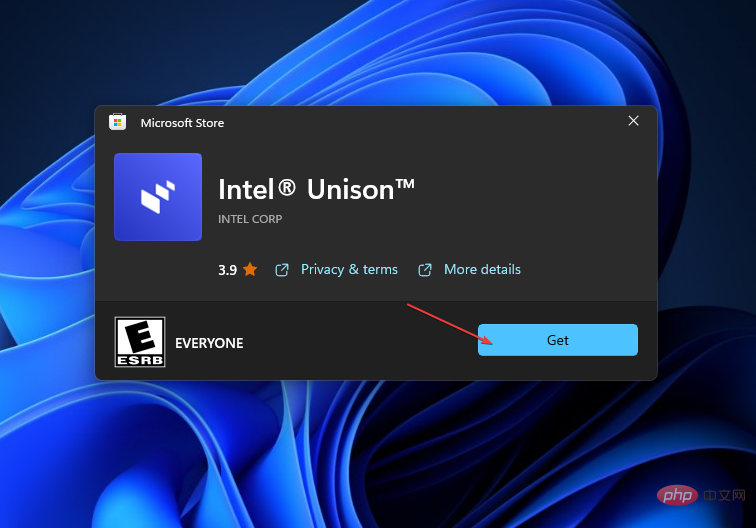 Windows 11 的英特尔统一:下载、安装和使用方法Apr 21, 2023 am 10:37 AM
Windows 11 的英特尔统一:下载、安装和使用方法Apr 21, 2023 am 10:37 AM近年来,MicrosoftWindows用户已使用MicrosoftPhoneLink应用程序将手机连接到PC。然而,去年9月,英特尔公司宣布开发一款英特尔Unison应用程序,为用户提供了将设备连接到PC的替代方案。因此,本文将提供有关适用于Windows11的英特尔Unison以及如何下载、安装和使用它的分步指南。此外,您还可以阅读有关如何将移动设备连接到Windows 操作系统的信息。什么是英特尔统一?英特尔谈到了其13代系统处理器的功能,并谈到了英特尔
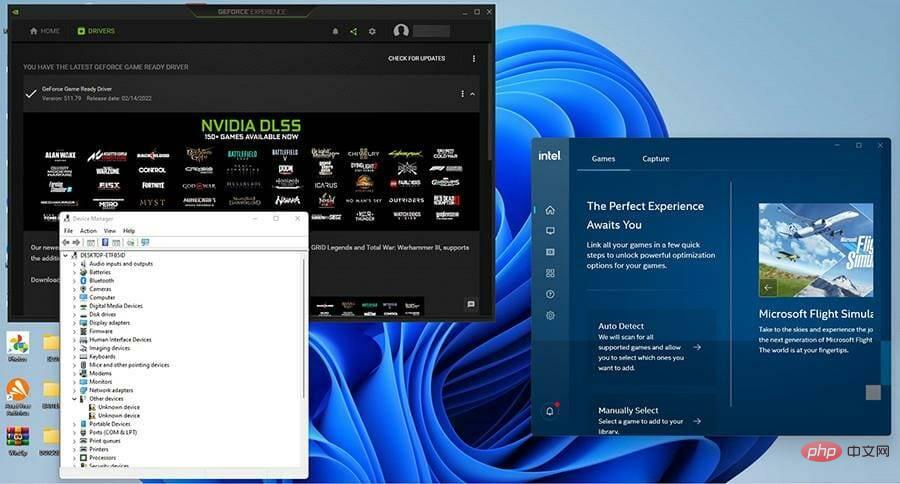 如何更新 Windows 11 计算机上的图形驱动程序Apr 13, 2023 pm 10:25 PM
如何更新 Windows 11 计算机上的图形驱动程序Apr 13, 2023 pm 10:25 PM图形驱动程序是允许您的 Windows 11 计算机使用机器的图形硬件的软件。这通常是图形卡的形式。显卡还有其他名称,例如显示适配器、视频卡,甚至图形加速器,但它们的意思都是一样的。如果您是一个大游戏玩家,那么经常更新您的图形非常重要,这样您才能获得最佳性能。如果您有 Nvidia、Intel 或 MAD 显卡,这一点尤其重要,因为这些显卡是标准配置。如此多的现代视频游戏需要尽可能好的标准,而上述品牌也提供了这种质量。现在,如果您不是真正喜欢视频游戏,那么更新图形驱动程序并不是那么重要。大多数已
 英特尔更新提高了 Windows 11、Windows 10 上的 WiFi 和蓝牙质量Apr 14, 2023 pm 07:28 PM
英特尔更新提高了 Windows 11、Windows 10 上的 WiFi 和蓝牙质量Apr 14, 2023 pm 07:28 PM英特尔发布了一套适用于Windows10和Windows11的新驱动程序。这些驱动程序已于本周早些时候发布,并且刚刚开始向在后台运行英特尔助手工具的用户推出。新版本的重点是无线网络质量。与之前的驱动程序更新解决了与蓝屏死机和其他死锁相关的错误不同,英特尔在今天的更新中专注于连接问题。根据变更日志,这是第一个包含针对英特尔新产品类别(Wi-Fi6EAX411)的修复的版本。还值得指出的是,英特尔驱动程序更新最初是通过公司的更新工具提供的。新驱动程序并非适用于所有人,一旦驱动程序在更新的硬
 由于 BSOD,微软正在某些英特尔 PC 上阻止 Windows 11 22H2Apr 14, 2023 pm 10:31 PM
由于 BSOD,微软正在某些英特尔 PC 上阻止 Windows 11 22H2Apr 14, 2023 pm 10:31 PMWindows 11 版本 22H2 正在分阶段推出,如果您忽略Nvidia 硬件上遇到的性能问题,它对大多数用户来说似乎相当稳定。但是,一个新问题已经浮出水面,它可能会导致受影响的机器因蓝屏死机错误而崩溃。此问题是由 Intel SST 音频驱动程序引起的,Microsoft 已确认将不允许受影响的用户安装 22H2 版本。它还包括那些运行 Windows 10 的系统,因为
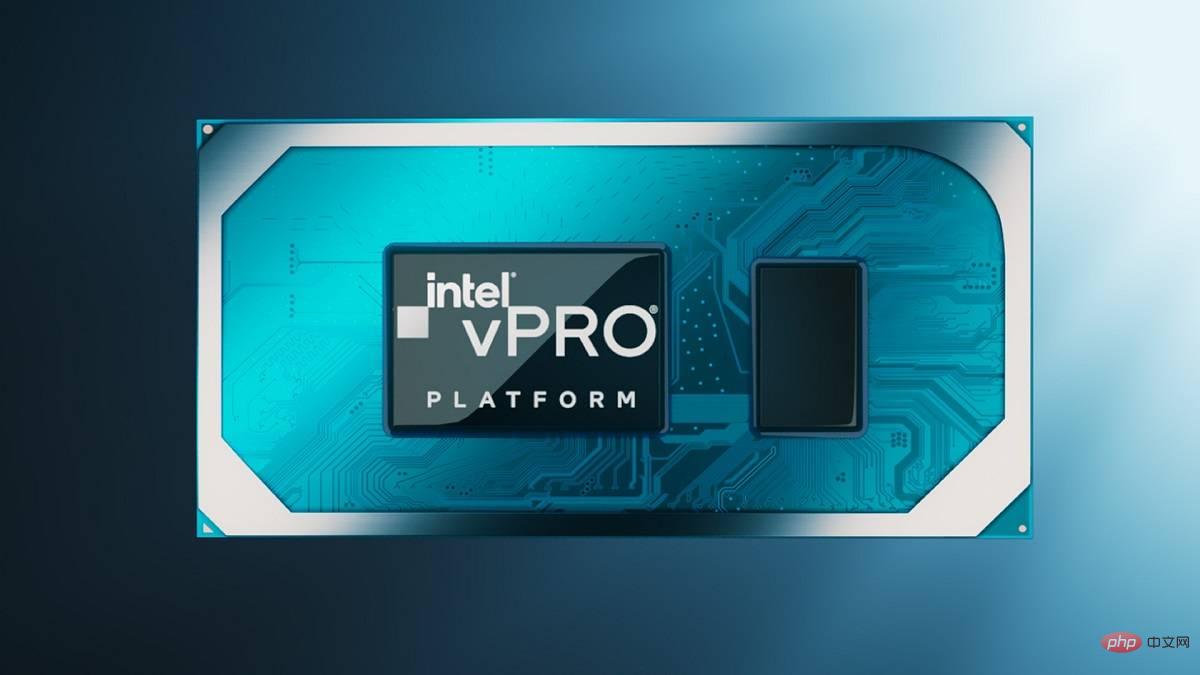 联想 ThinkPad X1 Carbon Gen 10 与 Apple MacBook Air:哪个更好?Apr 20, 2023 am 10:22 AM
联想 ThinkPad X1 Carbon Gen 10 与 Apple MacBook Air:哪个更好?Apr 20, 2023 am 10:22 AM联想ThinkPadX1CarbonGen10对比MacBookAir:性能Apple的MacBookAir采用该公司几年前首次亮相的原始M1芯片。虽然这不是目前M1系列中最强大的芯片,但我们认为它仍然可以与许多英特尔和AMD芯片相抗衡。这是一款八核芯片,结合了四个高性能“Firestorm”内核和四个高效“Icestorm”内核。它在性能和电源效率之间取得了很好的平衡。另一方面,联想ThinkPadX1CarbonGen10笔记本电脑采用英特尔全新的第1


Hot AI Tools

Undresser.AI Undress
AI-powered app for creating realistic nude photos

AI Clothes Remover
Online AI tool for removing clothes from photos.

Undress AI Tool
Undress images for free

Clothoff.io
AI clothes remover

AI Hentai Generator
Generate AI Hentai for free.

Hot Article

Hot Tools

EditPlus Chinese cracked version
Small size, syntax highlighting, does not support code prompt function

SublimeText3 Chinese version
Chinese version, very easy to use

DVWA
Damn Vulnerable Web App (DVWA) is a PHP/MySQL web application that is very vulnerable. Its main goals are to be an aid for security professionals to test their skills and tools in a legal environment, to help web developers better understand the process of securing web applications, and to help teachers/students teach/learn in a classroom environment Web application security. The goal of DVWA is to practice some of the most common web vulnerabilities through a simple and straightforward interface, with varying degrees of difficulty. Please note that this software

PhpStorm Mac version
The latest (2018.2.1) professional PHP integrated development tool

Dreamweaver CS6
Visual web development tools






