Home >System Tutorial >Windows Series >How to set the screen not to sleep in win10
How to set the screen not to sleep in win10
- 王林forward
- 2024-02-07 20:00:311133browse
php editor Zimo brings you a practical guide on setting the screen not to sleep in Win10. When using computers, sometimes we need to keep the screen on for a long time, such as giving presentations, watching videos, etc. However, due to the default settings, the screen automatically sleeps after a period of time, causing us inconvenience. So, how to set the screen not to sleep in Win10? Next, we will introduce several methods in detail for you to solve this problem easily.
How to set the screen not to sleep in win10
1. Click Settings to enter "System"
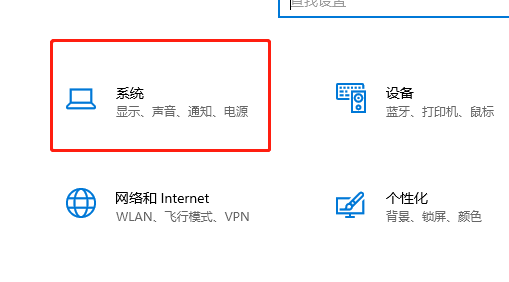
2. Click Power and Sleep

3. Just select Never under sleep time.
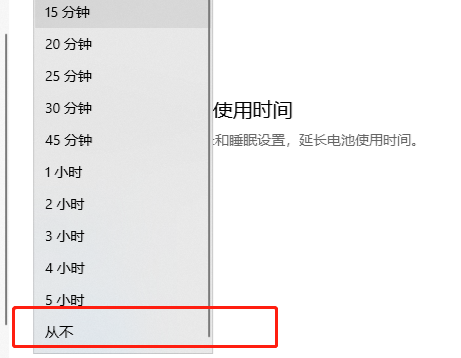
The above is the detailed content of How to set the screen not to sleep in win10. For more information, please follow other related articles on the PHP Chinese website!

