Home >Software Tutorial >Mobile Application >How to export employee attendance data from DingTalk punch card
How to export employee attendance data from DingTalk punch card
- WBOYWBOYWBOYWBOYWBOYWBOYWBOYWBOYWBOYWBOYWBOYWBOYWBforward
- 2024-02-07 19:00:381658browse
php Banana DingTalk Punch Card is a commonly used employee attendance management tool, but many people encounter confusion when exporting employee attendance data. Exporting attendance data is very important for enterprises and can be used for salary settlement, attendance statistics, etc. So, how to export employee attendance data in DingTalk? Next, we will introduce several commonly used methods to help you successfully export attendance data and improve work efficiency.

How to export employee attendance data on DingTalk Time Card
1. Use a browser to open DingTalk and log in to the administrator account, and click the option on the workbench.

#2. After clicking, select the attendance check-in option below to enter.
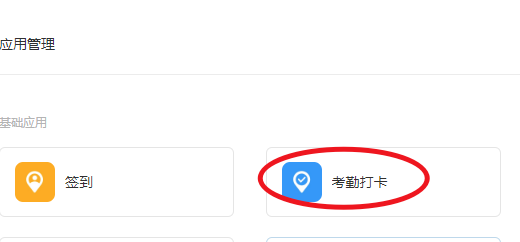
#3. After entering, click the monthly summary option on the left.

#4. After clicking, select the start time and end time that need to be counted at the top.

5. After selecting, click the option to export the report below.
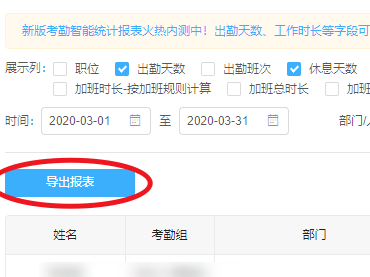
#6. After clicking, select the download option to export the attendance sheet.
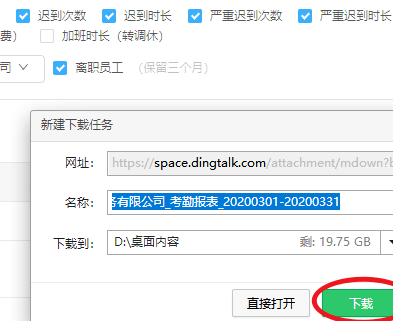
The above is the detailed content of How to export employee attendance data from DingTalk punch card. For more information, please follow other related articles on the PHP Chinese website!
Related articles
See more- Can I open a window without paying 500 on Douyin? What are the most popular products on Douyin's window display?
- How to make your own emoticons for beauty camera How to make your own emoticons
- How to modify Douyin restaurant reviews
- How to view favorites in AcFun_AcFun tutorial to view favorites
- Where to open Baidu Maps Time Machine

