Home >Software Tutorial >Computer Software >How to change the default storage path of Youdao Cloud Notes
How to change the default storage path of Youdao Cloud Notes
- WBOYWBOYWBOYWBOYWBOYWBOYWBOYWBOYWBOYWBOYWBOYWBOYWBforward
- 2024-02-07 18:15:071110browse
Youdao Cloud Notes is a popular cloud note-taking software that allows users to record and manage their notes anytime and anywhere. However, many users find that the default storage path does not meet their needs during use, and therefore want to modify the default storage path. In this article, PHP editor Baicao will introduce how to modify the default storage path of Youdao Cloud Notes to help users better use this convenient note-taking tool. Let’s take a look!
Modification method:
1. Double-click to open the software, click on the avatar box in the upper left corner, and then click "Settings" in the option list below.
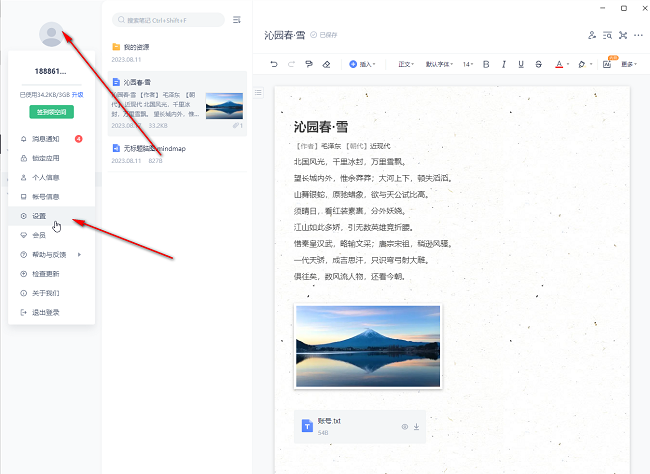
2. After entering the new window interface, click the "Basic Settings" option in the left column, then find the "Storage Path" on the right, and click "choose".

3. In the window given, select a suitable default storage path and click "Select Folder".
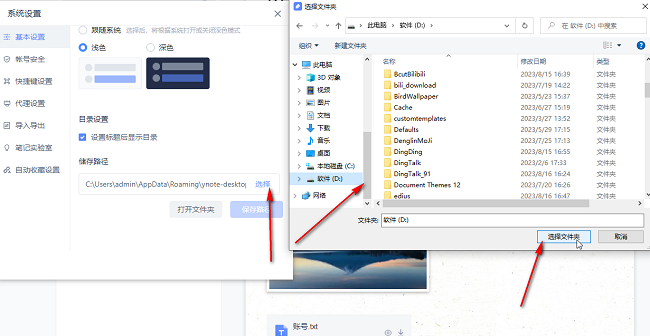
4. Finally, click the "Save Path" button below.

The above is the detailed content of How to change the default storage path of Youdao Cloud Notes. For more information, please follow other related articles on the PHP Chinese website!

