On the computer motherboard, the battery is usually located in a small circular slot and is called a CMOS battery. The purpose of this battery is to save the computer's BIOS settings and clock information. With this battery, even if the computer loses power, it can still retain its previous settings after restarting. The battery generally adopts CR2032 model, with a diameter of about 20mm and a thickness of about 3.2mm. On older motherboards, the battery may be located elsewhere, such as under the PCI slot or on the back of the motherboard. If you need to replace the battery, it is recommended to turn off the power first and ensure it is grounded before proceeding with caution to avoid damaging the motherboard.

Where is the battery located on the computer motherboard?
The motherboard battery is used to record the time of the computer system, that is, to maintain the accuracy of the system clock. When the battery is insufficient, the time will return to the factory date, and to record the hardware information used during startup, that is, to maintain the accuracy of the system clock. CMOS BIOS information. So where is the computer motherboard battery? Where is the battery on the computer motherboard? Open the main case. Near the south bridge on the motherboard, there is a silver-white disc button battery with a plus sign on the back and about two centimeters in diameter. Battery replacement Step 1: First purchase a new motherboard BIOS battery. Make sure it is the same model as the battery on your computer. Step 2: Turn off the computer's power. Take out the battery and carefully take it out! Then press the catch on the battery slot and the battery will pop out. There are three common ones. "External button type"? To remove the battery, just press down the button next to the battery holder, and then push the battery out. The second type is the "button-up" battery holder. The button of this battery holder is made above the battery. When you want to remove the battery, just pull the button outward and the battery will pop out automatically. The third type is the "press-on" battery holder. It is very simple to remove the battery, just push the battery out. Step 3: Take out the new battery and install it. Pay attention to the direction of the positive and negative poles of the mercury battery, and then replace the battery according to the reverse action of removing the battery just now, and it is installed. Then close the case cover. Then restart the computer and make various BIOS settings. I hope the above sharing method on where the computer battery is can help everyone solve the problem.
Why can’t my computer find the motherboard battery?
The motherboard has no battery to be found.
The computer motherboard battery is usually located in the lower left corner of the motherboard. It is a button battery, and the model is usually R2032.
The function of the motherboard battery is to continue to provide power to the BIOS module on the motherboard to save the BIOS setting information after the computer is turned off. Since the BIOS is powered by a CMOS battery, if the CMOS battery is removed from the motherboard, the data in the BIOS will be restored to factory settings, and all setting information will be lost. This effect is the same as discharging with a jumper. The computer can be started normally without a battery, but some motherboards also have special settings that prevent the computer from being turned on unless the presence of the COMS battery is detected. This information includes time and some hardware settings, etc.
What is the name of the motherboard battery on the computer?
The button battery on the motherboard is called a CMOS battery in the computer. It is used to store data in part of the flash memory on CMOS. For example, if we change certain configurations in the motherboard CMOS, they cannot be saved if the battery is dead.
CMOS batteries are easy to find and can be seen directly on the motherboard. That thing needs to be replaced regularly. Because it will run out of power after a long time. However, the original battery on the motherboard generally has a lifespan of 3 to 5 years.
When does the battery on the computer motherboard need to be replaced?
1. How often you need to replace the motherboard battery needs to be determined based on your usage. If the computer is used frequently, it can be replaced once a year; if the computer is not used frequently and there is no physical damage, it can be replaced once every 2-3 years.
2. In addition, when the following conditions occur in the computer, it means that the motherboard battery needs to be replaced. The time displayed by the computer always stays in the past. When the computer is turned on, a black screen always appears.
How often should the computer motherboard battery be replaced?
How often you need to replace the motherboard battery depends on your usage. If the computer is used frequently, it can be replaced once a year; if the computer is not used frequently and there is no physical damage, it can be replaced once every 2-3 years.
2. In addition, when the following conditions occur in the computer, it means that the motherboard battery needs to be replaced. The time displayed by the computer always stays in the past. When the computer is turned on, a black screen always appears.
The above is the detailed content of Where is the battery located on the computer motherboard?. For more information, please follow other related articles on the PHP Chinese website!
 How to fix OneDrive error 0x8004de2f in Windows?Apr 17, 2025 am 12:00 AM
How to fix OneDrive error 0x8004de2f in Windows?Apr 17, 2025 am 12:00 AMOneDrive is Microsofts cloud storage which allows users to have their files backed up, synchronized, and accessible across devices. It is integrated into Window
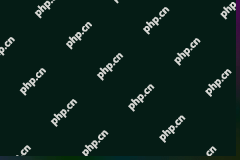 Windows 11 KB5055528: What's New & What if It Fails to InstallApr 16, 2025 pm 08:09 PM
Windows 11 KB5055528: What's New & What if It Fails to InstallApr 16, 2025 pm 08:09 PMWindows 11 KB5055528 (released on April 8, 2025) Update detailed explanation and troubleshooting For Windows 11 23H2 users, Microsoft released the KB5055528 update on April 8, 2025. This article describes the improvements to this update and provides a solution to the installation failure. KB5055528 update content: This update brings many improvements and new features to Windows 11 23H2 users: File Explorer: Improved text scaling and improved accessibility to the file opening/save dialog and copy dialog. Settings page: Added "Top Card" function to quickly view processor, memory, storage and G
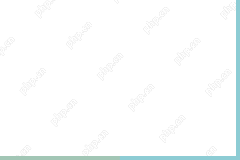 Informative Guide: Computer Hardware VS Software ProblemsApr 16, 2025 pm 08:07 PM
Informative Guide: Computer Hardware VS Software ProblemsApr 16, 2025 pm 08:07 PMThis guide clarifies the key differences between computer hardware and software problems. Learn to identify and troubleshoot these issues effectively to keep your computer running smoothly. Quick Navigation: What are Computer Hardware Problems? Wha
 Error 0x80070643 After Windows 10 KB5057589, Learn EssentialsApr 16, 2025 pm 08:05 PM
Error 0x80070643 After Windows 10 KB5057589, Learn EssentialsApr 16, 2025 pm 08:05 PMMicrosoft's Windows 10 WinRE Update Glitch: Error 0x80070643 Explained Over a year later, Microsoft is still grappling with WinRE update issues. The recent Windows 10 KB5057589 update has brought the error 0x80070643 to light. This article explores
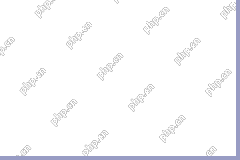 Disk Encryption vs File Encryption: Which One Should You ChooseApr 16, 2025 pm 08:03 PM
Disk Encryption vs File Encryption: Which One Should You ChooseApr 16, 2025 pm 08:03 PMData security is paramount in today's digital landscape. Encryption offers robust protection, but choosing between disk encryption and file encryption can be confusing. This MiniTool guide clarifies the differences and helps you select the best appr
 Explained! Windows Server 2025 DCs Inaccessible After a RestartApr 16, 2025 pm 08:02 PM
Explained! Windows Server 2025 DCs Inaccessible After a RestartApr 16, 2025 pm 08:02 PMIs the Windows Server 2025 domain controller unreachable after restarting? This article provides a solution. Problem Description: Microsoft has confirmed that Windows Server 2025 domain controllers (such as Active Directory) may not handle network traffic properly after restarting. This can cause the domain controller to be inaccessible in the domain network or to be accessed incorrectly through ports and protocols that should be blocked by the domain firewall. Root Cause: The domain firewall configuration file is not applied when the domain controller restarts, but the standard firewall configuration file is used. Potential consequences: The domain controller may not be accessible within the domain network. Applications or services running on domain controllers or remote devices may occur
 Downgrade Windows Server 2022/2019 Datacenter to StandardApr 16, 2025 pm 08:01 PM
Downgrade Windows Server 2022/2019 Datacenter to StandardApr 16, 2025 pm 08:01 PMThis guide explains how to downgrade Windows Server Datacenter to Standard edition (Windows Server 2019 and 2022) without reformatting. While Microsoft doesn't officially support this, these methods work in practice. Always back up your system befo
 How to fix black screen on game launch on Windows?Apr 16, 2025 pm 08:00 PM
How to fix black screen on game launch on Windows?Apr 16, 2025 pm 08:00 PMA black screen on game launch on Windows is a serious hindrance for gamers. The issue is shared by a variety of games on numerous different launchers, and the m


Hot AI Tools

Undresser.AI Undress
AI-powered app for creating realistic nude photos

AI Clothes Remover
Online AI tool for removing clothes from photos.

Undress AI Tool
Undress images for free

Clothoff.io
AI clothes remover

AI Hentai Generator
Generate AI Hentai for free.

Hot Article

Hot Tools

SublimeText3 English version
Recommended: Win version, supports code prompts!

mPDF
mPDF is a PHP library that can generate PDF files from UTF-8 encoded HTML. The original author, Ian Back, wrote mPDF to output PDF files "on the fly" from his website and handle different languages. It is slower than original scripts like HTML2FPDF and produces larger files when using Unicode fonts, but supports CSS styles etc. and has a lot of enhancements. Supports almost all languages, including RTL (Arabic and Hebrew) and CJK (Chinese, Japanese and Korean). Supports nested block-level elements (such as P, DIV),

MinGW - Minimalist GNU for Windows
This project is in the process of being migrated to osdn.net/projects/mingw, you can continue to follow us there. MinGW: A native Windows port of the GNU Compiler Collection (GCC), freely distributable import libraries and header files for building native Windows applications; includes extensions to the MSVC runtime to support C99 functionality. All MinGW software can run on 64-bit Windows platforms.

SublimeText3 Chinese version
Chinese version, very easy to use

SublimeText3 Mac version
God-level code editing software (SublimeText3)






