Home >Software Tutorial >Mobile Application >How to connect the controller to NetEase Cloud Games
How to connect the controller to NetEase Cloud Games
- WBOYWBOYWBOYWBOYWBOYWBOYWBOYWBOYWBOYWBOYWBOYWBOYWBforward
- 2024-02-07 15:06:231308browse
php editor Apple brings you the answer on how to connect the controller to NetEase Cloud Games. With the continuous development of game technology, more and more players tend to use controllers to enjoy games. For online gaming platforms like NetEase Cloud Games, how to connect the controller has become one of the focuses of players' attention. This article will introduce you to some simple and easy methods to easily connect the controller and play NetEase Cloud games.
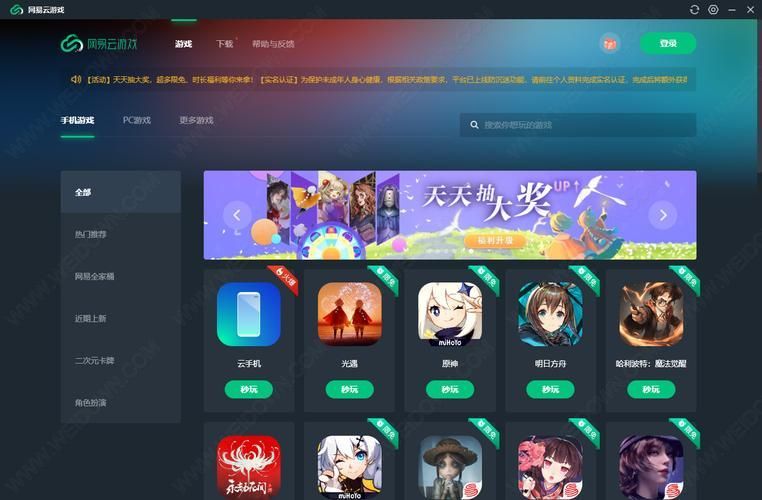
How to connect the controller to NetEase Cloud Game
1. Enter the NetEase Cloud Game APP homepage and click My Options.
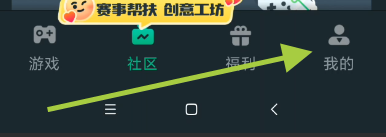
#2. Enter My and click the Settings option.
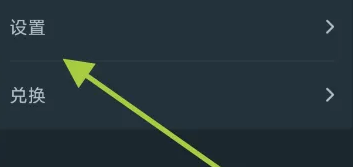
#3. Enter settings and click the Connect Virtual Controller option.

#4. The last step is to enter the connection virtual controller and click on the verification option.

The above is the detailed content of How to connect the controller to NetEase Cloud Games. For more information, please follow other related articles on the PHP Chinese website!
Related articles
See more- How to set Douyin live broadcast not to play automatically? Can TikTok automatically play the next video?
- How to get vinyl membership for free with NetEase Cloud Music Tutorial on how to get vinyl membership for free with NetEase Cloud Music
- Zenless Zone Zero Andrew's Begging Quest Quest Guide
- How to check the information of multiple accounts on Douyin? Is it illegal to post the same work to multiple accounts?
- How to change the subject information of Douyin Blue V certification? Will certification changes affect traffic?

