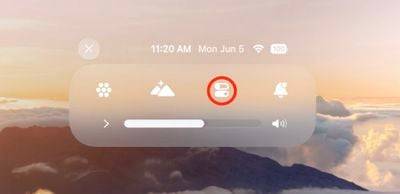Home >Mobile Tutorial >iPhone >Apple Vision Pro: How to take a screenshot or record a view
Apple Vision Pro: How to take a screenshot or record a view
- WBOYWBOYWBOYWBOYWBOYWBOYWBOYWBOYWBOYWBOYWBOYWBOYWBforward
- 2024-02-07 14:48:231713browse
You can capture your entire view while wearing Apple Vision Pro as an image or video recording. Here are the detailed steps on how to do it.

On the Vision Pro headset, Apple has built in a feature that lets you capture a still image of your entire field of view and save it as an image file for easy sharing.
Vision Pro works similarly to how you take screenshots on your iPhone and Apple Watch. Beyond Vision Pro, you can see everything, including your physical room, active environment, and all the apps you're using.
How to capture your view
You can use the following two different methods to capture a still image of your view on Apple Vision Pro.
- Press the Digital Crown and the top button simultaneously.

- Press the Digital Crown and the top button simultaneously.
- Say, "Siri, take a screenshot.
When you take it, it will automatically be stored in Photos ". Please note that your view will be obscured when entering your password or passcode.
How to record your view
You can also record your view while wearing Apple Vision Pro Video clip.
- Look up and click the downward-pointing V near the top of the view.
- Click the Control Center button (the icon consists of two horizontal switches).

- Tap the Record button and your recording will begin when the countdown ends.

- To stop recording, tap Record again button or the red status bar at the top of the view, then tap Stop.
If you don’t see the Screen Recording button in Control Center, go to Control Center ➝ Control Center, then add the relevant controls and follow the steps above again.
The above is the detailed content of Apple Vision Pro: How to take a screenshot or record a view. For more information, please follow other related articles on the PHP Chinese website!