 Software Tutorial
Software Tutorial Mobile Application
Mobile Application What to do if the network speed is slow 'Detailed explanation: Detailed explanation of the best way to improve network speed'
What to do if the network speed is slow 'Detailed explanation: Detailed explanation of the best way to improve network speed'php editor Xigua will explain in detail how to improve the network speed and solve the problem of network delay and slow speed. In today's era of high-speed Internet, the speed of the network directly affects our life and work efficiency. This article will share with you practical tips and methods to improve network speed from aspects such as optimizing network settings, using network acceleration tools, adjusting equipment and network environment, etc., so that your network can flow smoothly and you can enjoy a pleasant experience of high-speed Internet access. Whether at home or in the office, you can easily solve the problem of slow network speed.
Talking about broadband, we now have it installed in every household. The most commonly used one is the 100 Mbps broadband network. However, we cannot avoid using WiFi at home to access the Internet. What about the network? It goes up and down sometimes. Even if our mobile phone signal is full, the Internet speed is indeed very slow. Now, let me share with you a small method that can help us solve the problem of poor WiFi signal of the router at home. The problem.
If you also want to know more information, you can like and save the video first. I believe it will be helpful to you. This method is very simple and only needs to be operated with a mobile phone. Even elderly friends can easily learn it.
First, we need to find the router at home. On the back of the router, there is usually a label indicating the default terminal configuration address. We just need to find the address on the label.


That’s because of the operator we use. Different, the name after it may also be different. Some may be called the management address. As long as there is a series of numbers behind this, it all starts with 192.168. Okay, then we need to remember this string of numbers for him,
At this time, we can find any browser on the mobile phone to open, and then enter this URL in the search box above, we enter 192.168 .1.1 Enter this URL, and then we click Go,


Then we need to enter the administrator’s account and password here, then this The account number and password are also on the label of the router. They are also called the default terminal configuration account and the default terminal configuration password. We also need to remember the account name and password. After recording them, we can Enter the username and password here. After we click to enter, we can click on the device to log in.


Then we enter the management page of this router. On this page, we click on the WiFi settings. On this page, we You can see that our router has two networks, one is a 2.4G wireless network, and the other is a 5G wireless network.


So here, it has a dual-frequency preferred switch, and this dual-frequency preferred switch, by default, is is in the open state, then once this switch is set to the on mode,


When we use the Internet to access the Internet, he will After automatically searching for this 2.4G wireless network, it will be difficult to switch to this 5G network, so when we surf the Internet at home, we will feel that our network speed is very slow. That is because you are using the default 2.4G wireless network, so we need to turn off this dual-band preferred switch, then we click to turn it off. After turning it off, we can choose the following to take effect immediately. Some of them will be called save,


After we return, we click on this wireless network in the settings. Here, we can choose to use the 5G network, click , so that you can connect to the 5G network. In this way, when we go online, we can choose to use the 5G network.


Because of the 5G network signal, the transmission speed is very It is fast, but it also has a disadvantage, that is, its ability to penetrate walls is relatively weak, and is not as strong as the 2.4G network's ability to penetrate walls.
So, I would like to suggest that if you are very close to WiFi at home, you can choose to use a 5G network. If you are using WiFi in a room far away from the router, you can choose to use it. You can choose to use a 2.4G network, because this 2.4G network has a very strong ability to penetrate walls.
The other thing is that if we use Bluetooth speakers in our home or some smart homes need to connect to WiFi, these devices need to be connected to a 2.4G network before they can be used. It does not support connecting to the 5G network.
So if we are surfing the Internet at home and the network signal is not very good, we can first check whether the network cable connected to the router WiFi is loose. If If it is not loose, we can enter the management interface of the router's background and check whether the dual-band optimal switch is turned off. If it is not turned off, we can turn it off according to the above steps. In this way, we We can give priority to using 5G network to effectively improve our network speed.
ok, this article is over. No matter what, I still hope this article can help everyone. After reading "What to do if the network speed is slow" "Detailed Explanation: The Best Way to Improve Internet Speed", I feel that I have gained a lot. , welcome to help and give a like! You can enrich yourself every day!
The above is the detailed content of What to do if the network speed is slow 'Detailed explanation: Detailed explanation of the best way to improve network speed'. For more information, please follow other related articles on the PHP Chinese website!
 新标题:英伟达H200发布:HBM容量提升76%,大幅提升大模型性能90%的最强AI芯片Nov 14, 2023 pm 03:21 PM
新标题:英伟达H200发布:HBM容量提升76%,大幅提升大模型性能90%的最强AI芯片Nov 14, 2023 pm 03:21 PM11月14日消息,英伟达(Nvidia)在当地时间13日上午的“Supercomputing23”会议上正式发布了全新的H200GPU,并更新了GH200产品线其中,H200依然是建立在现有的HopperH100架构之上,但增加了更多高带宽内存(HBM3e),从而更好地处理开发和实施人工智能所需的大型数据集,使得运行大模型的综合性能相比前代H100提升了60%到90%。而更新后的GH200,也将为下一代AI超级计算机提供动力。2024年将会有超过200exaflops的AI计算能力上线。H200
 恋与深空暴击率怎么提升Mar 23, 2024 pm 01:31 PM
恋与深空暴击率怎么提升Mar 23, 2024 pm 01:31 PM恋与深空中人物有着各方面的数值属性,游戏内的每一种属性都有着其特定的作用,而暴击率这一属性就会影响到角色的伤害,可以说是一项很重要的属性了,而下面要带来的就是这一属性的提升方法了,所以想知道的玩家就可以来看看了。恋与深空暴击率提升方法一、核心方法要想达到80%的暴击率,关键在于你手中的六张卡的暴击属性总和。日冕卡的选择:选择两张日冕卡时,确保它们的芯核α和芯核β副属性词条中至少有一条是暴击属性。月冕卡的优势:月冕卡不仅基础属性中包含暴击,而且当它们达到60级且未突破时,每张卡可以提供4.1%的暴
 如何增强交叉战线战斗力Jan 22, 2024 pm 09:30 PM
如何增强交叉战线战斗力Jan 22, 2024 pm 09:30 PM在交错战线中,玩家需要不断提升自己的战力来应对更加艰难的战斗。只有拥有足够的战力,才能顺利突破各个挑战。那么,如何提升游戏中的战力呢?下面将介绍战力提升的方法,玩家可以参考一下。交错战线战力提升方法一、角色等级1、高级别强度的角色抽到之后就可以开始培养了。2、之后需要参加主线以及副本任务获得培养材料进行升级即可。3、根据队伍的需要玩家需要选择输出、前排以及辅助角色进行搭配。二、武器升级1、玩家需要解锁武器,通过抽取或者完成任务获得武器。2、之后在装备界面进行强化打造,最后根据技能给合适的角色搭配
 抖音播放量少怎么提升?播放量少是不是被限流了?Mar 30, 2024 pm 10:51 PM
抖音播放量少怎么提升?播放量少是不是被限流了?Mar 30, 2024 pm 10:51 PM抖音作为国内领先的短视频平台,吸引了无数用户争相创作和分享自己的视频内容。很多用户在创作过程中发现,自己的抖音播放量一直上不去,这让他们倍感困惑。那么,抖音播放量少怎么提升呢?一、抖音播放量少怎么提升?1.优化视频内容首先,我们要关注视频内容的质量。一个高质量的视频,能吸引更多用户的关注。在内容创作上,我们可以从以下几点入手:1.内容创意独特:确保视频内容有独特的创意,吸引用户的眼球。可以从解决用户问题、分享经验教训、提供有趣的娱乐等方面入手。2.专业制作:投入一定的时间和(1)寻找热门话题:紧
 如何提升PHP数据库搜索的响应速度Sep 18, 2023 pm 01:14 PM
如何提升PHP数据库搜索的响应速度Sep 18, 2023 pm 01:14 PM如何提升PHP数据库搜索的响应速度,需要具体代码示例随着数据量和用户量的增加,提升网站或应用程序的性能成为了开发人员的一项重要任务。而对于使用PHP作为后端的网站或应用程序来说,数据库搜索是其中一个常见的性能瓶颈。本文将介绍一些优化数据库搜索的技巧,同时提供具体的PHP代码示例。数据库设计和索引优化在优化数据库搜索性能之前,首先需要确保数据库的设计和索引是合
 深度解析is与where选择器:提升CSS编程水平Sep 08, 2023 pm 08:22 PM
深度解析is与where选择器:提升CSS编程水平Sep 08, 2023 pm 08:22 PM深度解析is与where选择器:提升CSS编程水平引言:在CSS编程过程中,选择器是必不可少的元素。它们允许我们根据特定的条件选择HTML文档中的元素并对其进行样式化。在这篇文章中,我们将深入探讨两个常用的选择器,即:is选择器和where选择器。通过了解它们的工作原理和使用场景,我们可以大大提升CSS编程的水平。一、is选择器is选择器是一个非常强大的选择
 如何增加恋与深空羁绊的价值Jan 23, 2024 pm 11:51 PM
如何增加恋与深空羁绊的价值Jan 23, 2024 pm 11:51 PM在恋与深空中,玩家可以通过以下方法提升角色的羁绊值。首先,与角色进行对话和互动,了解他们的喜好和兴趣,这将有助于建立更深入的关系。其次,完成角色给予的任务和挑战,展示自己的实力和能力,让角色对你产生更多的好感。此外,参加游戏中的特殊活动和活动副本,与角色一同战斗并取得胜利,也可以增加羁绊值。最后,给予角色礼物和赠品,表达对他们的关心和重视,将进一步拉近你们之间的关系。通过这些方法,玩家可以有效地提升角色的羁绊值,并解锁更多有趣的故事剧情。恋与深空羁绊值提升方法1、玩家首先需要选择一名角色,然后再
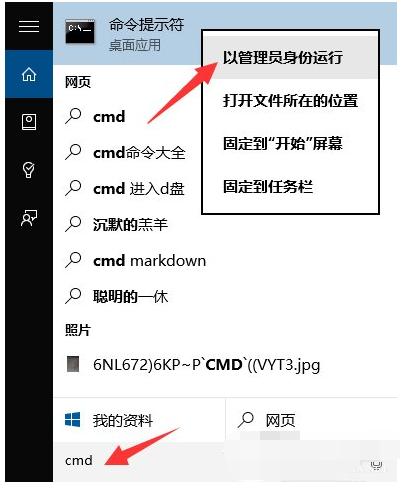 如何解决win10提示操作需要提升的问题Jan 14, 2024 pm 04:15 PM
如何解决win10提示操作需要提升的问题Jan 14, 2024 pm 04:15 PMwin10系统的使用越来越广泛,自然而然出现的问题也就多了,最近一位用户在操作压缩包的时候,系统出现提示:“请求的操作需要提升”,这是怎么回事呢?出现这个提示,说明你的操作权限不足,下面,小编给大家带来了win10提示请求的操作需要提升的处理图文。很多用户升级到win10系统之后,却发现这样一个问题,就是运行cmd的时候提示“请求的操作需要提升”,提升什么?其实造成“请求的操作需要提升”这个问题的重要原因是操作权限不足所造成的,我们要提升权限,下面,小编给大家介绍win10提示请求的操作需要提升


Hot AI Tools

Undresser.AI Undress
AI-powered app for creating realistic nude photos

AI Clothes Remover
Online AI tool for removing clothes from photos.

Undress AI Tool
Undress images for free

Clothoff.io
AI clothes remover

AI Hentai Generator
Generate AI Hentai for free.

Hot Article

Hot Tools

SublimeText3 Chinese version
Chinese version, very easy to use

SublimeText3 Mac version
God-level code editing software (SublimeText3)

MantisBT
Mantis is an easy-to-deploy web-based defect tracking tool designed to aid in product defect tracking. It requires PHP, MySQL and a web server. Check out our demo and hosting services.

Dreamweaver CS6
Visual web development tools

DVWA
Damn Vulnerable Web App (DVWA) is a PHP/MySQL web application that is very vulnerable. Its main goals are to be an aid for security professionals to test their skills and tools in a legal environment, to help web developers better understand the process of securing web applications, and to help teachers/students teach/learn in a classroom environment Web application security. The goal of DVWA is to practice some of the most common web vulnerabilities through a simple and straightforward interface, with varying degrees of difficulty. Please note that this software





