Home >Software Tutorial >Mobile Application >How to set the national server startup items of Dota2 'Recommended method to set the national server startup items of Dota2 game'
How to set the national server startup items of Dota2 'Recommended method to set the national server startup items of Dota2 game'
- 王林forward
- 2024-02-07 14:30:081975browse
php editor Xigua brings you a recommended method for setting up Dota2 national server startup items. As a popular multiplayer online competitive game, correct startup item settings can improve game performance and experience. This article will introduce in detail how to set up the startup items of the Dota2 national server to help players solve problems such as game lags and delays, so that everyone can enjoy the game smoothly. Whether you are a novice or an experienced player, you can find a startup item setting plan that suits you from this article. Let’s find out together!
For boys who like to play games very much, I believe you must be familiar with the Dota2 game. It is an online game launched by Valve and DotA leader IceFrog. It is a multiplayer online confrontation. A competitive game, the game maintains its original style and transplants more than a hundred heroes from the original version into the Dota 2 game. It can be said to be a new engine version of the existing Dota.

When many friends use the Steam platform to play Dota2 games, they will find that they have accidentally entered the foreign server of Dota2 instead of the national server, and the network It’s also very stuck, so what should we do at this time? In fact, at this time we only need to modify the national server startup items of Dota2, so how to set it up? Below, He Qirong will introduce the specific setting method to you, hoping it will be helpful to you.


#Open the Steam client on your computer desktop and log in to your account. Find the Dota2 game in [Library] on the main interface of Steam.
The second step is to press the right button of the mouse on the Dota2 game, select the [Properties] option from the pop-up options, and click to enter.


The third step, then the software will pop up the Dota2 property setting window. In this interface, we find the [Settings Startup] under the [General] tab. Options] button, and then enter the [“-perfectworld steam] code.
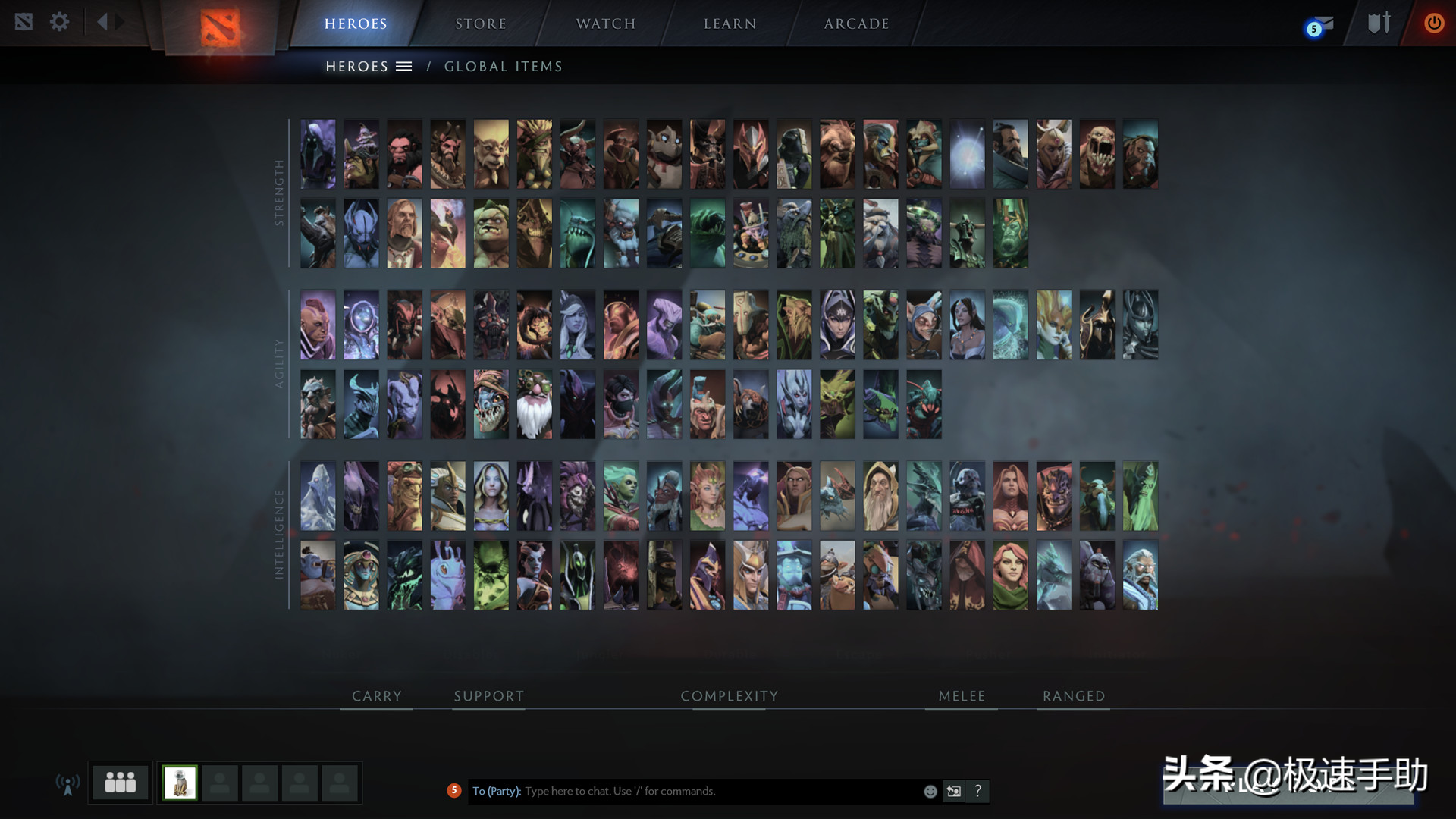

The above is the detailed content of How to set the national server startup items of Dota2 'Recommended method to set the national server startup items of Dota2 game'. For more information, please follow other related articles on the PHP Chinese website!

