Home >Software Tutorial >Mobile Application >Which router channel is better to choose? 'Attachment: Wireless router channel optimization method to increase network speed'
Which router channel is better to choose? 'Attachment: Wireless router channel optimization method to increase network speed'
- WBOYWBOYWBOYWBOYWBOYWBOYWBOYWBOYWBOYWBOYWBOYWBOYWBforward
- 2024-02-07 13:30:191317browse
php editor Zimo will introduce you to the issue of router channel selection. When using a wireless router, choosing the appropriate channel can improve network speed and stability. However, for ordinary users, how to choose a channel may be a little confusing. This article will answer this question for you and attach some wireless router channel optimization methods to help you increase network speed.
I believe many people are unfamiliar with the "channel" of wireless routers, or pay less attention to it. But did you know that optimizing the channel settings of your wireless router can increase network speed? Today, Wutu.com's Han Yunshan teaches you how to improve network speed through an example tutorial on router channel optimization settings.


The channel of the router in Han Yunshan's home is automatically acquired by default. When tested using the 360 broadband tester, the broadband speed was 246kb/s. The bandwidth at Han Yunshan's home is 4M, and the maximum download speed is about 470kb/s.
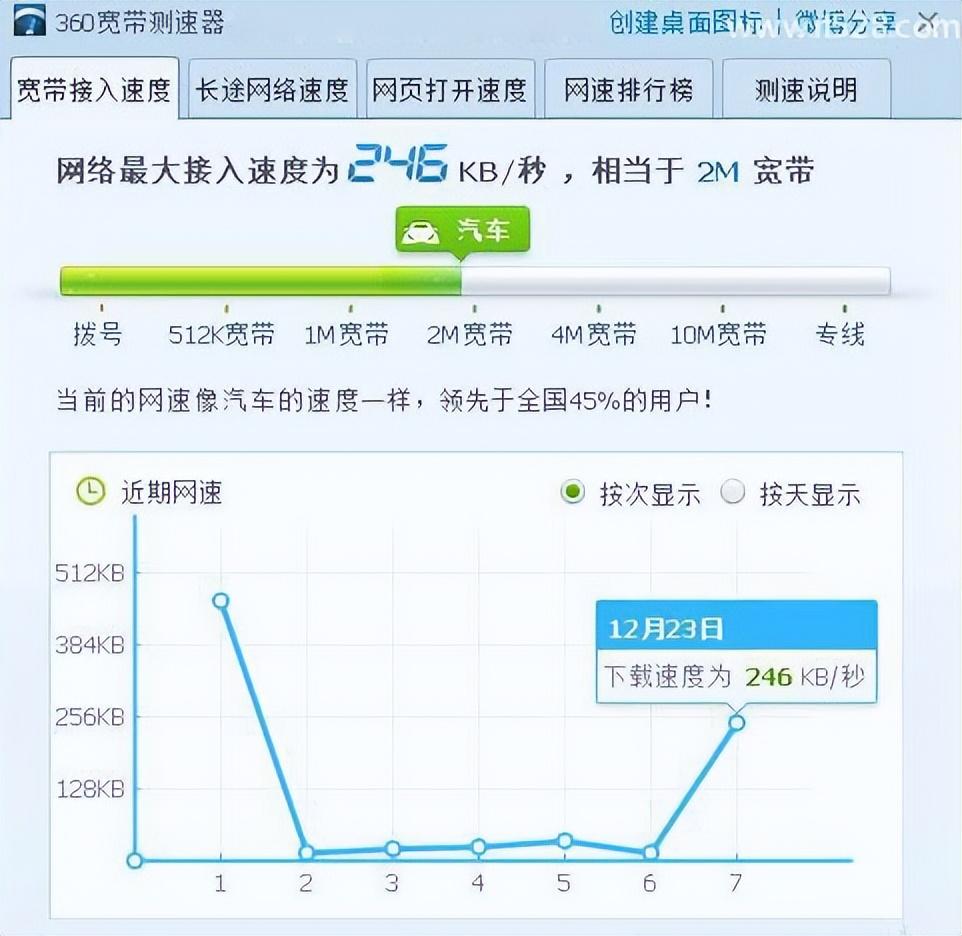
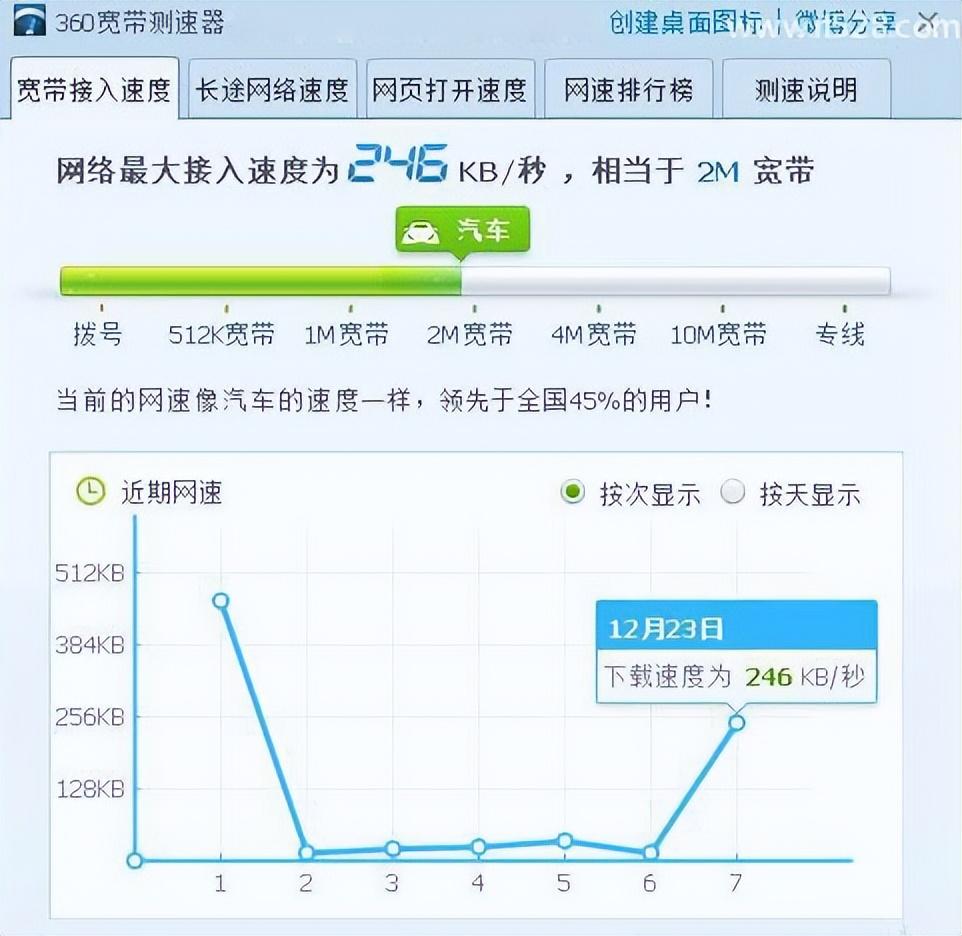
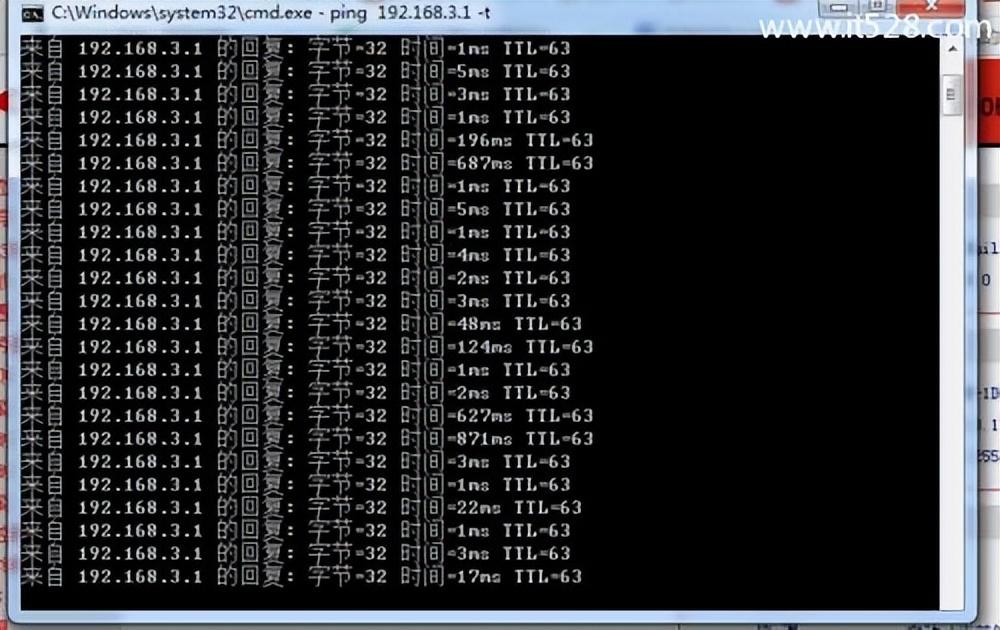
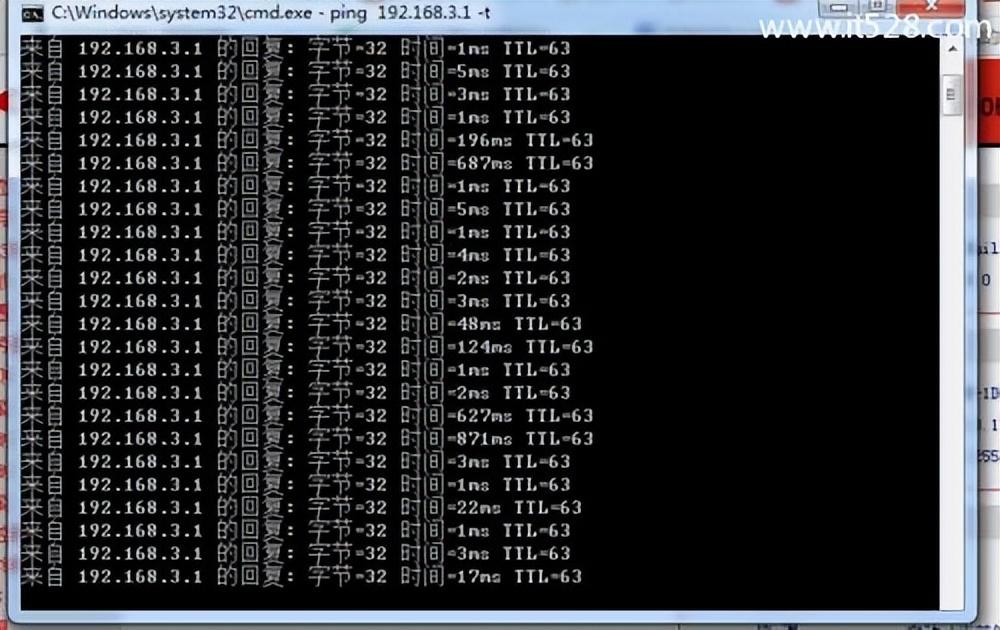


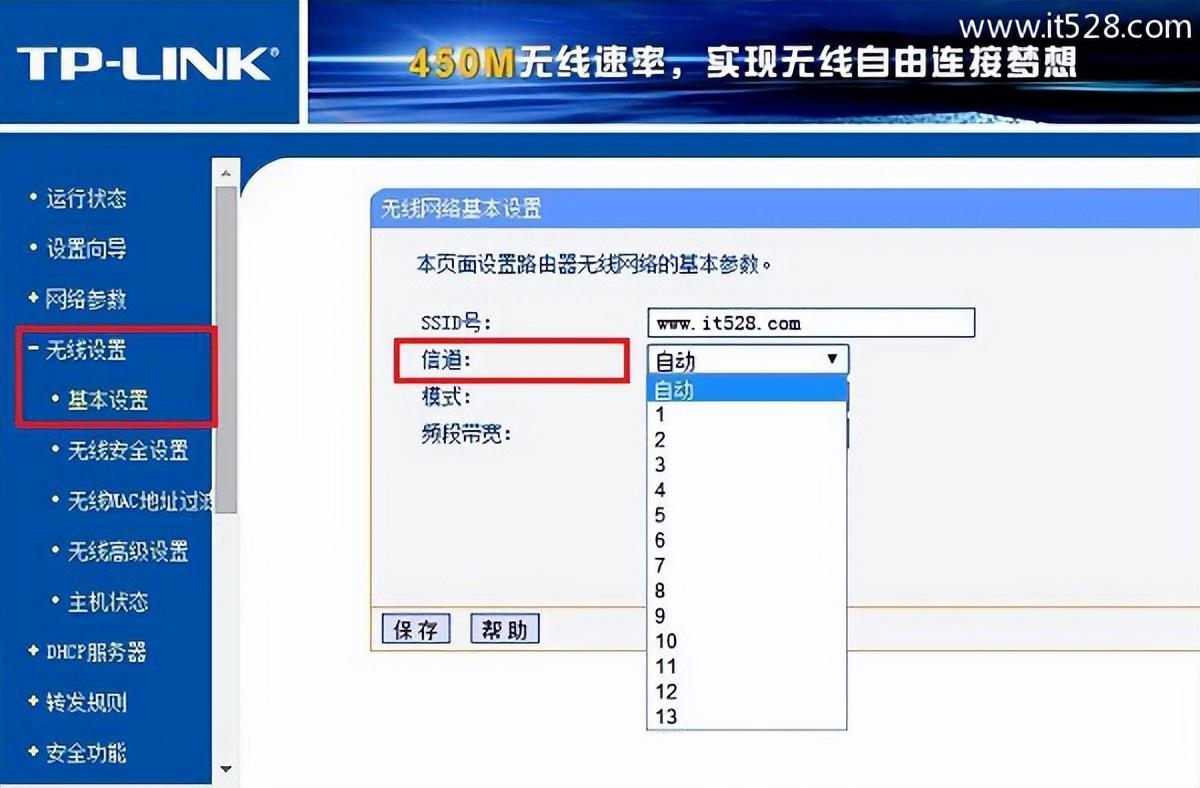
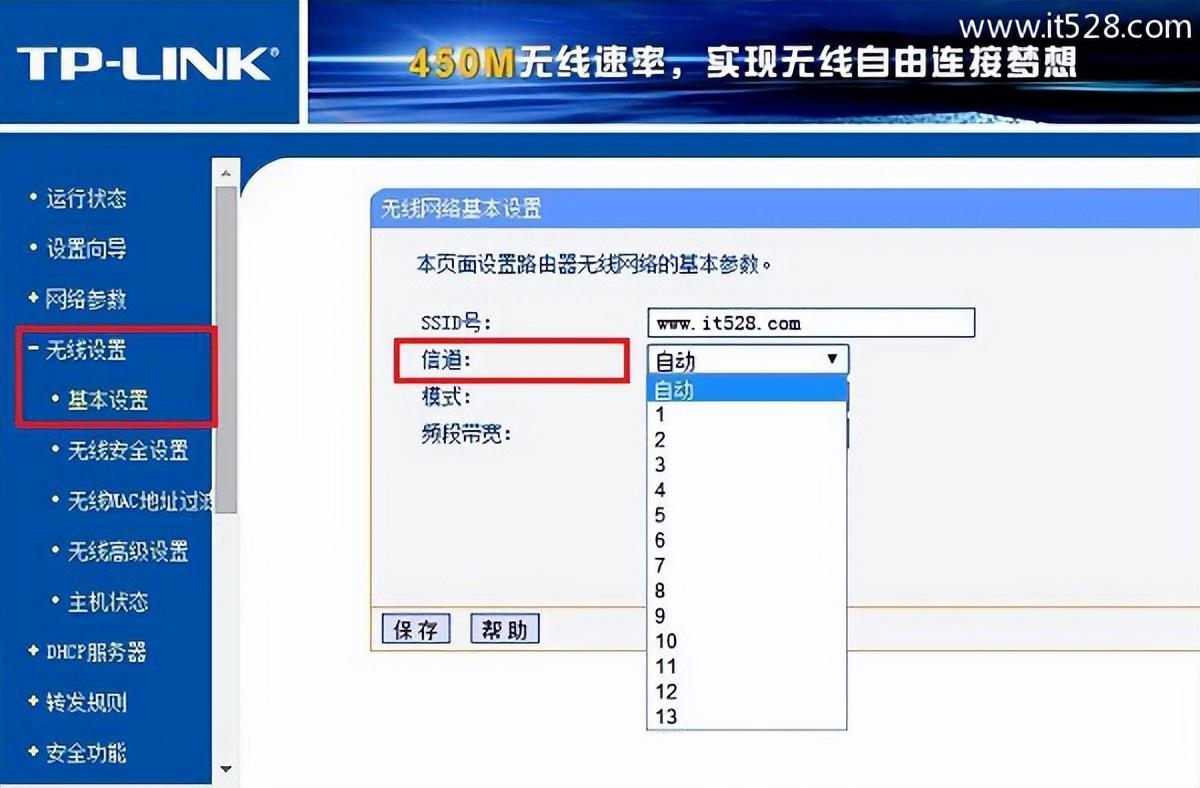
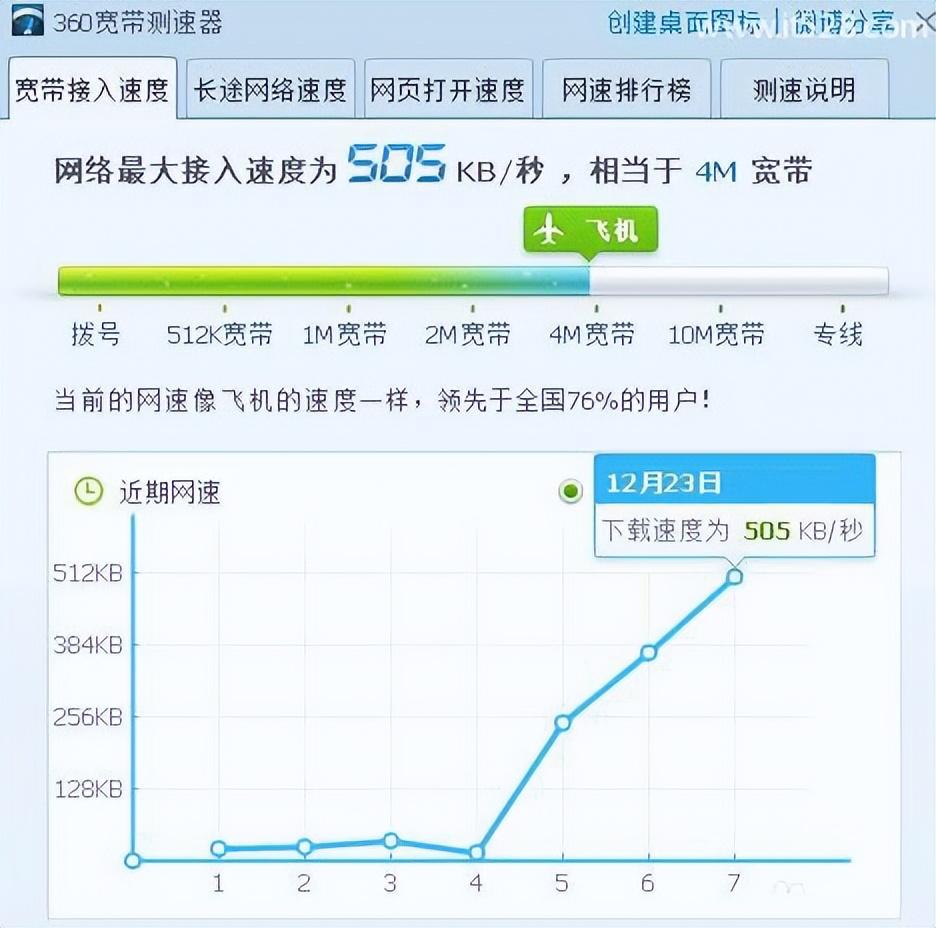
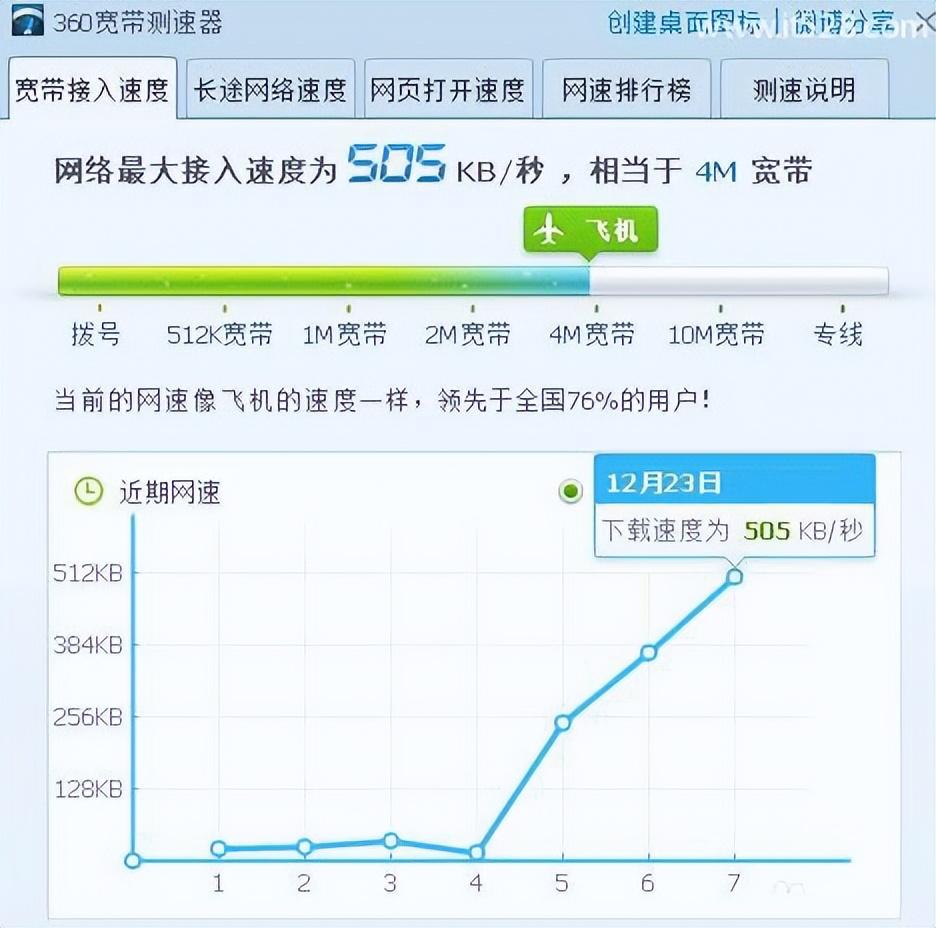
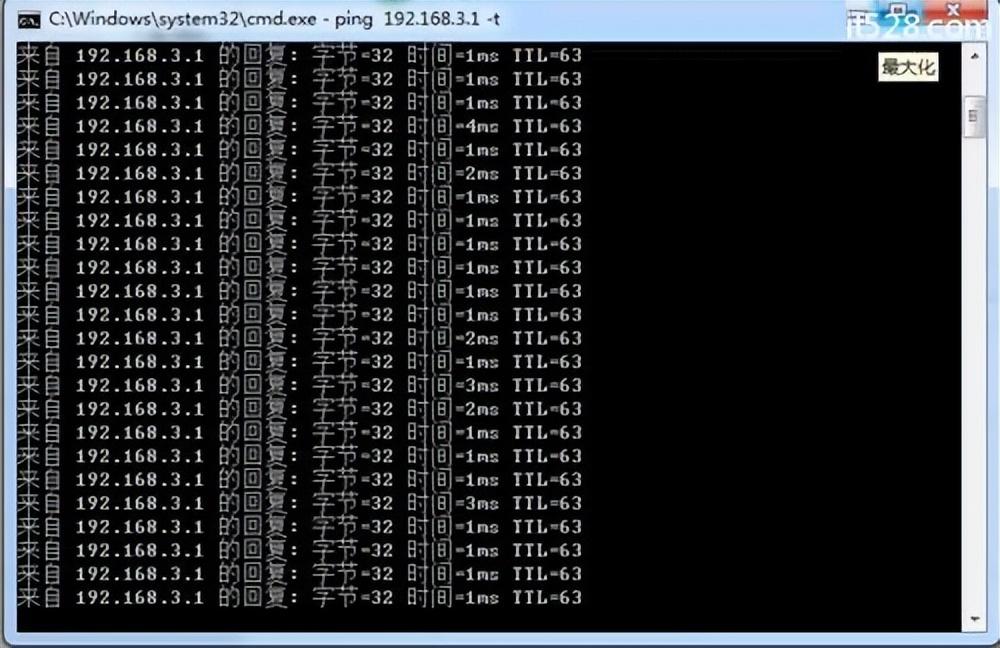
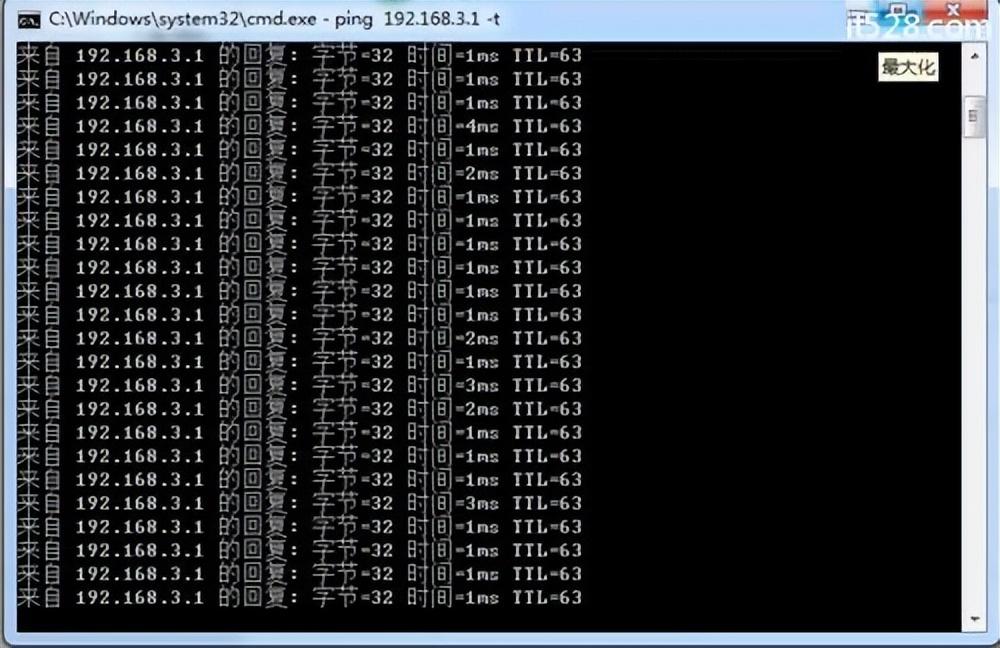
The above is the detailed content of Which router channel is better to choose? 'Attachment: Wireless router channel optimization method to increase network speed'. For more information, please follow other related articles on the PHP Chinese website!
Related articles
See more- How much electricity does a router consume in a month?
- What are the three basic functions of a router?
- What does rst router mean?
- What does poeac integrated router mean?
- The rewritten title is: OnePlus 12 mobile phone is exclusively self-developed to achieve 'holographic audio' technology that can play up to 12 audio source channels at the same time from different directions.

