Home >Software Tutorial >Mobile Application >What does link mean? Attachment: A comprehensive explanation of the link symbol
What does link mean? Attachment: A comprehensive explanation of the link symbol
- PHPzforward
- 2024-02-07 13:10:231406browse
php editor Apple brings you a comprehensive and detailed explanation of "link". In daily life, we often encounter the word "link", but do you know its specific meaning? In this article, we will explain in detail what "link" means and its applications in different fields. Whether you are interested in computer science, network technology, or other fields, this article will answer your questions and help you better understand the concept of "link". Let's explore the mystery of "link" together!
DxDesigner schematic design:
How can the Link symbol (equivalent to the OffPage connector) be automatically added with the same name as the connected network? How to automatically display the page number after the Link symbol?
Dxdesigner itself does not have an Offpage connector, only a Link symbol. After placing the Link symbol into the schematic and connecting it to a certain network, you need to manually add the name of the network. If the network name is not added, the link character will be invalid.
As shown in the figure below, in the setting, check the corresponding option to automatically add the network name to the Link symbol:
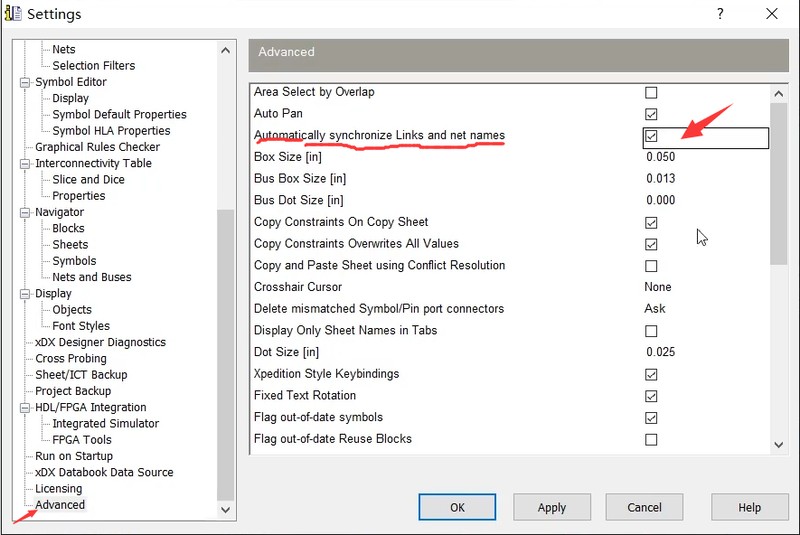
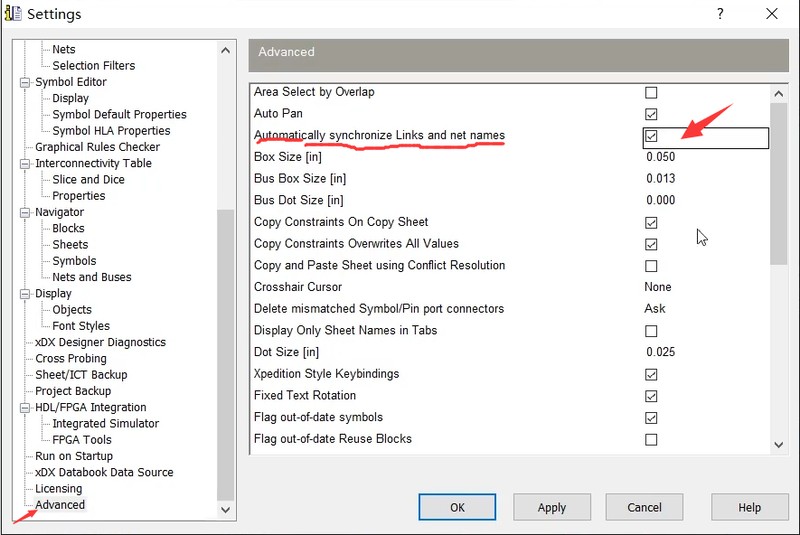
After that, the Link jump symbol has a "jump" function. Right-click on it - jump to, and you can jump to another Link symbol with the same network name, as shown in the following figure:
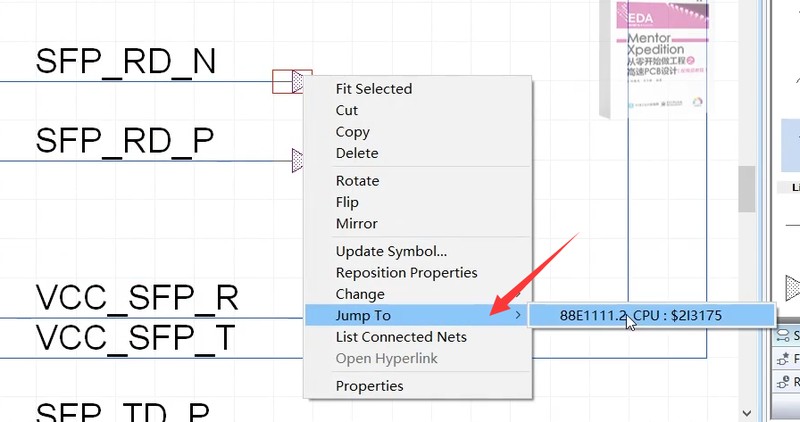
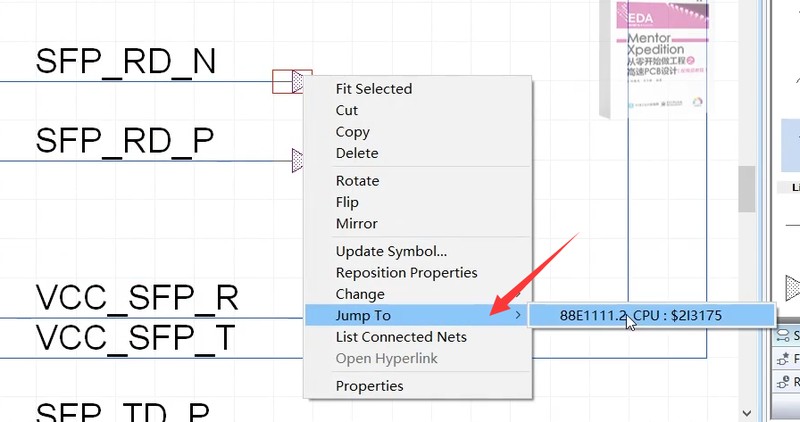
Hold down the ALT left mouse button, which has the same effect.
Then how to automatically add the page number after the Link symbol?
Close all schematic pages first, then, Tools—Cross Reference...


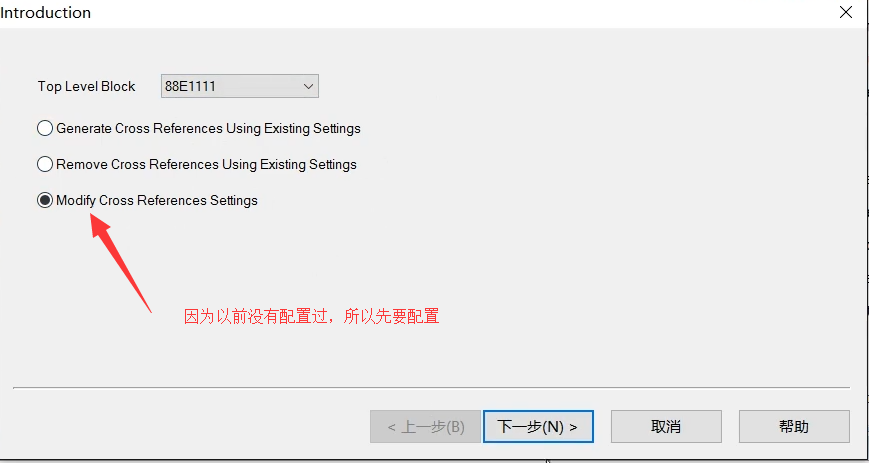
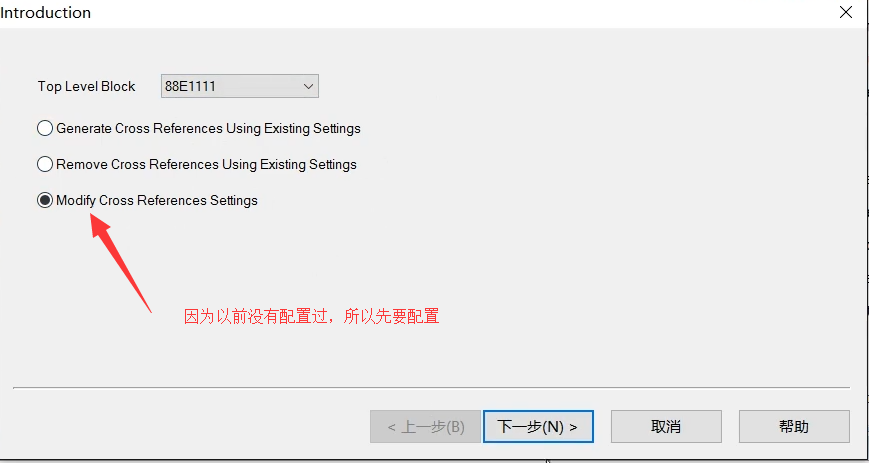
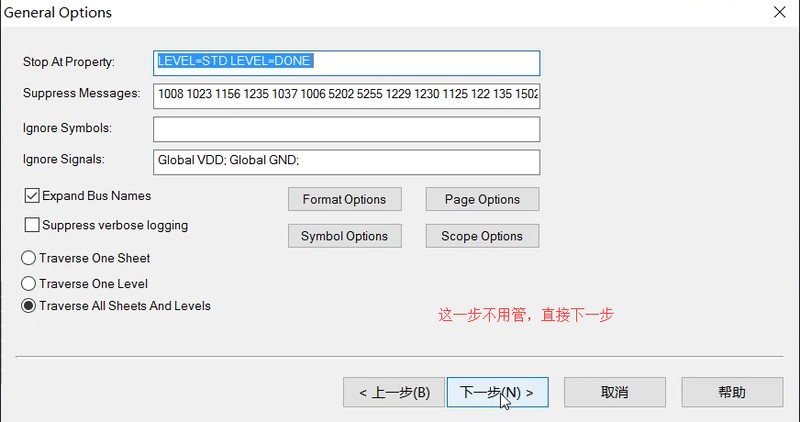
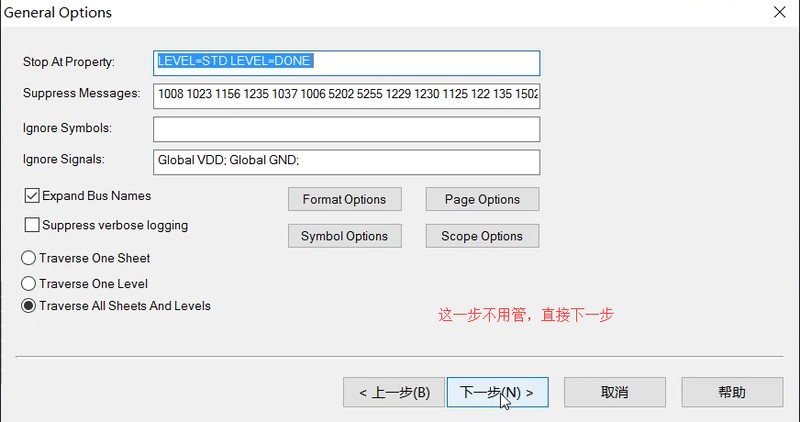
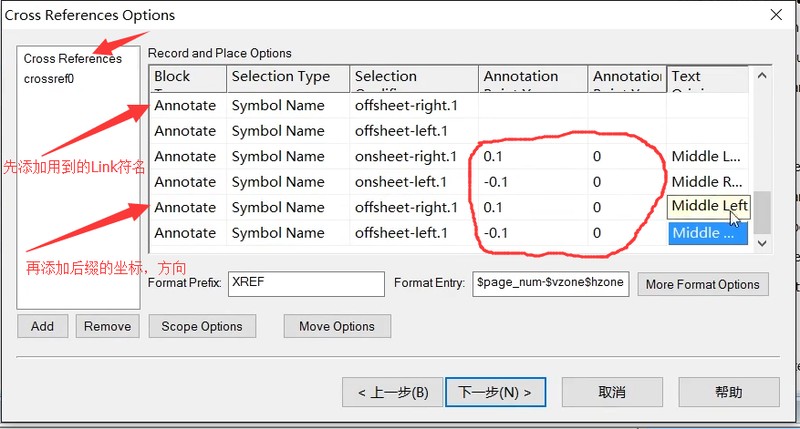
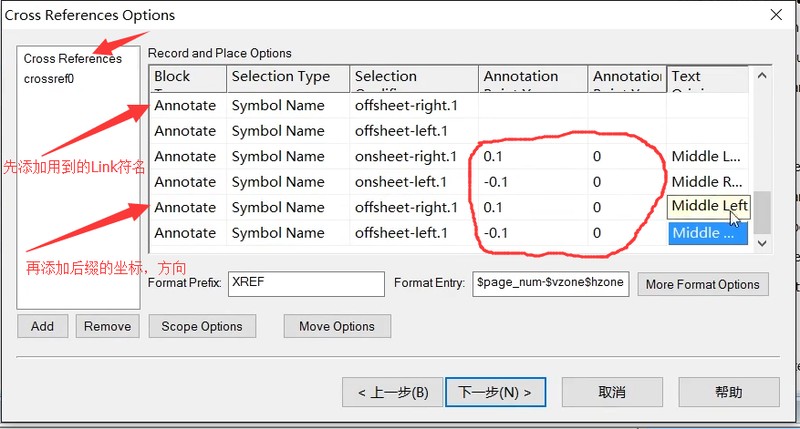
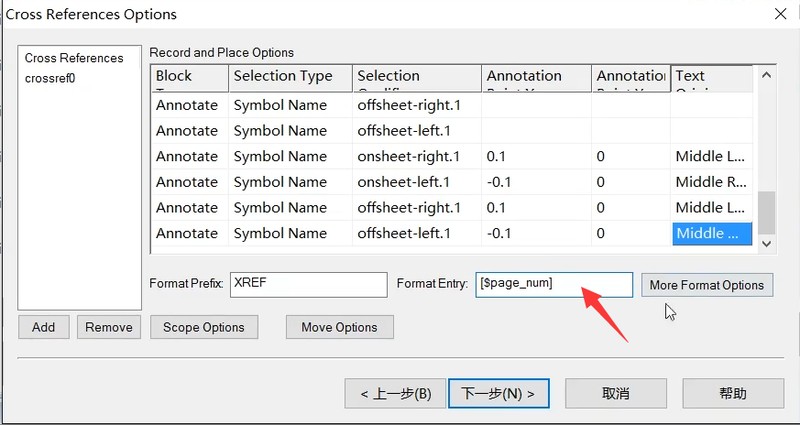
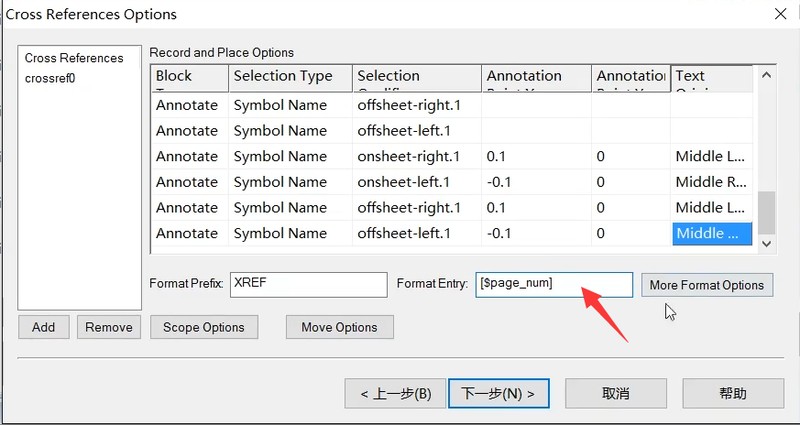
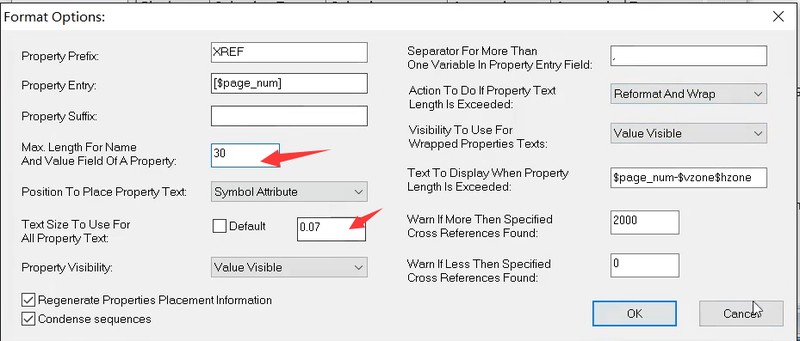
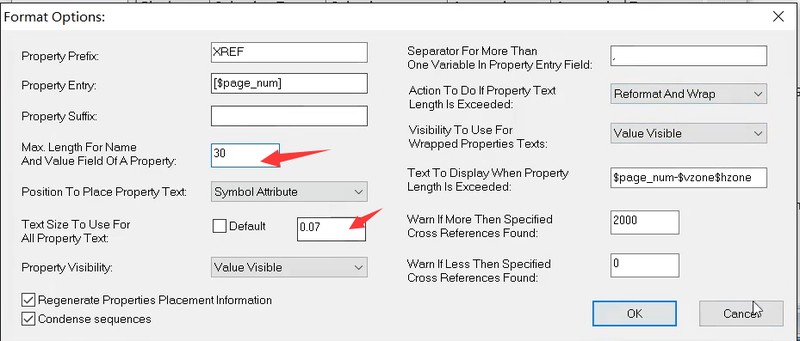
After that, it’s the next step, complete.
Go back to Tools—Cross Reference..
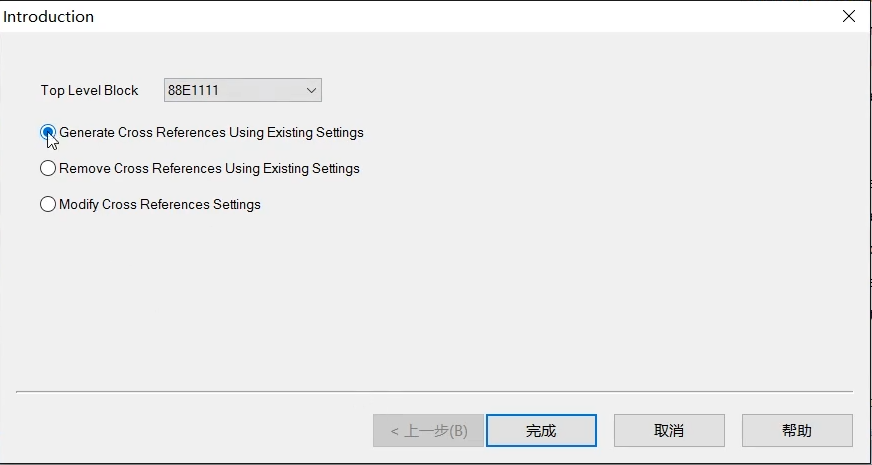
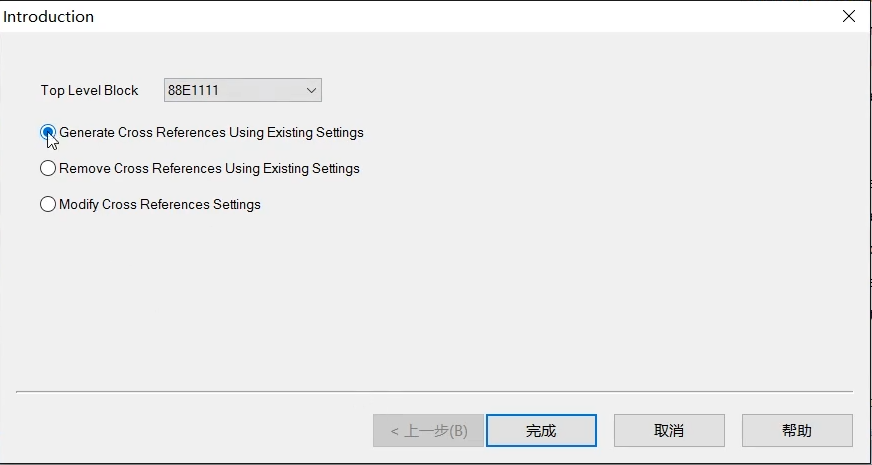
The effect is as follows:
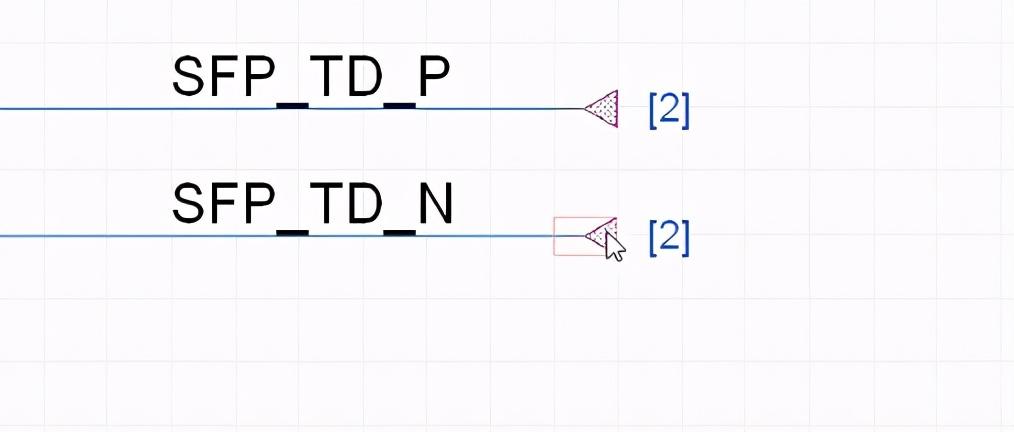
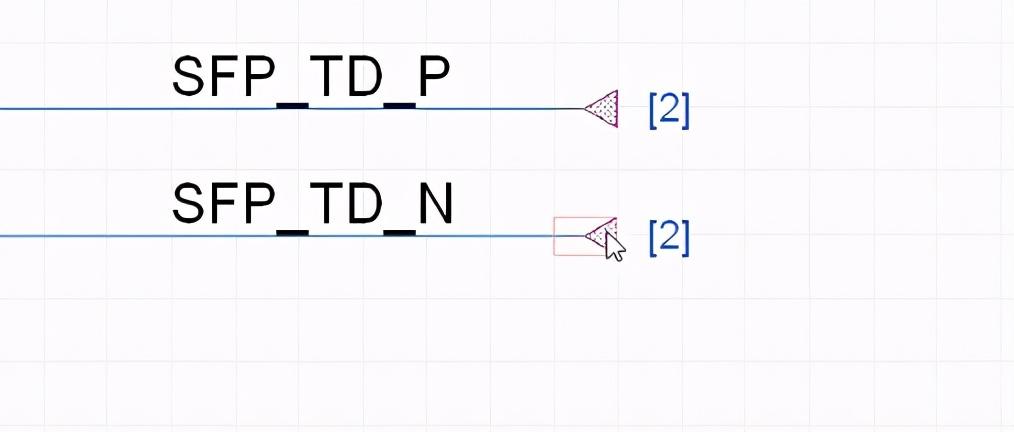
In addition, this jump character is just for the convenience of jumping and is not necessary. In DxDesigner, the network name is a global variable. In a project, as long as the network name is the same, different pages also represent electrical connections, especially the same page. If you are lazy, you don't need to add the jump character, and it will not affect the electrical netlist.
If you want the page number to be displayed on the connector on the same page, you need to set it as follows:
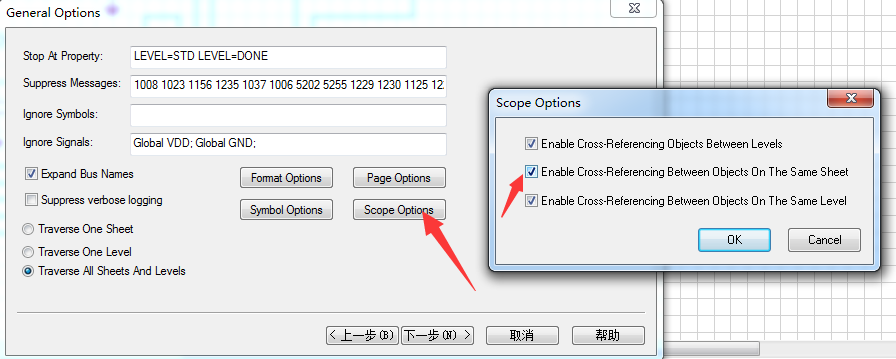
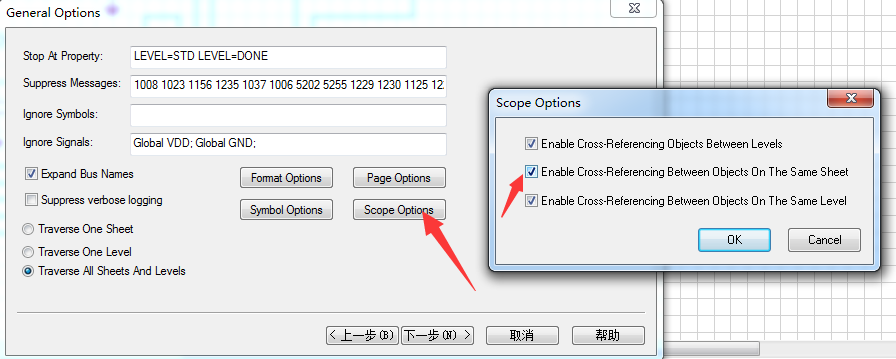
Have you learned it? Give it a try!
The above is the detailed content of What does link mean? Attachment: A comprehensive explanation of the link symbol. For more information, please follow other related articles on the PHP Chinese website!
Related articles
See more- How to adjust the brightness of SouShu Master How to adjust the brightness of SouShu Master
- How to enable live sound effects on Kugou Music How to enable live sound effects on Kugou Music
- Where to create tim shared documents how to create tim shared documents
- How to correct the positioning error on the Amap map. Tutorial on how to modify the error message on the Amap map.
- How to set up QQ's recently browsed content to automatically add color labels. QQ's recently browsed content to automatically add color labels.

