Home >Software Tutorial >Mobile Application >How to change the text on pictures in Meitu Xiuxiu
How to change the text on pictures in Meitu Xiuxiu
- WBOYWBOYWBOYWBOYWBOYWBOYWBOYWBOYWBOYWBOYWBOYWBOYWBforward
- 2024-02-07 12:51:162876browse
php editor Xinyi teaches you how to use Meitu Xiuxiu to change the text on the picture. Meitu Xiuxiu is a powerful mobile image processing software. In addition to beautifying photos, you can also modify the text in the pictures. First, open MeituXiuxiu and select a picture whose text needs to be modified. Then, click the Edit button and find the text tool on the editing page. In the text tool, you can choose the font, size, and color, and add, delete, or modify text on the image. After modifications are completed, save the image. With this simple step, you can easily change the text on your pictures to make your photos more personal and interesting.

MeituXiuXiuHow to change the text on the picture
1. First open the MeituXiuXiu software and enter the MeituXiuXiu page Click [Picture Beautification];

2. Then enter the page to select a picture, click the picture;
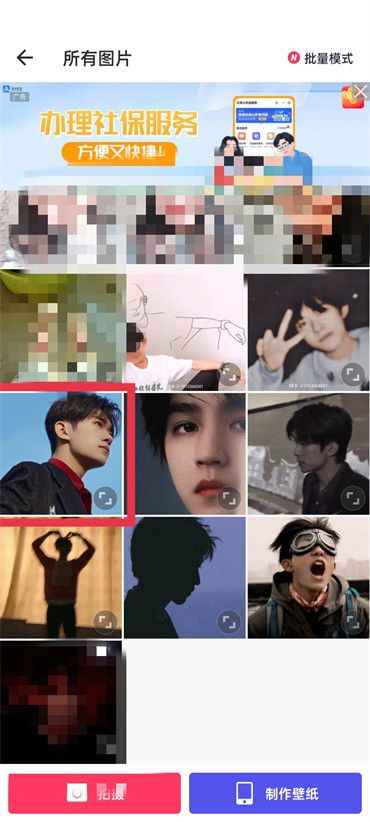
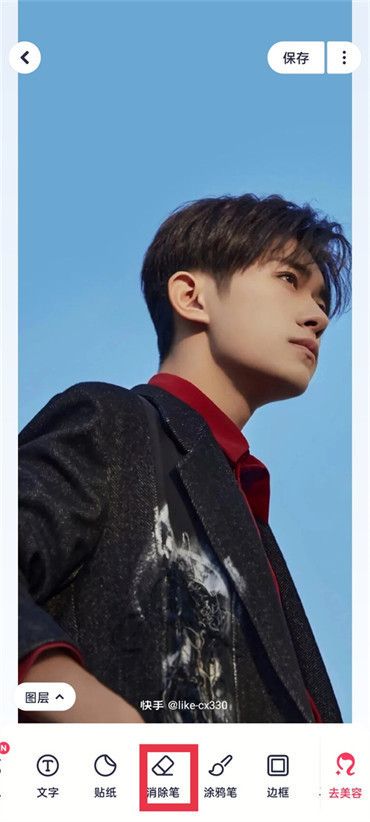
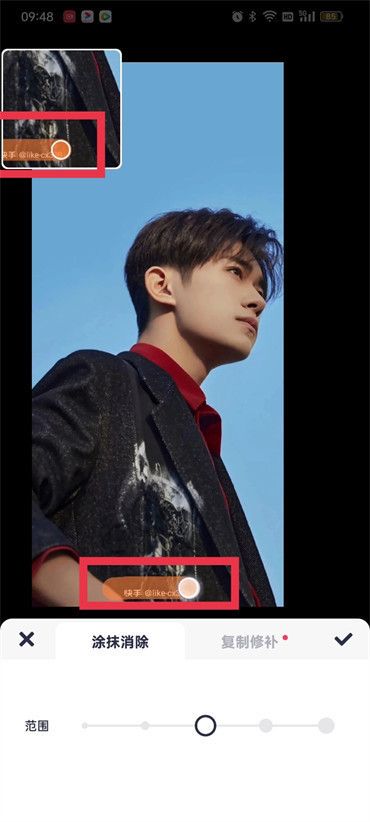
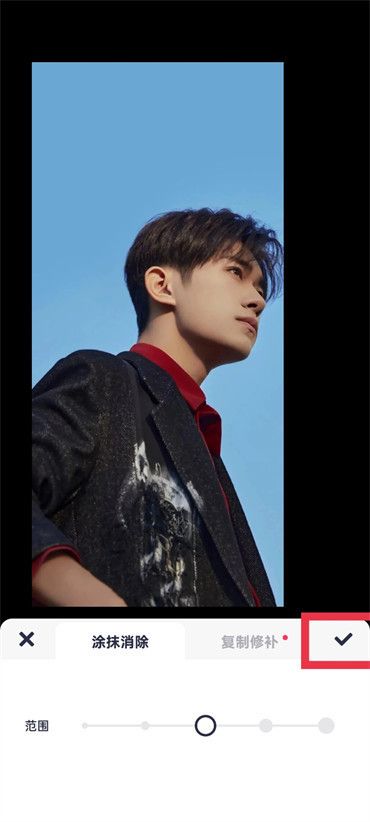
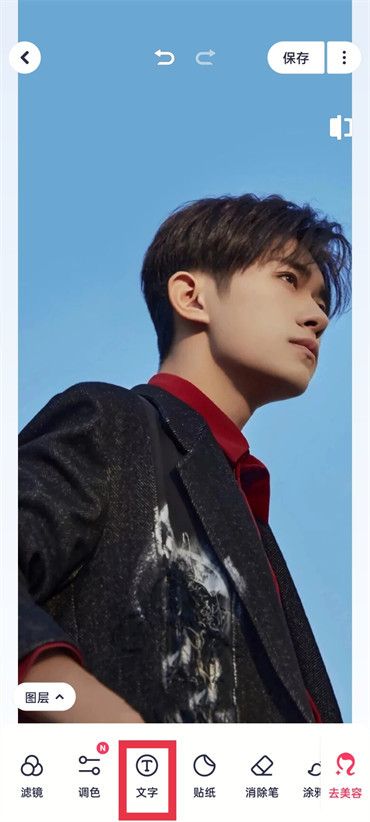

The above is the detailed content of How to change the text on pictures in Meitu Xiuxiu. For more information, please follow other related articles on the PHP Chinese website!
Related articles
See more- How to change wallpaper on Quark Browser How to change wallpaper
- Does a successful Douyin violation appeal count as a violation? Why is there still no traffic after the appeal is approved?
- How to find recommendations in Fanshu. How to find recommended methods of operation.
- How to set up freckle removal and acne removal in Ji Meng. How to set up freckle removal and acne removal.
- How to switch wallpaper on Micron Browser How to switch wallpaper on Micron Browser

