Home >Software Tutorial >Computer Software >How to check account id on steam
How to check account id on steam
- WBOYWBOYWBOYWBOYWBOYWBOYWBOYWBOYWBOYWBOYWBOYWBOYWBforward
- 2024-02-07 12:09:062870browse
php editor Youzi will introduce to you how to check the account ID on Steam. Steam is one of the largest digital gaming platforms in the world, with thousands of games and users. Querying the account ID can help us better manage and interact with other players. Here are a few simple methods to help us query the Steam account ID.
Query method:
1. Double-click to open the software and click "View" in the menu bar above.
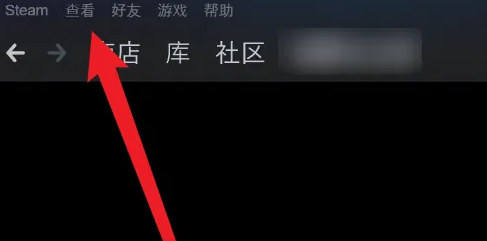
2. Then click "Settings" in the option list below.
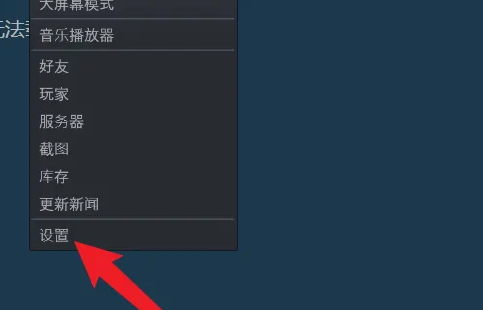
3. In the window interface that opens, click the "Account" option in the left column, and then find the "Account Name" on the right to query the account number id.
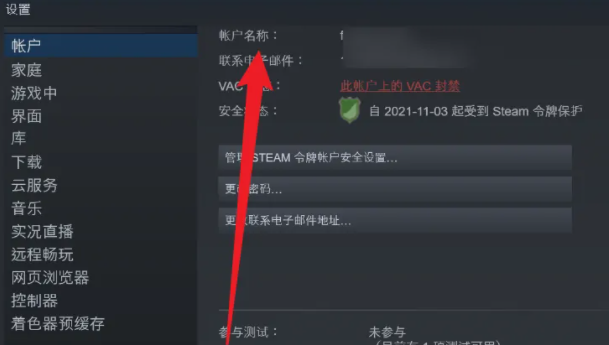
The above is the detailed content of How to check account id on steam. For more information, please follow other related articles on the PHP Chinese website!

