Home >Software Tutorial >Mobile Application >How to decompress Baidu Netdisk online
How to decompress Baidu Netdisk online
- 王林forward
- 2024-02-07 11:36:191394browse
How to decompress Baidu Netdisk online? Compressed packages are a file format that many friends store in Baidu Netdisk. This can save a lot of storage space and reduce the upload pressure, so it is favored by many friends. However, some friends don’t know how to decompress these files online after downloading them. Here, the editor will bring you an online tutorial on decompressing compressed files. 
How to decompress files online on Baidu Netdisk
php editor Xiaoxin will introduce to you how to decompress files online on Baidu Netdisk. In daily use, we often download compressed files, such as ZIP or RAR format, but sometimes we do not want to download them locally and then decompress them, but want to decompress them directly online. Baidu Netdisk provides such a function, allowing us to easily decompress files, eliminating the tedious steps of downloading and decompressing. Next, let’s learn about the specific steps!
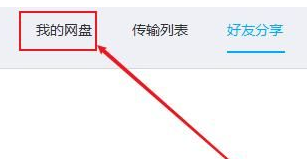
#2. Then click "All Folders" on the left.
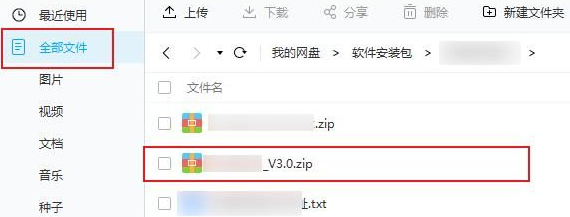
#3. If we have members, just click on the compressed file and it will automatically decompress.
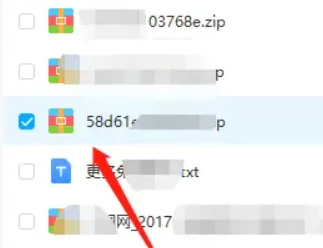
#4. If you do not have a membership, you must find the file you want to download and click "Download".
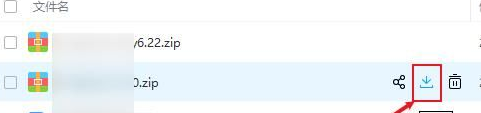
#5. After the download is complete, right-click the file and select "Extract to current folder".

The above is the detailed content of How to decompress Baidu Netdisk online. For more information, please follow other related articles on the PHP Chinese website!
Related articles
See more- How to adjust the brightness of SouShu Master How to adjust the brightness of SouShu Master
- How to enable live sound effects on Kugou Music How to enable live sound effects on Kugou Music
- What should I do if Xiaobu Assistant keeps popping up? How to solve the problem of Xiaobu Assistant popping up automatically?
- How to cast the Bear Art screen to the full screen of the TV. Tutorial on casting the Bear Art screen to the TV.
- Where to create tim shared documents how to create tim shared documents

