Home >Software Tutorial >Mobile Application >program files Recommended x86 What does it mean Recommended program files Recommended x86 How to deal with accidental deletion of x86
program files Recommended x86 What does it mean Recommended program files Recommended x86 How to deal with accidental deletion of x86
- WBOYWBOYWBOYWBOYWBOYWBOYWBOYWBOYWBOYWBOYWBOYWBOYWBforward
- 2024-02-07 11:03:171181browse
php editor Baicao will introduce to you the meaning of the "program files recommended x86" folder and how to deal with accidental deletion. "Program files recommended for x86" is an important folder in the Windows operating system, which is used to store the installation files of 64-bit applications. When users delete this folder by mistake, some programs may not run properly. In response to this problem, we will provide you with some simple and effective methods to help you solve this problem.
When using PC computers, friends have to come into contact with brand-new terms, especially the various folders in the hard disk. What does the program files (x86) folder mean? Many children with obsessive-compulsive disorder Friends don't know whether this document can be deleted. Here is the answer for you.
program files(x86)
Program files(x86) is the 32-bit software installation directory, and Program Files is the 64-bit software installation directory.
64-bit software is usually installed to the "Program Files" folder, while 32-bit software is installed to the "Program Files (x86)" folder. This is because 64-bit systems are compatible with 32-bit software, so on 64-bit systems, we will see these two folders. In addition, since many software were developed based on 32-bit systems in the past, we may notice the difference between 32-bit and 64-bit when installing software. This is why there is an extra "Program Files (Program Files)" when installing software on the D drive. x86)" folder.
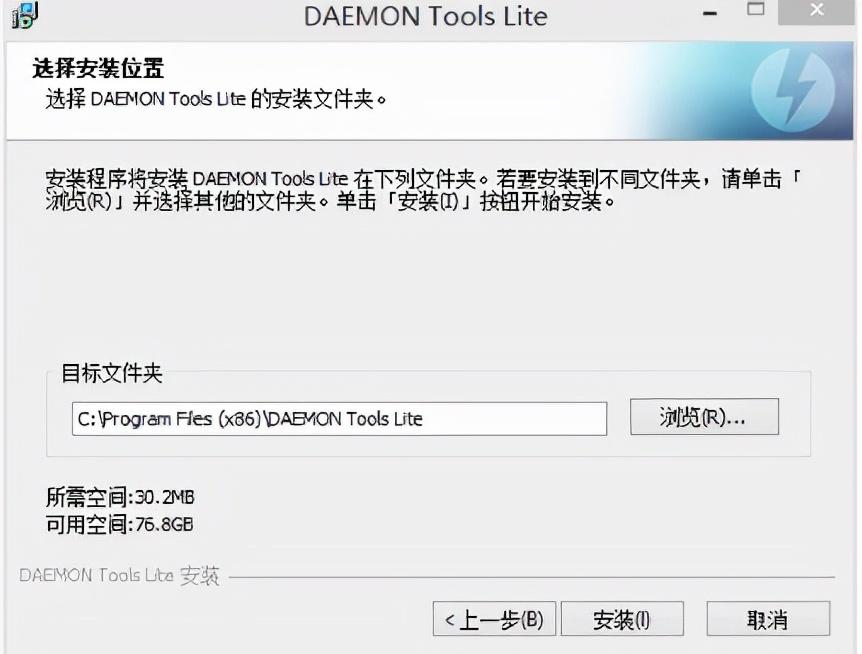
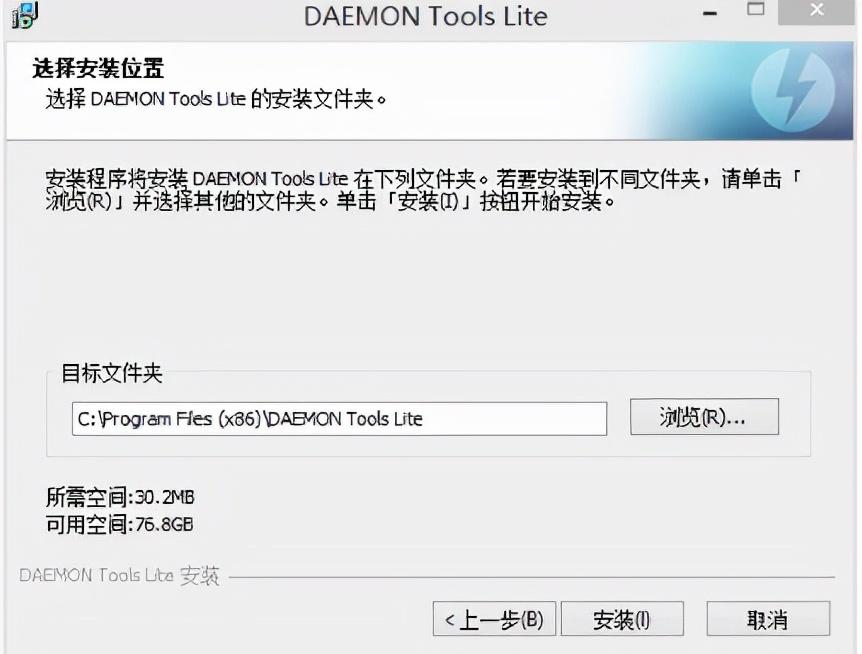
Because this is your third-party software installation directory, it is recommended not to delete it. If you delete it, it may cause some problems. The software can no longer be used.
What does program files mean?
If the computer is a 64-bit system, you will find that there is a program files folder in addition to program files (x86). The program files folder is similar to the program files (x86) folder and stores installation files for various software. The difference between the two is that the installation files for 64-bit software are stored in the program files folder. Similarly, the program files folder cannot be deleted at will. If deleted, some applications may not function properly.
What should I do if I accidentally delete program files (x86)?
If the computer can still run normally after accidentally deleting the program files (x86) folder, it means that the computer system files are not damaged. Simply identify the software that no longer works and reinstall it. If the computer cannot operate normally, it is necessary to reinstall the computer operating system to restore normal use.
After understanding the role of the program files (x86) folder, we should also pay attention to manually changing the installation location of the software when using the computer to install software. Because installing too many software to the system disk (C drive) will cause the computer to slow down.
Therefore, it is recommended that when installing software, install it on other disks as much as possible and install it to a unified location for easy management.
Related information
Program Files are program files, that is, the Windows operating system, and of course other operating systems, including the directory where various software is installed by default, located in the C drive partition ("C: \Program Files","%ProgramFiles%"). But it can also be customized to other partitions according to user needs.
ok, this article is all over. I hope it can help you to a certain extent. When you carefully read the program files "Recommended x86", what does it mean "Recommended program files "Recommended x86" and how to deal with it accidentally deleted" If you feel that you have gained something from this article, please give it a like.
The above is the detailed content of program files Recommended x86 What does it mean Recommended program files Recommended x86 How to deal with accidental deletion of x86. For more information, please follow other related articles on the PHP Chinese website!
Related articles
See more- How to check the word count of the entire book in Chenggua Code Words How to check the word count of the entire book
- How to limit usage time on TikTok
- How to register an author on Tadu Literature How to register an author on Tadu Literature
- Where is the timer to turn off soda music?_A list of steps to set up the timer to turn off soda music
- Sharing of gameplay and operation tips of the everlasting mobile game Temur

