Home >Software Tutorial >Mobile Application >What does computer sleep mode mean? Recommended computer sleep and hibernation mode comparison details
What does computer sleep mode mean? Recommended computer sleep and hibernation mode comparison details
- 王林forward
- 2024-02-07 09:54:071069browse
php Editor Xinyi Computer sleep mode is an energy-saving function that allows the computer to automatically enter a low-power state when it is not used for a period of time. It is different from the computer's hibernation mode, which saves the computer's status to the hard disk and turns off all devices to save power. In contrast, sleep mode is much faster, taking just a few seconds to return to your previous working state. It is recommended to choose the appropriate mode based on actual needs to achieve energy saving when the computer is not in use and to quickly resume work.
Which one saves power, hibernation or sleep? Many friends are confused about the difference between these two modes. Today, System Home Caihua will talk about the difference between sleep and hibernation mode, so that everyone can know when to use which mode, especially when using laptops when going out. My friends, I definitely hope to save some power so that the computer can run longer.
The difference between sleep and hibernation mode
Sleep mode saves data in the memory and reads the data from the memory when waking up. The computer resumes operation quickly, but consumes more power.
Hibernation mode saves data to the hard disk and reads it from the hard disk during recovery, which is slightly slower but saves power. Sleep restores faster.
To save power, it is recommended to select sleep mode, although the wake-up time may be slightly longer. If there is a lot of software open, the recovery time will be longer; if there is less software open, the recovery will be faster.
How to set up sleep and hibernation mode manually?
1. Click the search box function in the menu bar, enter "Control Panel" and press Enter.


2. Select large icons or small icons in [View by] on the upper right, find [Power Options], and click to enter.


3. Find [Choose what the power button does] in the link options on the left and click it.
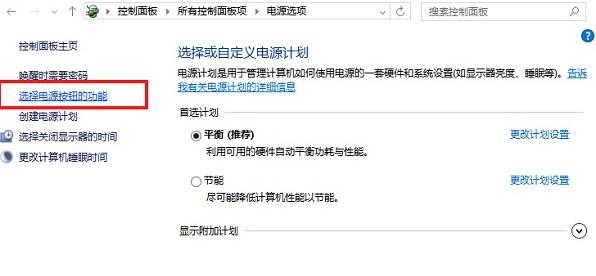
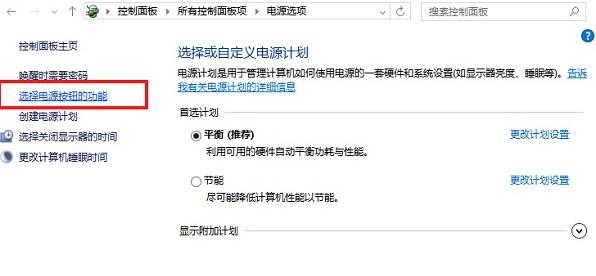
4. Find [Change currently unavailable settings] and click it. After clicking, find [Sleep] [Hibernate] and check it. , and finally save the changes.
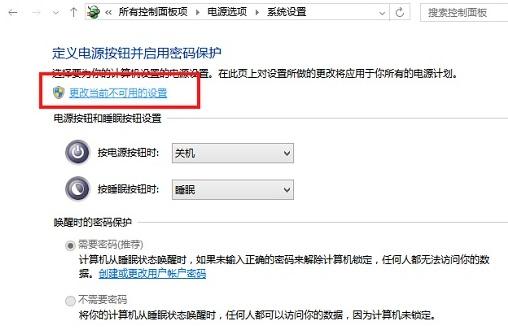
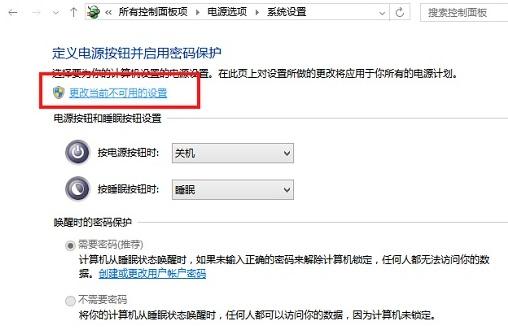
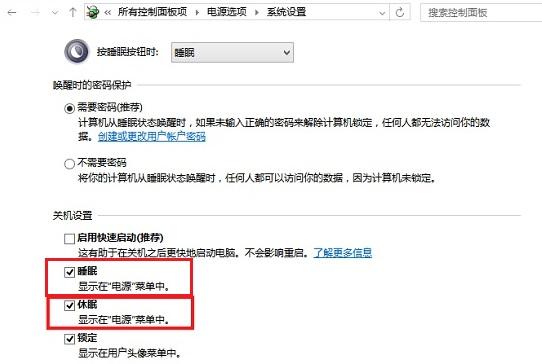
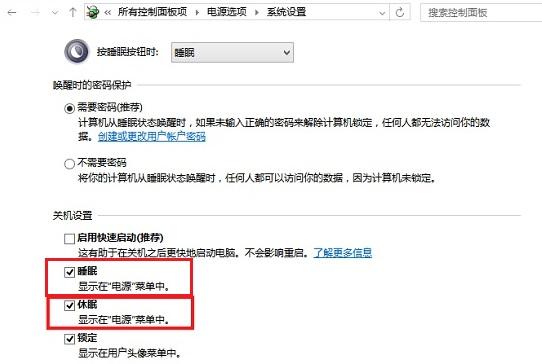
5. In this way, you can use the shutdown power option When you see the sleep and hibernation options, you can choose according to your needs.
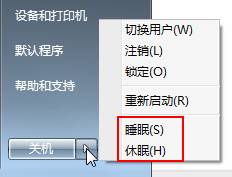
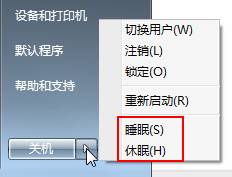
The above is the detailed content of What does computer sleep mode mean? Recommended computer sleep and hibernation mode comparison details. For more information, please follow other related articles on the PHP Chinese website!
Related articles
See more- How to set Douyin live broadcast not to play automatically? Can TikTok automatically play the next video?
- How to get vinyl membership for free with NetEase Cloud Music Tutorial on how to get vinyl membership for free with NetEase Cloud Music
- Zenless Zone Zero Andrew's Begging Quest Quest Guide
- How to check the information of multiple accounts on Douyin? Is it illegal to post the same work to multiple accounts?
- How to change the subject information of Douyin Blue V certification? Will certification changes affect traffic?

