Home >Software Tutorial >Mobile Application >iPhone 13 is still yellow after turning off the original color. 'Understand in seconds: Tips to solve the problem of yellow screen on iPhone 13'
iPhone 13 is still yellow after turning off the original color. 'Understand in seconds: Tips to solve the problem of yellow screen on iPhone 13'
- WBOYWBOYWBOYWBOYWBOYWBOYWBOYWBOYWBOYWBOYWBOYWBOYWBforward
- 2024-02-07 09:30:091271browse
php editor Zimo brings you some tips to solve the problem of yellowing of iPhone 13 screen. With the release of iPhone 13, some users reported that the screen turned yellow, which caused some troubles to the user experience. But, don’t worry, we have some simple solutions to help you solve this problem. Whether by adjusting the screen display settings or performing a software update, we will provide you with some practical methods to restore the original color of your iPhone 13 screen. Next, let’s learn about these tips together!
Have you just upgraded to a new iPhone 13? Have you ever noticed that the screen of your mobile phone is yellowish or yellowish? Don’t worry, let Shen Lili teach you two tips to solve it! As long as you set it up like this, the problem will be solved!


The first trick: turn off the original color display
Step 1: Long press the brightness in the control center


Step 2: "Turn off" the original color display
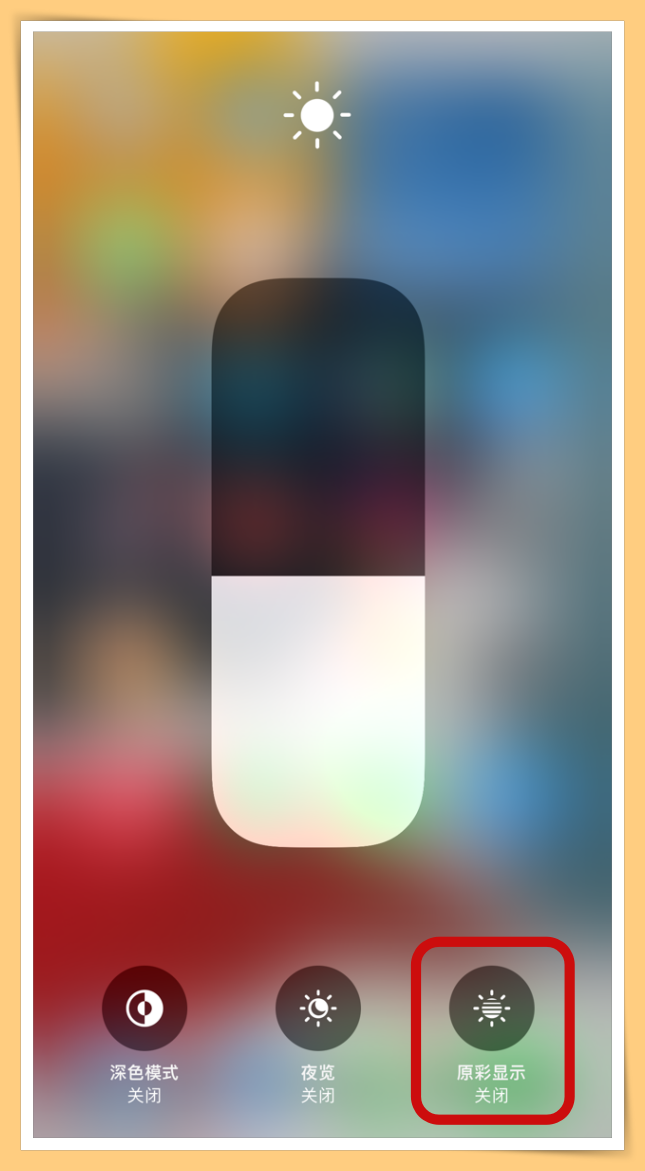
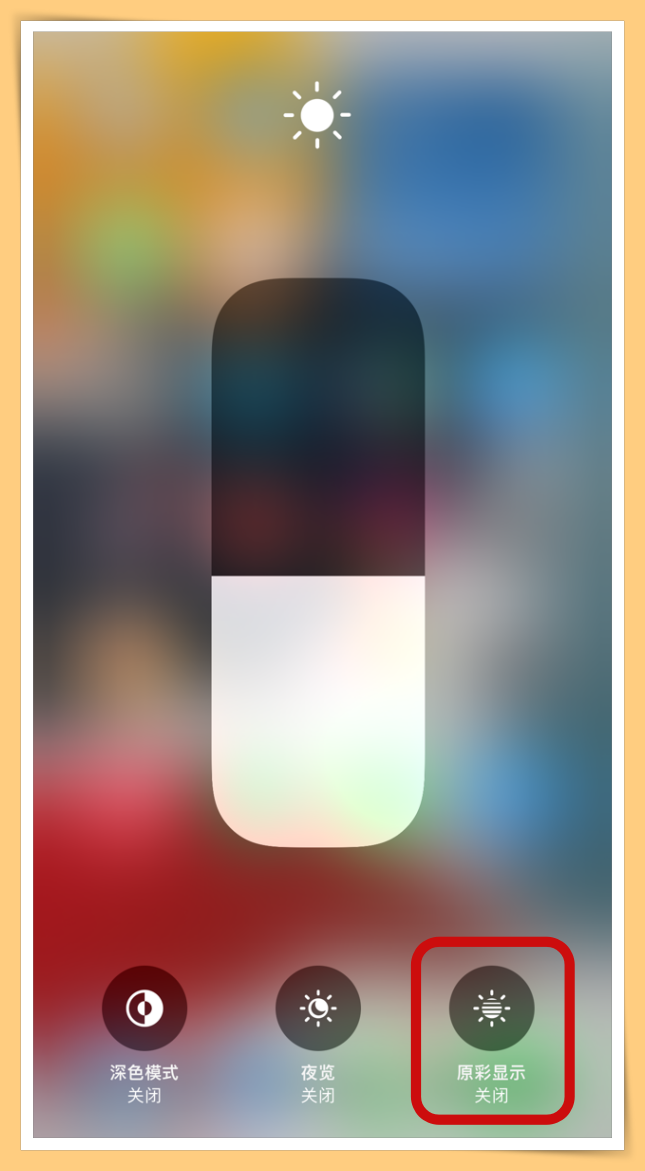
The second trick: Color filter
Step 1: Open the phone settings and click "Accessibility"


Step 2: Click "Display and Text Size"


Step 3: Click "Color Filter"
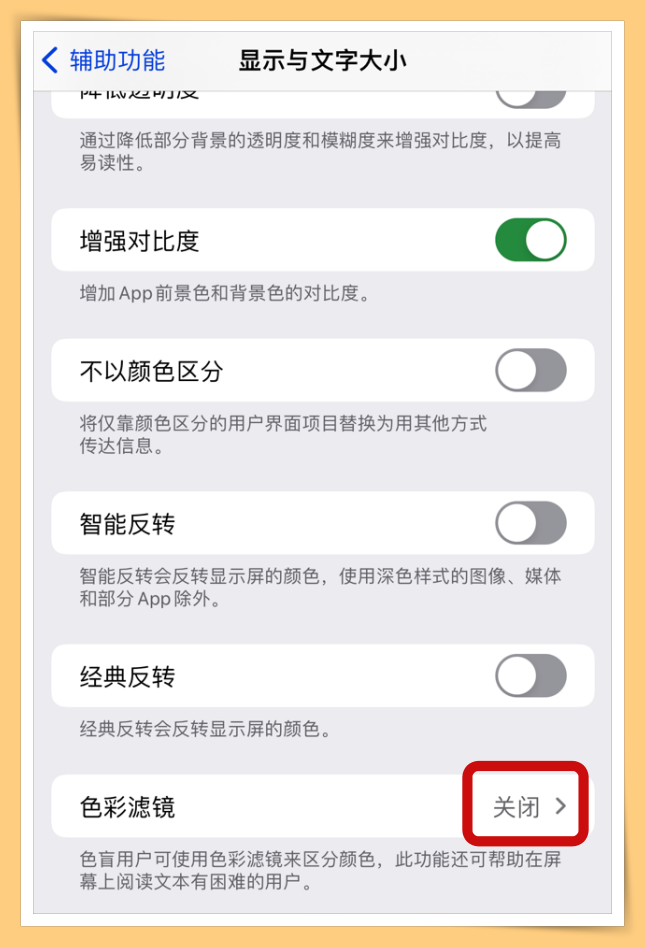
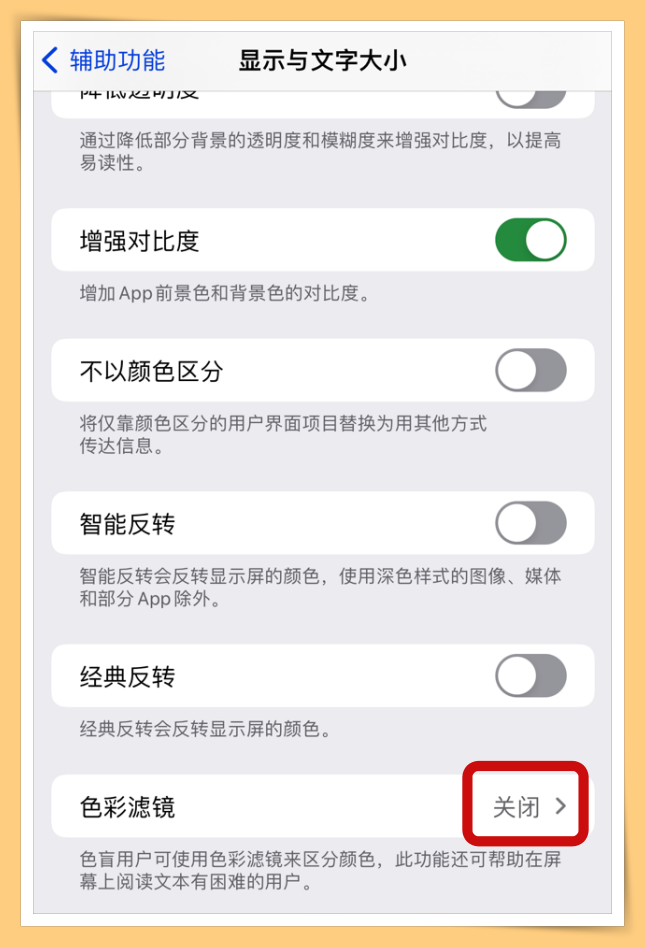
Step 4: "Open" the color filter, you can adjust the intensity and hue according to your own situation.
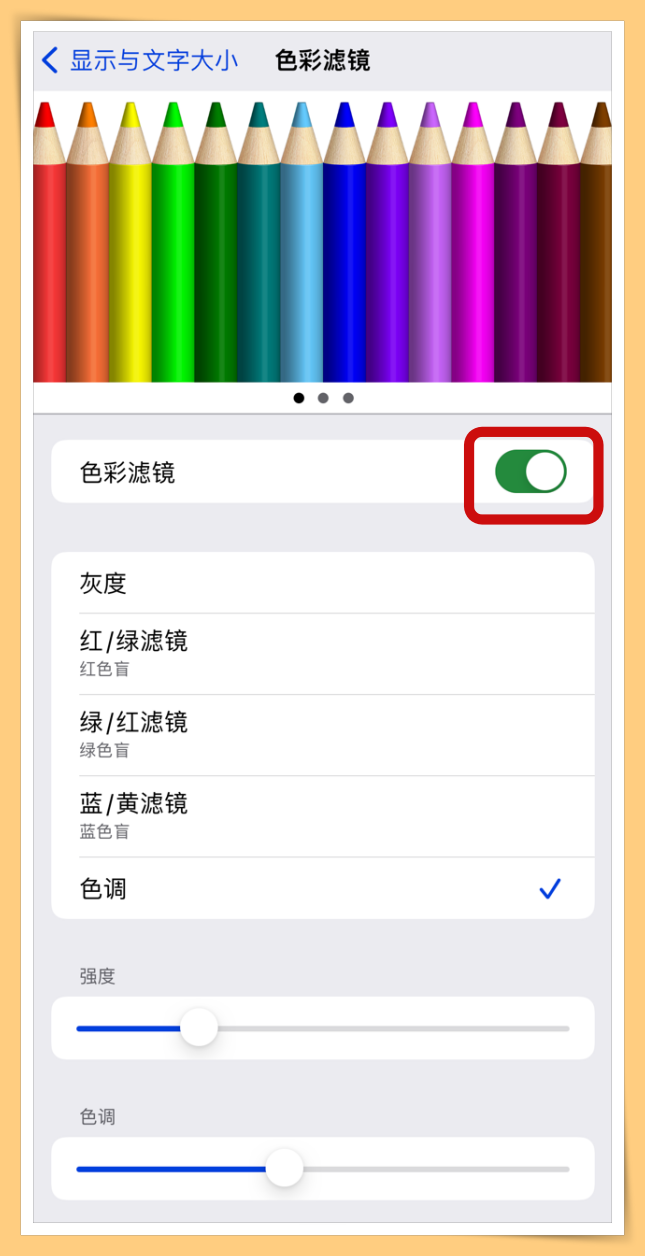
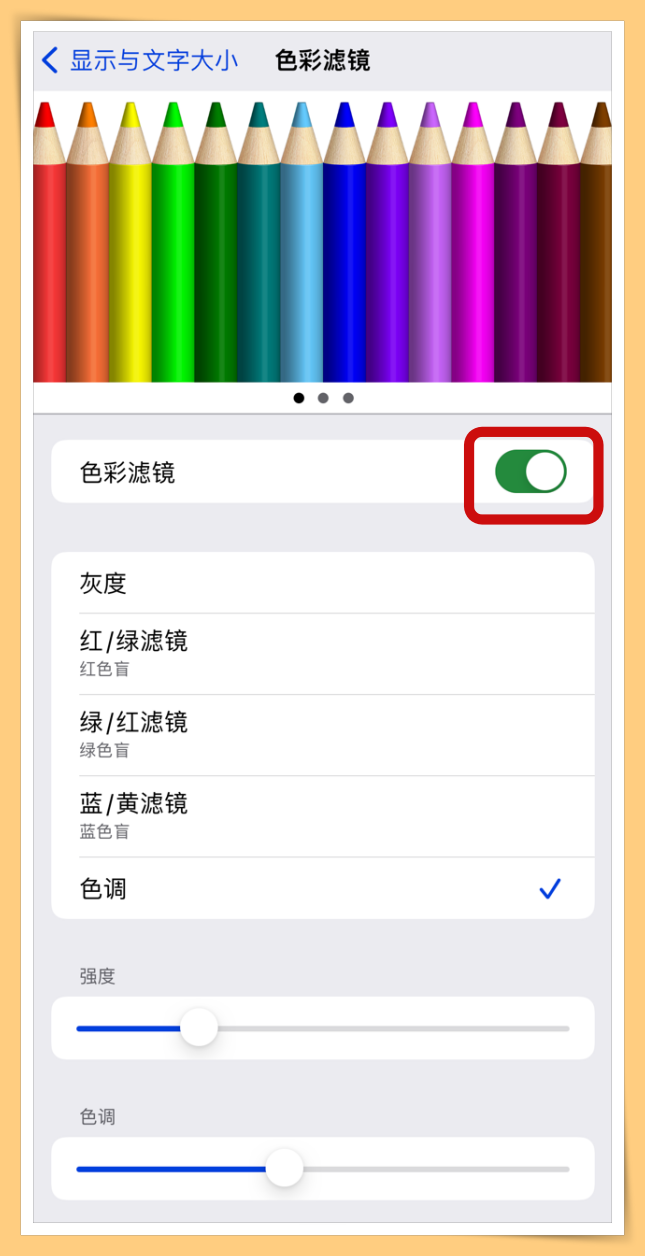
Hurry up and give it a try!
This is all the content of the entire article. I hope you can draw inferences after reading this article. The original color of iPhone 13 is still yellow when it is turned off. "Instant understanding: Tips to solve the problem of yellow screen on iPhone 13" If you think it’s good, you can give it a like! Don’t forget to check out our learning website when you’re in a bad mood!
The above is the detailed content of iPhone 13 is still yellow after turning off the original color. 'Understand in seconds: Tips to solve the problem of yellow screen on iPhone 13'. For more information, please follow other related articles on the PHP Chinese website!
Related articles
See more- Does iphone13mini support high refresh rate?
- How many cameras does iPhone 11 have?
- How to add stickers to photos on iPhone?
- 7 settings that are recommended to be turned off to save power and flow on iPhone 13 and protect privacy!
- How to set the resolution of iPhone 13 'Attachment: How to change photo resolution on iPhone'

