Home >Software Tutorial >Mobile Application >How to cancel automatic renewal of Kuaikan Comics
How to cancel automatic renewal of Kuaikan Comics
- WBOYWBOYWBOYWBOYWBOYWBOYWBOYWBOYWBOYWBOYWBOYWBOYWBforward
- 2024-02-07 09:00:301145browse
php editor Baicao will introduce to you: How to cancel the automatic renewal of Kuaikan Comics? Kuaikan Comics is a popular comic reading application that allows users to enjoy exciting comic works anytime and anywhere. However, sometimes we may forget to cancel automatic renewal, resulting in unnecessary charges. So, how to cancel the automatic renewal of Kuaikan Comics? In this article, we will introduce in detail the steps to cancel automatic renewal and help you solve this problem easily. Let’s take a look!
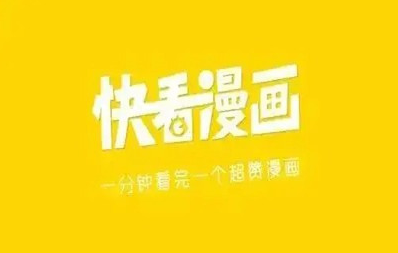
How to cancel the automatic renewal of Kuaikan Comics
The first step is to click Kuaikan VIP
We open the Kuaikan Comics software, and then We click on My Options and find the Kuaikan VIP function.

The second step is to click Manage Automatic Renewal
After entering the VIP page of Kuaikan, we can see a Management Automatic Renewal under our information. Function.

The third step, click to cancel automatic renewal
When we enter the management of automatic renewal, we can see that there is a function to cancel automatic renewal below. Click to cancel automatic renewal.

The above is the detailed content of How to cancel automatic renewal of Kuaikan Comics. For more information, please follow other related articles on the PHP Chinese website!
Related articles
See more- How to set Douyin live broadcast not to play automatically? Can TikTok automatically play the next video?
- How to get vinyl membership for free with NetEase Cloud Music Tutorial on how to get vinyl membership for free with NetEase Cloud Music
- Zenless Zone Zero Andrew's Begging Quest Quest Guide
- How to check the information of multiple accounts on Douyin? Is it illegal to post the same work to multiple accounts?
- How to change the subject information of Douyin Blue V certification? Will certification changes affect traffic?

