Home >Software Tutorial >Mobile Application >How to check what is registered with a mobile phone number 'Detailed explanation: APP query method for mobile phone number registration'
How to check what is registered with a mobile phone number 'Detailed explanation: APP query method for mobile phone number registration'
- WBOYforward
- 2024-02-07 08:24:252341browse
php editor Xigua today will explain in detail how to check what is registered with a mobile phone number. In modern society, mobile phone numbers have become an indispensable part of our lives. We use mobile phone numbers to register for various apps and services. However, as the number of registrations increases, we may forget what we have registered. Don’t worry, today we will introduce you to several simple and effective methods to help you check the apps and services registered with your mobile phone number, allowing you to easily manage your mobile phone account.
I don’t know if you have such an experience. Your mobile phone often receives some inexplicable text messages, or registration information for some websites or other verification information. In fact, our mobile phone numbers may be bound to many. We don’t even know about strange websites, so what I want to share with you today is to teach you how to unbind all strange websites with one click.


Step 1. Open the number service platform
This technique is very practical. The steps are as follows: Open WeChat, click the plus icon in the search box, select Add Friend, and then enter the code number service platform to search.
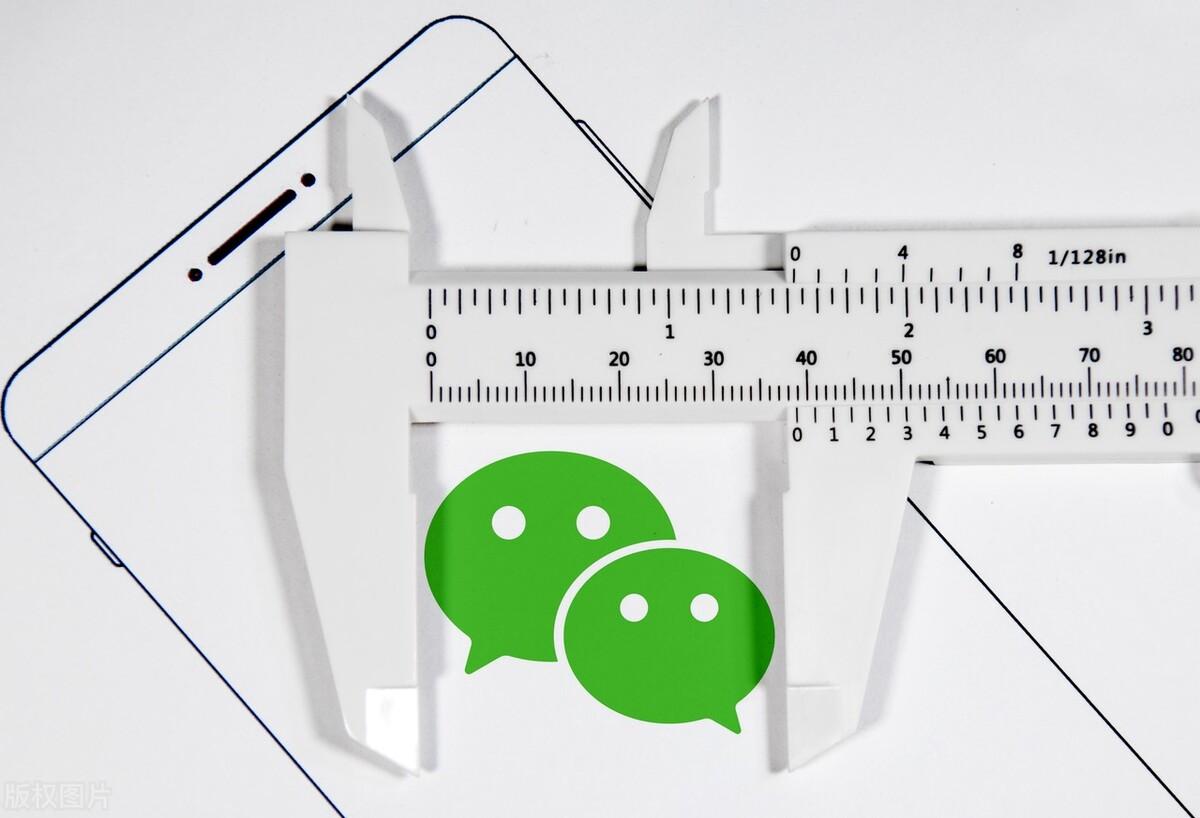
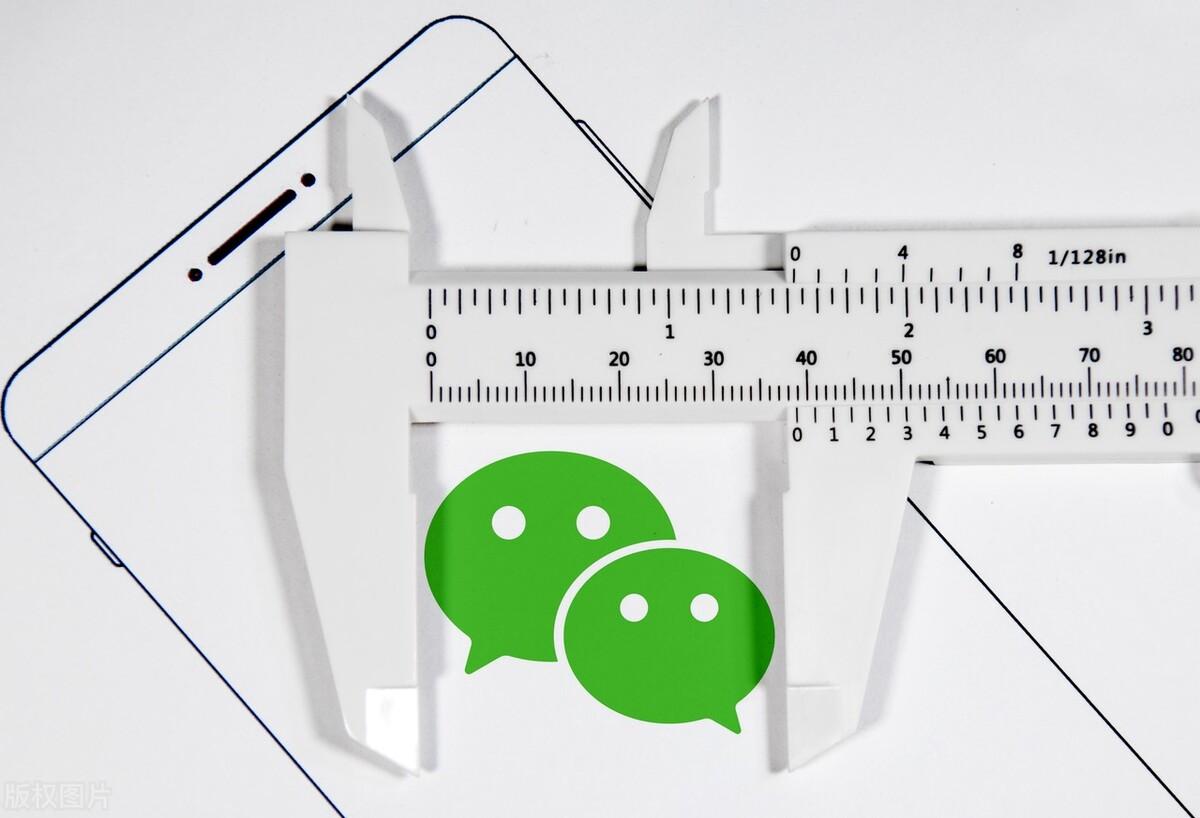
We can see that there is a number service platform. Of course, it belongs to public institutions and was launched by the National Academy of Information and Communications Technology. Help everyone to unbind mobile phone number information with one click.
Step 2. Check whether the mobile phone has been marked
We can take a look at the following information launched by the China Academy of Information and Communications Technology, which can help you unbind some unfamiliar accounts and unfamiliar websites with one click. It can be said to be very practical. Here we can click on the option of sending a message. After clicking, you will see a number mark and number binding below. We click on the number mark. Here we can check whether our number is there. It is marked.
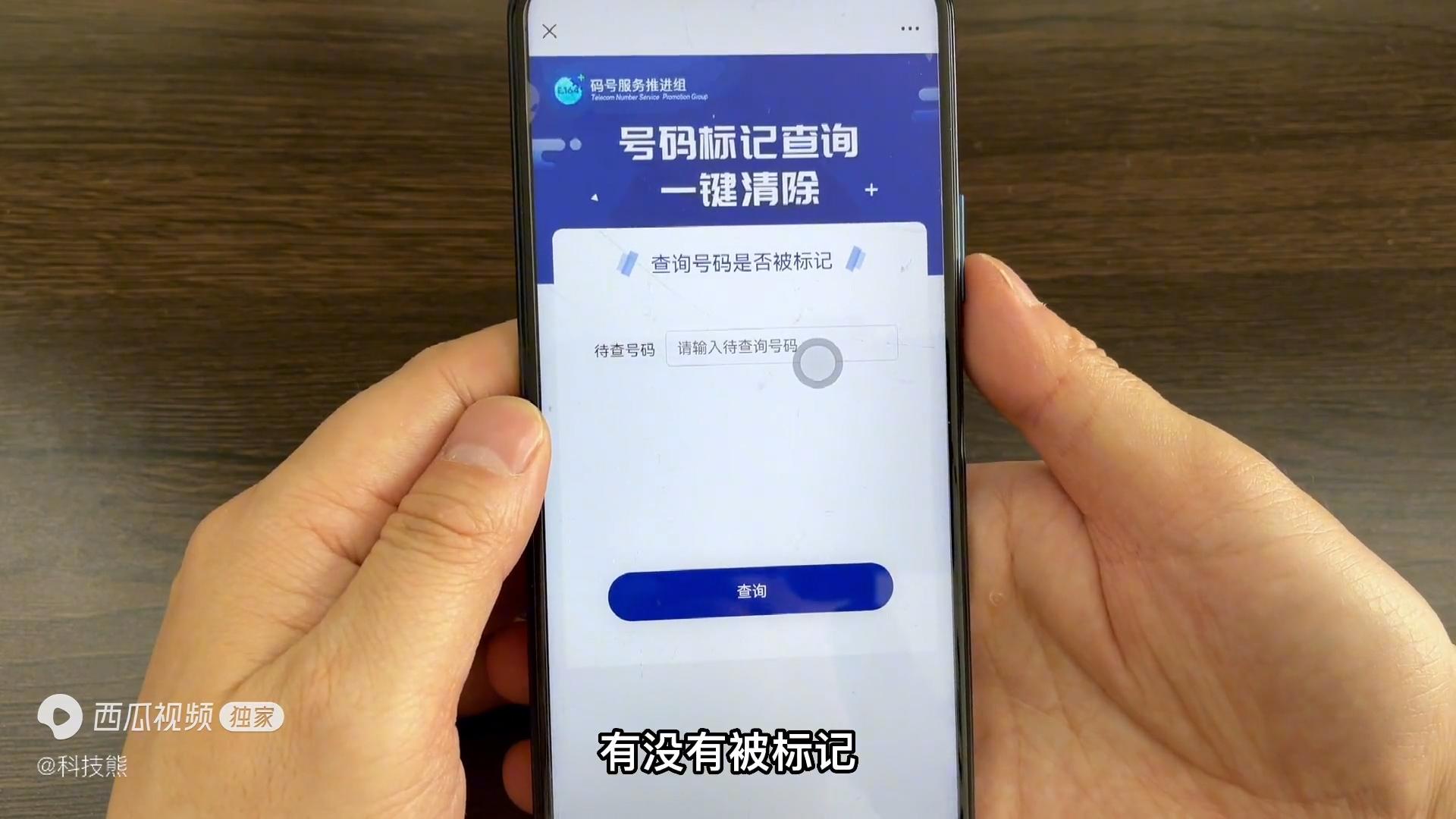
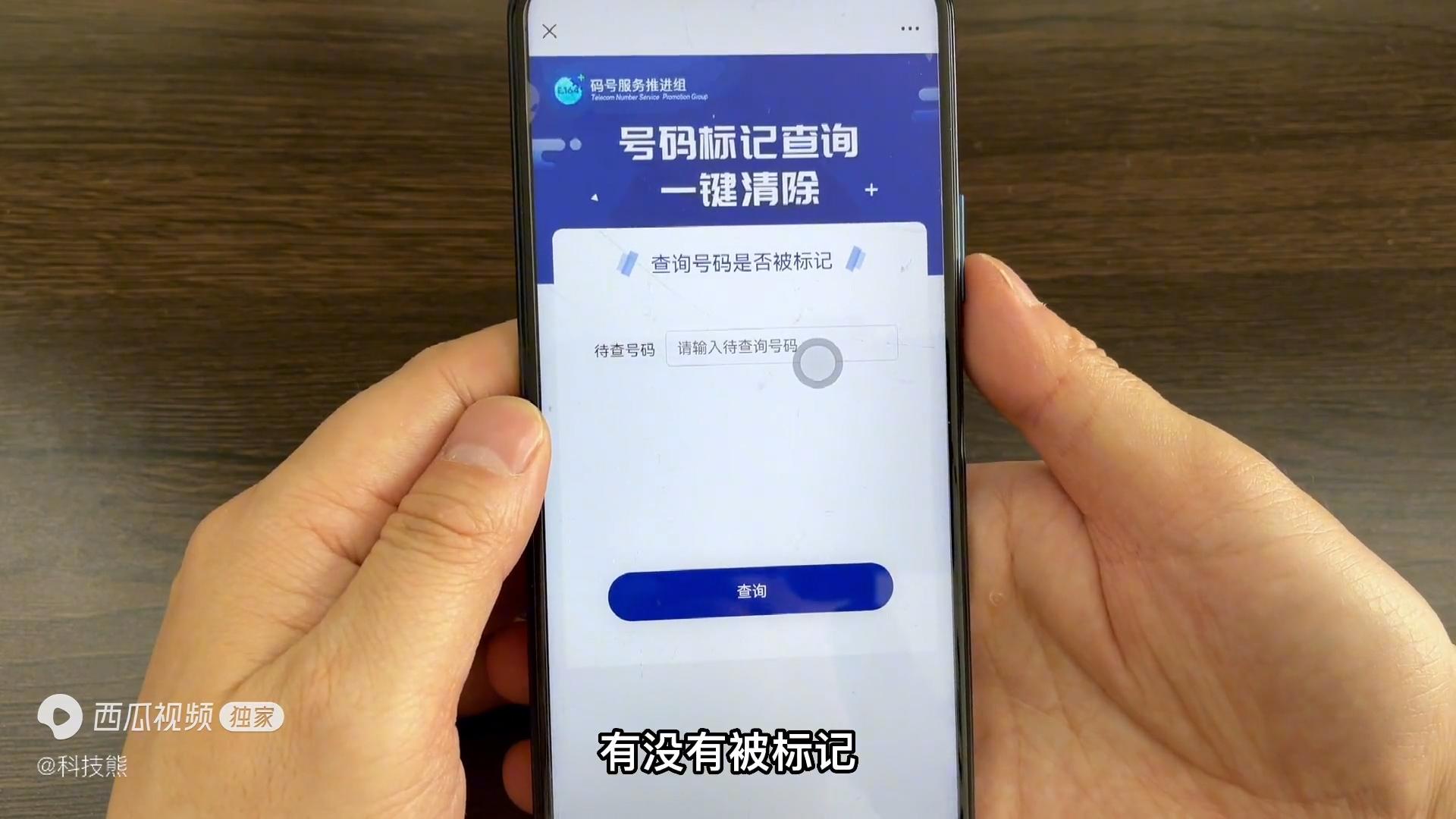
It can be cleared with one click. We can search to see if our account has been marked, and then query if it is not. Not marked.
Step 3. One-click unbinding
Next we go to the next step, click on the number binding option, and then click on one-click unbinding.
Let’s take a look at the instructions first, unbinding my number, the relationship with the Internet account before opening the account, and the associated relationship. Of course, the Internet account registered and bound after I open the account will not be affected, which means that we All websites bound by the machine owner before opening an account can be unblocked with one click, which can be said to be very practical.
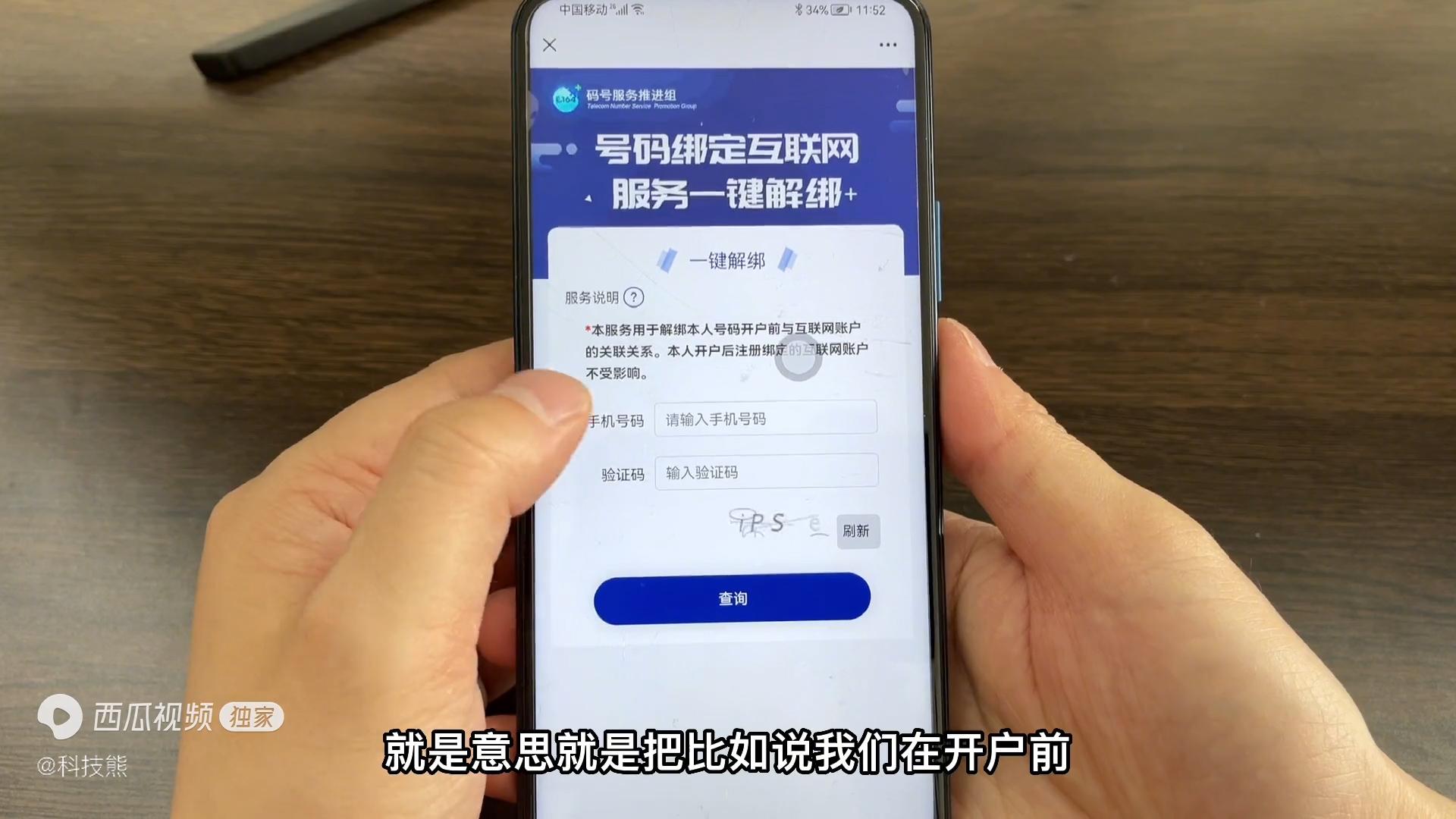
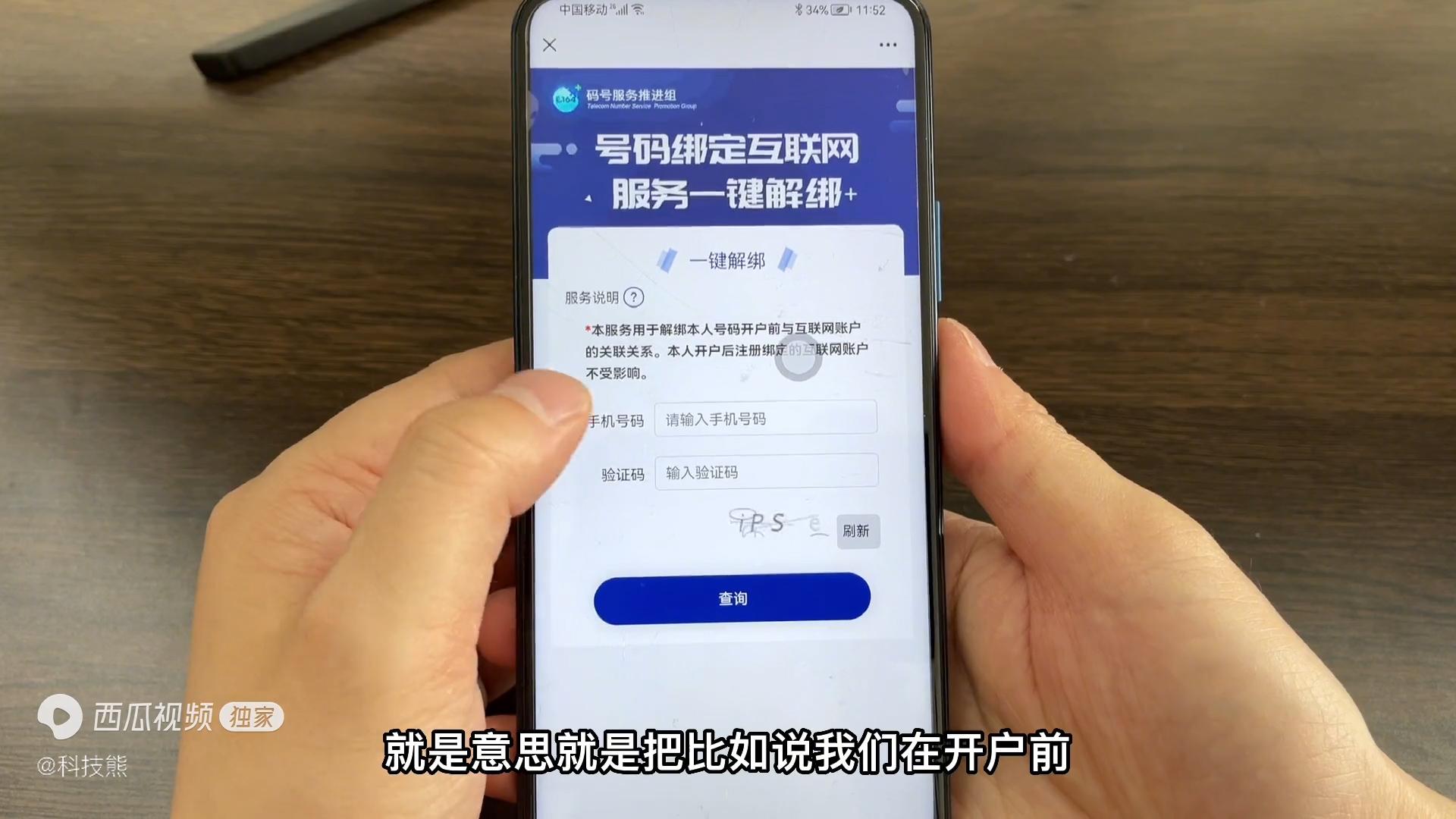
Next we enter the mobile phone number and enter the mobile phone number we just applied for. After the input is completed, we click on the query option. In this case, if we click Query and then click to unbind the number binding service and Internet service, we will be prompted. For example, for some services, we can choose to apply for unbinding or unbind these accounts. We click once, for example, to complete these clicks. From now on, just click Apply for Unbinding in the lower left corner of the application.
Here we still need to enter our name. After submission is completed, we will have consent. We just click Agree. In this case, our application will be successful, and then we will send you a message in about one working day. Or it will be pushed to you directly after you follow it.


We can see that in about a minute we will receive a notification, a business processing notification. For example, you can see that the number has been submitted, and then, for example, this Xiaomi account has been completely canceled, we can Re-register and re-bind. For example, a Taobao account can also be re-registered and re-bind directly. In this case, it is basically completed.
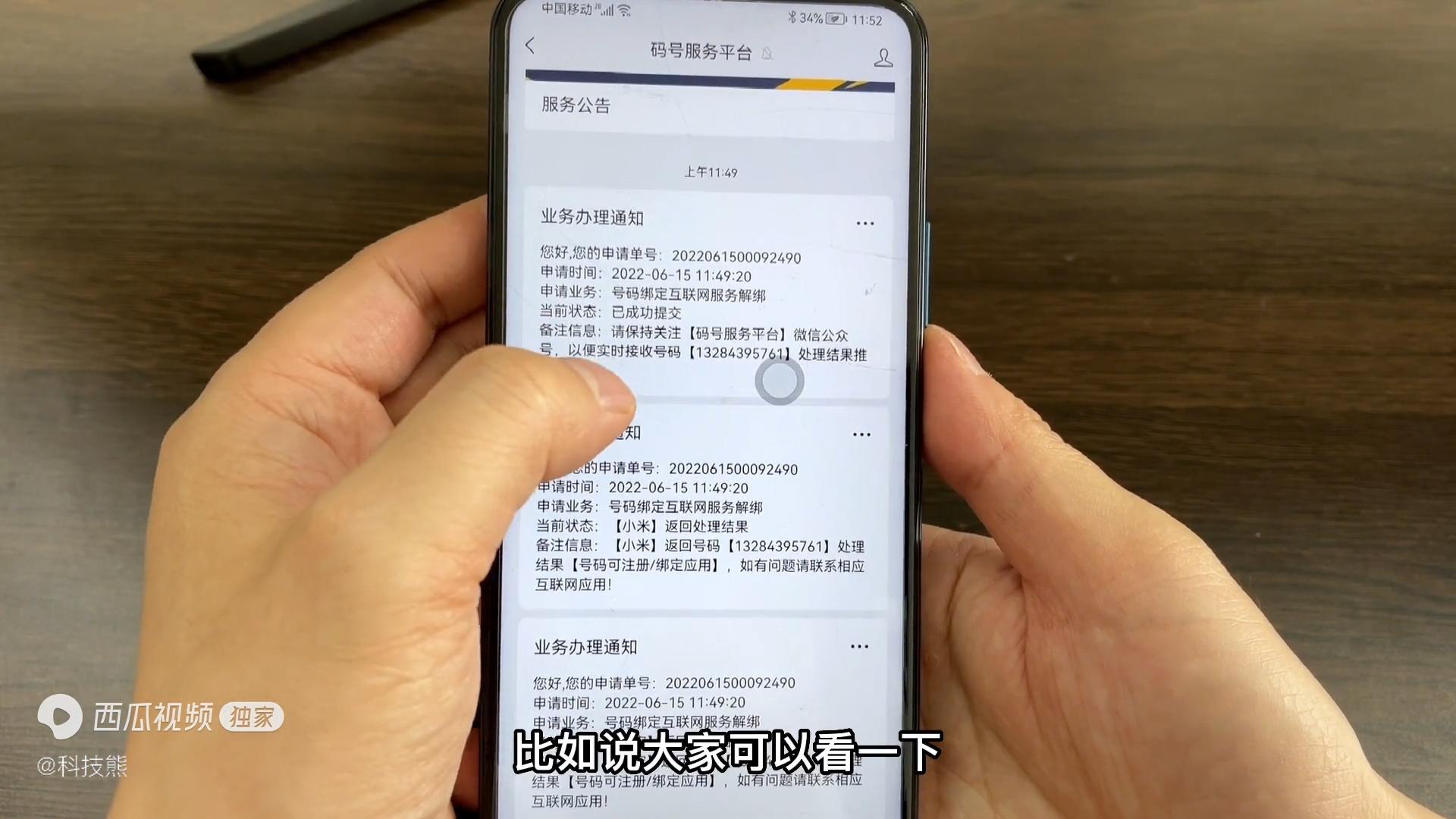
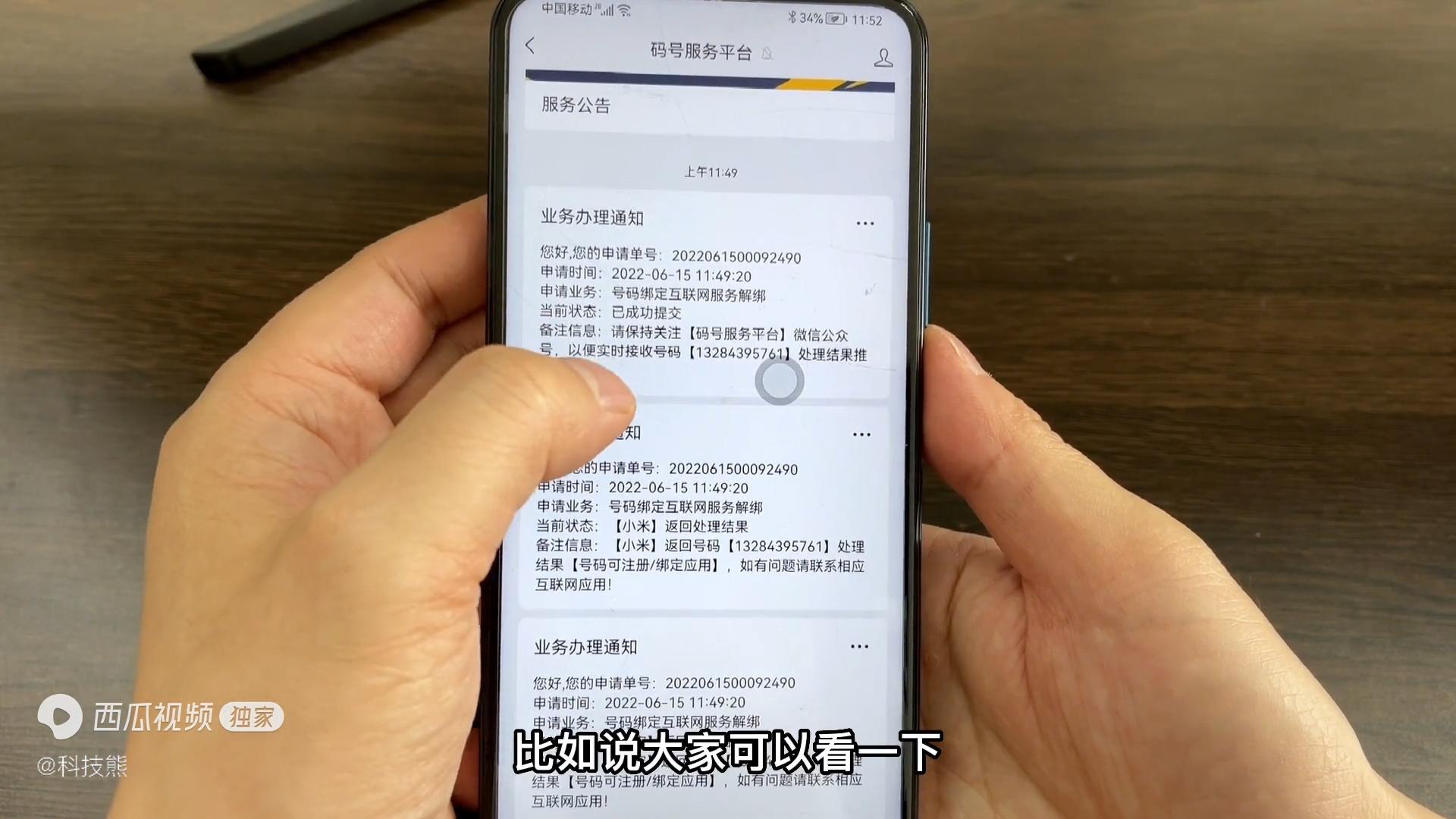
Okay, this issue's tips are shared here. You can click on the upper right corner to recommend, and we will share them with you in the next issue!
Okay, let’s stop here today. I hope it will be helpful to you. After carefully reading the article "How to check what is registered with a mobile phone number" "Detailed explanation: APP query method for mobile phone number registration", it will be helpful to yourself. If you find it helpful, remember to give it a like!
The above is the detailed content of How to check what is registered with a mobile phone number 'Detailed explanation: APP query method for mobile phone number registration'. For more information, please follow other related articles on the PHP Chinese website!
Related articles
See more- js mobile phone number regular expression
- PHP regular expression implements the display function of replacing the middle 4 digits of a mobile phone number with asterisks
- How to delete MySQL registry?
- What is the computer registry for?
- How to validate mobile number or landline number format with PHP regular expression

