 Mobile Game Tutorial
Mobile Game Tutorial Mobile Game Guide
Mobile Game Guide List of launch dates for the New Year version of 'No Regrets in China'
List of launch dates for the New Year version of 'No Regrets in China'List of launch dates for the New Year version of 'No Regrets in China'
"No Regrets in China" is a national war strategy mobile game that is loved by the majority of players. It takes passionate battles and strategic layout as its core gameplay. Recently, the game officially announced that it will launch a new version during the Spring Festival to bring more exciting content to players. PHP editor Xinyi has compiled a list of the launch time of the New Year version of "No Regrets China" for everyone, so that players can understand and prepare in advance. The following is the specific launch time schedule, let’s take a look!

"No Regrets to China" New Year Version Online Time List
1. Online Time
"No Regrets to China" New Year Version [Eastern Han Dynasty] 】Officially opened on January 13th! The Western Han Dynasty fell, Wang Mang was in chaos, and the world was at war again.
2. Version introduction
1. New era script
The Western Han Dynasty was destroyed, Wang Mang was in chaos, and the world was at war again. Faced with the fierce pursuit of surrounding forces, and the Xinmang army's eyeing gaze, whether to choose to survive in the cracks to recuperate, or to unite with the rebels to jointly defend the enemy, all for the sake of glory and rejuvenation.

2. Famous Officials in the New Era
A handsome and powerful general, a virtuous and intelligent queen, and a marquis who has devoted his life to the army and is indifferent to fame and fortune. General Dashu... joined hands with famous historical ministers from all sides to create a new dynasty of prosperity and stability.

3. New story gameplay
Fight Xinmang and decide Kunyang. Facing the mighty enemy army with several times the strength, use your heroic military strategy to reverse the disadvantage and defeat the enemy, and experience this popular and legendary battle together.

4. New exploration map
In the exploration gameplay, you can send famous ministers to leave their own islands to explore the dangerous outside world. During the unknown exploration, you will be attacked by strange beasts from the mountains and seas. After breaking through many obstacles, mysterious treasures will appear. The ornaments obtained through exploration can be placed in the world of mountains and seas.

5. Spring Festival Money Winning Event
Log in every day to play the "Money Winning" challenge. If you win the challenge, you will be rewarded with props, including rich items such as mysterious jade, political orders, and supply carts.

6. New Year’s Fortune Lottery Activity
Log in to the game to sign in, and cast your fortune to predict today’s fortune. Sign in for 7 consecutive days to get the heaven-level [Famous Minister-Wei Qing], as well as Dragon Beard Pen, Candle Dragon Eye, Pattern Stone and other props waiting for you to collect.

7. The Lion Dance Challenge
Complete the Lion Dance challenge to get lettuce (tokens). The king can consume lettuce in the event store to exchange for a large number of rewards such as dragon whisker pens, lion dance music, goldfish bags, and six-color mud.

8. Participate in the fireworks viewing
Shanhaijie Fireworks and Kongming Lanterns are open for a limited time! Fireworks are open from 18:00 to 24:00 every night, and from 18:00 to 24:00 every night The Kongming Lantern will be opened at 6 o'clock the next day, and prayers can be exchanged for massive benefits!

The above is the detailed content of List of launch dates for the New Year version of 'No Regrets in China'. For more information, please follow other related articles on the PHP Chinese website!
 Oblivion Remastered: Whispers Of Death Quest WalkthroughMay 13, 2025 am 04:07 AM
Oblivion Remastered: Whispers Of Death Quest WalkthroughMay 13, 2025 am 04:07 AMOblivion Remastered's Dark Brotherhood questline offers ongoing rewards beyond its main storyline. After becoming the Listener, a lucrative weekly quest, "Whispers of Death," becomes available. This quest provides a simple, repeatable met
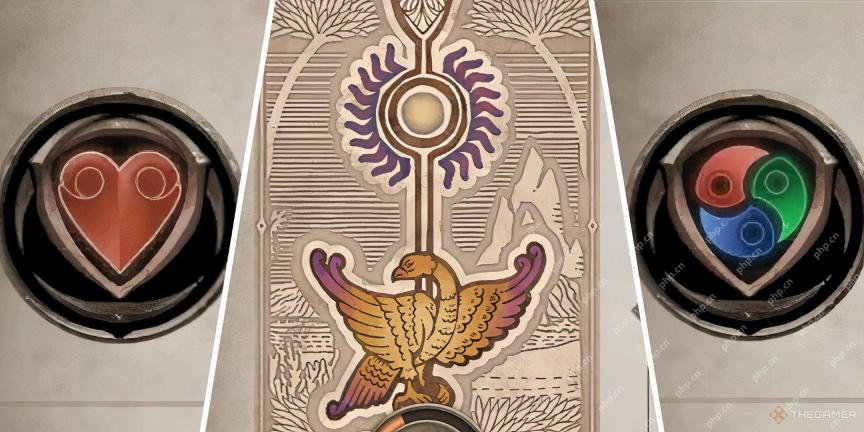 Oblivion Remastered: Ghosts Of Vitharn Quest WalkthroughMay 13, 2025 am 02:03 AM
Oblivion Remastered: Ghosts Of Vitharn Quest WalkthroughMay 13, 2025 am 02:03 AMEmbark on a haunting side quest in Oblivion Remastered's Shivering Isles: Ghosts of Vitharn. This unusual adventure unfolds within the bizarre realm of Sheogorath, the Daedric Prince of Madness. Uncover the mystery of Vitharn's fallen defenders and
 Oblivion Remastered: Infiltration Quest WalkthroughMay 13, 2025 am 02:02 AM
Oblivion Remastered: Infiltration Quest WalkthroughMay 13, 2025 am 02:02 AMIn Oblivion Remastered, the Fighters Guild questline culminates in a thrilling final arc, beginning with the "Infiltration" mission. After Modryn Oreyn's expulsion from the Guild, he enlists your help to uncover secrets about the menacing
 Cash Cleaner Simulator: How To Use The Money CounterMay 13, 2025 am 12:56 AM
Cash Cleaner Simulator: How To Use The Money CounterMay 13, 2025 am 12:56 AMIn Cash Cleaner Simulator, efficient cash counting is key to success. You need to ensure accurate counts for clients, maximize bonus cash, and minimize delivery trips. A Money Counter is your best tool for this, saving you valuable time. Beyond cl
 Grow a Garden codes for May 2025May 12, 2025 pm 10:02 PM
Grow a Garden codes for May 2025May 12, 2025 pm 10:02 PMA popular simulated farm game, "Grow a Garden" has finally appeared on the Roblox platform! This is really a surprise, after all, farm simulation games seem to be an obvious gap on the Roblox platform. This game will bring players a real plant cultivation experience. Like many Roblox games, Grow a Garden allows players to enter redemption codes to get free in-game props, which speeds up the game. All available Grow a Garden redemption codes and redemption methods are listed below. Available redemption codes Failed redemption code How to exchange redemption codes in Grow a Garden Grow a Gar
 Revenge Of The Savage Planet: How To Repair The Rusty JavelinMay 12, 2025 pm 08:08 PM
Revenge Of The Savage Planet: How To Repair The Rusty JavelinMay 12, 2025 pm 08:08 PMEmbark on an epic journey in Revenge of the Savage Planet! This guide details the restoration of the Rusty Javelin, your ticket back to Earth. While your unexpected layoff gifted you planetary exploration, nothing beats home. But escape isn't easy
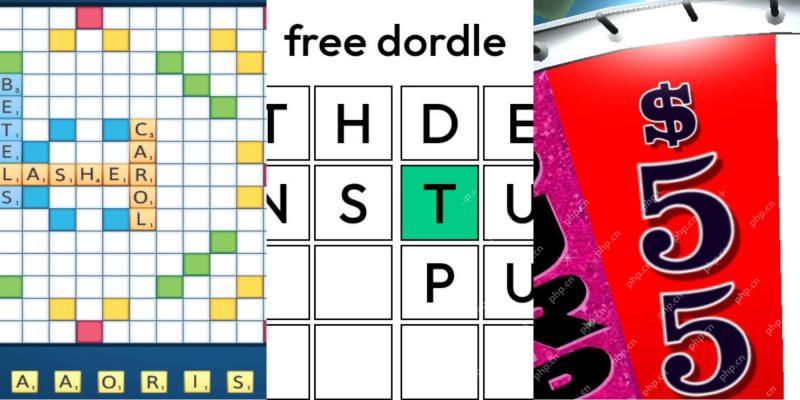 Wordle Answer And Hints - May 13 2025 Solution #1,424May 12, 2025 pm 08:04 PM
Wordle Answer And Hints - May 13 2025 Solution #1,424May 12, 2025 pm 08:04 PMToday's Wordle presents a challenge that could be easily solved with the right starting words, or frustratingly Close if you miss by a single letter. Many possibilities might spring to mind! All solutions and letters remain hidden to prevent accide
 NYT Mini Crossword Answers And Hints - May 12, 2025May 12, 2025 pm 12:02 PM
NYT Mini Crossword Answers And Hints - May 12, 2025May 12, 2025 pm 12:02 PMStuck on today's NYT Mini Crossword? Need a fresh perspective on those tricky clues? Don't worry, we've got you covered! Sometimes a different angle is all you need to unlock that satisfying "aha!" moment. Below, you'll find alternative


Hot AI Tools

Undresser.AI Undress
AI-powered app for creating realistic nude photos

AI Clothes Remover
Online AI tool for removing clothes from photos.

Undress AI Tool
Undress images for free

Clothoff.io
AI clothes remover

Video Face Swap
Swap faces in any video effortlessly with our completely free AI face swap tool!

Hot Article

Hot Tools

Dreamweaver Mac version
Visual web development tools

SublimeText3 Mac version
God-level code editing software (SublimeText3)

EditPlus Chinese cracked version
Small size, syntax highlighting, does not support code prompt function

MinGW - Minimalist GNU for Windows
This project is in the process of being migrated to osdn.net/projects/mingw, you can continue to follow us there. MinGW: A native Windows port of the GNU Compiler Collection (GCC), freely distributable import libraries and header files for building native Windows applications; includes extensions to the MSVC runtime to support C99 functionality. All MinGW software can run on 64-bit Windows platforms.

SecLists
SecLists is the ultimate security tester's companion. It is a collection of various types of lists that are frequently used during security assessments, all in one place. SecLists helps make security testing more efficient and productive by conveniently providing all the lists a security tester might need. List types include usernames, passwords, URLs, fuzzing payloads, sensitive data patterns, web shells, and more. The tester can simply pull this repository onto a new test machine and he will have access to every type of list he needs.






