Home >Software Tutorial >Mobile Application >How to connect the computer and mobile phone of Minecraft. Must-see: Online teaching of the computer version and mobile version of Minecraft
How to connect the computer and mobile phone of Minecraft. Must-see: Online teaching of the computer version and mobile version of Minecraft
- WBOYWBOYWBOYWBOYWBOYWBOYWBOYWBOYWBOYWBOYWBOYWBOYWBforward
- 2024-02-06 23:49:192172browse
php editor Yuzai has specially prepared a teaching article for everyone on how to connect the computer version and mobile version of "Minecraft". Minecraft is a popular sandbox game that many players want to be able to play with friends on different platforms. This article will introduce in detail the steps and methods for connecting the computer version and the mobile version to help everyone realize their desire for cross-platform gaming. Whether you are a PC player or a mobile player, you can learn how to adventure in the wonderful world of "Minecraft" with your friends through this article!
NetEase's Minecraft recently allows you to play the game simultaneously on mobile and computer. You only need to create a room on the mobile phone (needs to be in a LAN environment), and add friends on the computer to the mobile phone. As long as the mobile phone is open and allowed. When computer players enter, players on the computer can see the rooms created by their friends, and can happily connect together.


Mobile operation method
Open a room on the computer and make sure that after you become friends with your friends, mobile users can enter the room you created Room.
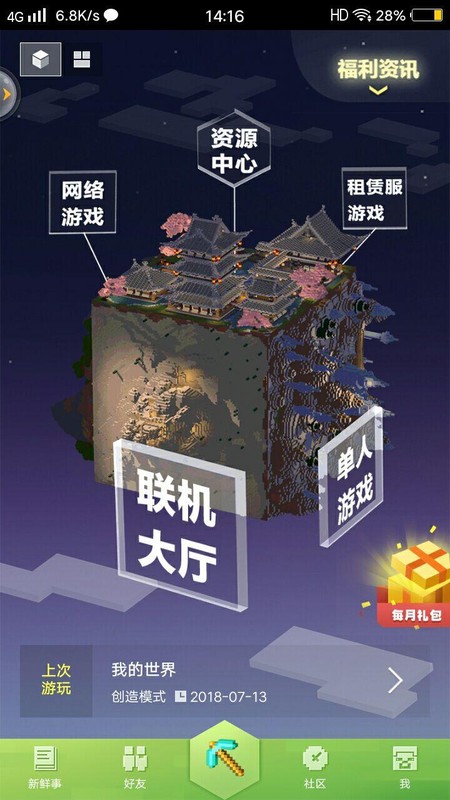
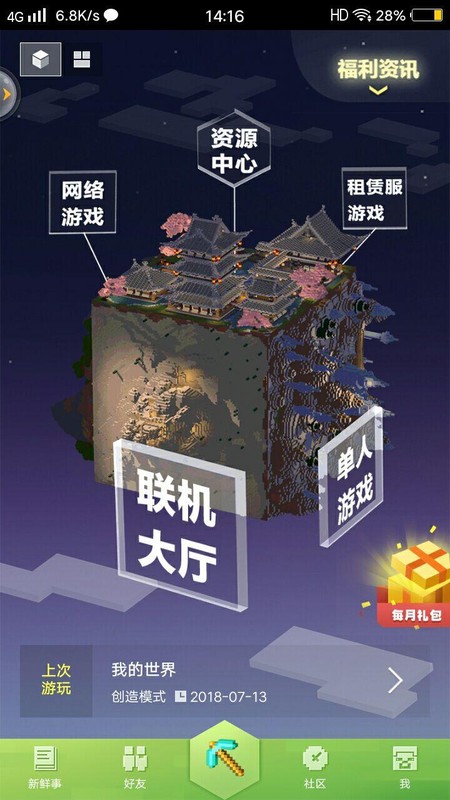
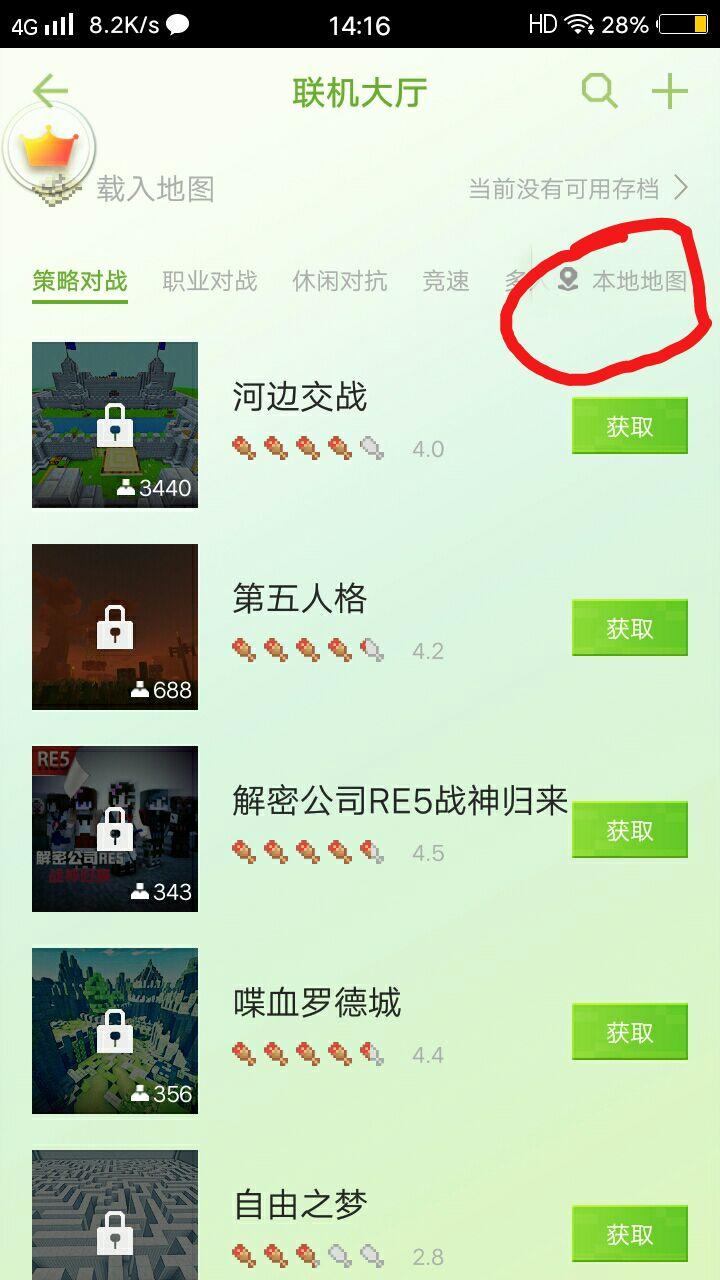
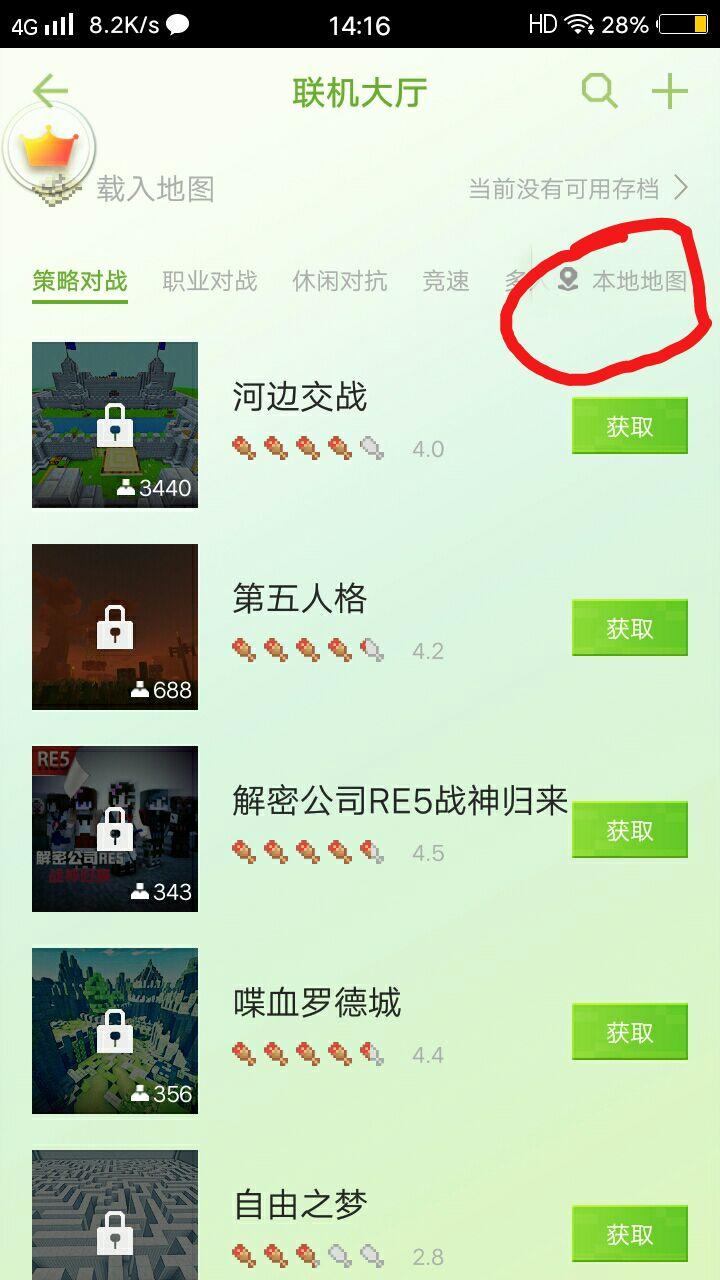
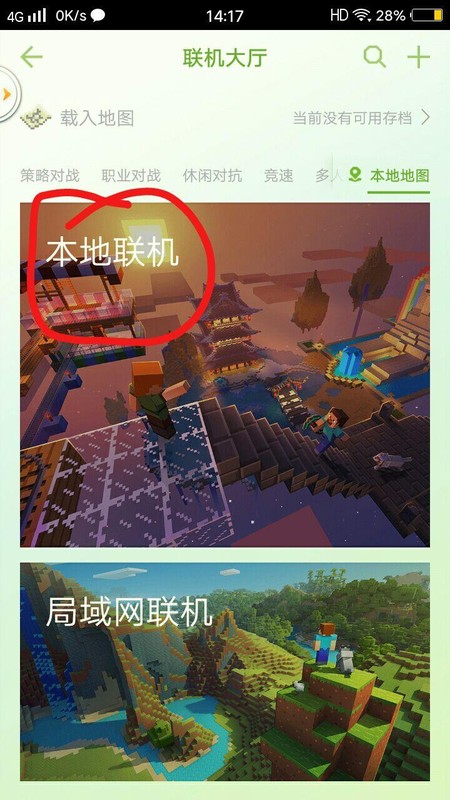
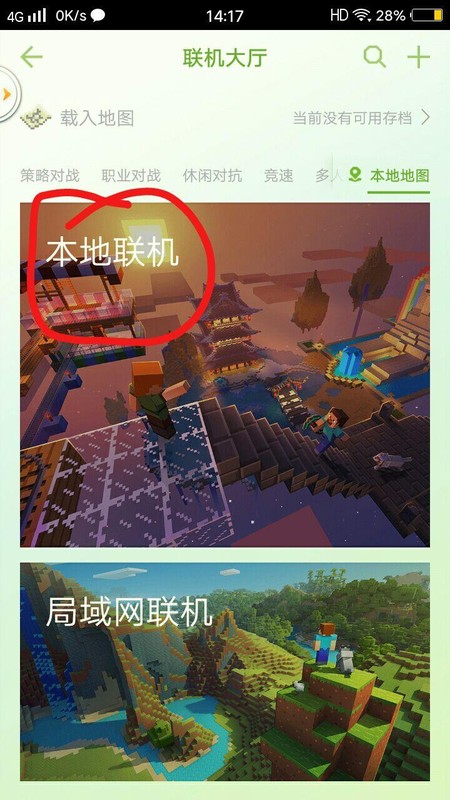

 #
#
The above is the detailed content of How to connect the computer and mobile phone of Minecraft. Must-see: Online teaching of the computer version and mobile version of Minecraft. For more information, please follow other related articles on the PHP Chinese website!
Related articles
See more- shocked! After 70,000 hours of training, OpenAI's model learned to plan wood in 'Minecraft”
- AI learns to play 'Minecraft' from scratch, DeepMind AI generalization makes breakthrough
- How to update Minecraft in Windows 11/10
- By connecting GPT-4 to 'Minecraft”, scientists are discovering new potential of AI
- Minecraft win11 crash solution

