Home >Software Tutorial >Mobile Application >How to set TikTok dynamic wallpaper on Apple Detailed introduction: How to set TikTok dynamic wallpaper on Apple phone
How to set TikTok dynamic wallpaper on Apple Detailed introduction: How to set TikTok dynamic wallpaper on Apple phone
- 王林forward
- 2024-02-06 23:40:191148browse
php Editor Youzi will introduce you in detail how to set up Douyin dynamic wallpaper on your Apple phone. TikTok live wallpaper is an exciting wallpaper choice that can bring a more vivid and interesting visual experience to your phone. In this article, we will provide you with detailed steps and methods to easily understand how to set up Douyin live wallpaper to give your Apple phone a new charm. Whether you are a newbie or an experienced user, this article will provide you with the most comprehensive guidance. Let’s take a look at how to set up TikTok live wallpaper!
Before I made a method to set up Douyin mobile phone dynamic wallpaper on Android phones, and got a lot of responses from my friends, who asked me,
How to operate it on Apple phones, now I will tell you about it. .


In fact, no matter whether it is an Android phone or an Apple phone, Douyin must be upgraded to the latest version before operation.
The following are the steps:
1. Find a video you like on Douyin, and then click the share button on the lower right. As shown in the picture below
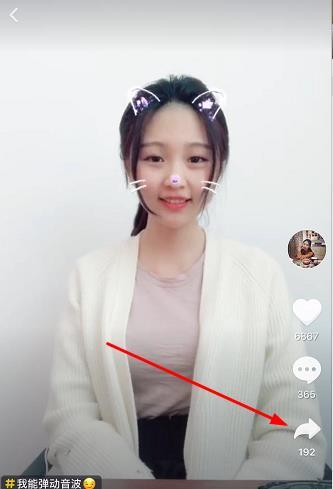
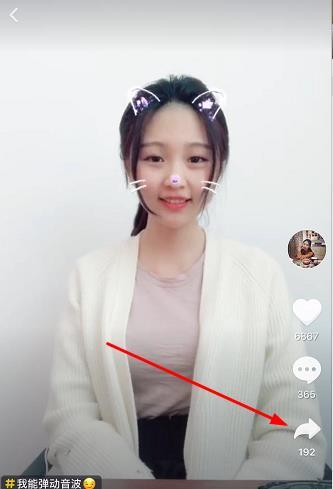
2, if it appears, you can see the dynamic wallpaper appears. If it does not appear, upgrade the software. Then click on the dynamic wallpaper, and then the download progress will appear...


It will take about tens of seconds. This prompt will appear after the download is completed.


4. Follow the instructions to open the settings on your phone and find the wallpaper. Click in!


5, click to select a new wallpaper, and then find the video you just downloaded.


6, then select live photo, and then click Settings!


7, you can set it as the lock screen wallpaper, which can be seen when you unlock it, or you can set it as the home screen, or both. , adjust this according to your own needs! Let me take the lock screen wallpaper as an example, choose to set the lock screen wallpaper!


8, now it’s set up, finally use a short video to see the effect!
The above is the detailed content of How to set TikTok dynamic wallpaper on Apple Detailed introduction: How to set TikTok dynamic wallpaper on Apple phone. For more information, please follow other related articles on the PHP Chinese website!
Related articles
See more- Are there any programming tools on Android phones that have functions similar to notepad++?
- How to turn on JavaScript on Android phones
- Why can't I see visitors on my TikTok
- How to play back other people's live broadcasts on TikTok
- Do you know if you cancel the other person immediately after following them on Douyin?

