Home >Software Tutorial >Mobile Application >How to undo sent emails in outlook mailbox
How to undo sent emails in outlook mailbox
- WBOYWBOYWBOYWBOYWBOYWBOYWBOYWBOYWBOYWBOYWBOYWBOYWBforward
- 2024-02-06 23:12:222258browse
php Editor Banana today introduces you to a very practical technique, that is, how to undo a sent email in your Outlook mailbox. We have all had the embarrassing experience of discovering errors or inappropriateness after sending an email, but many people don’t know that there is actually an undo send function in Outlook. Today we will introduce how to use this function in detail, so that you will no longer worry about sending wrong emails. Come and learn with me!

How to undo a sent email in outlook mailbox
The first step is to find the email you just sent and double-click it to open it.

The second step, after clicking on this email window will pop up, click on the file.
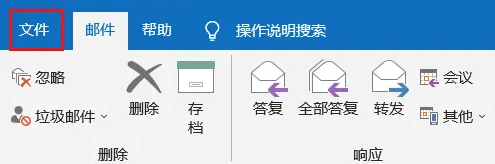
The third step is to click on the information and find the email resend and recall.
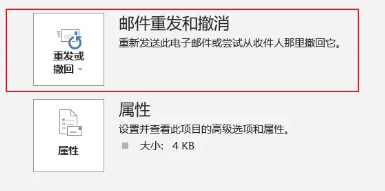
The fourth step is to click to withdraw the email.
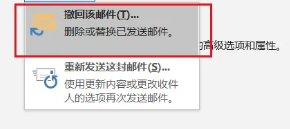
The fifth step, a prompt window will pop up, prompting you whether to delete or delete and replace. If the recipient has not read your email, you can delete it. If the recipient has read your email, it is best to choose the second one and replace it with a new email.
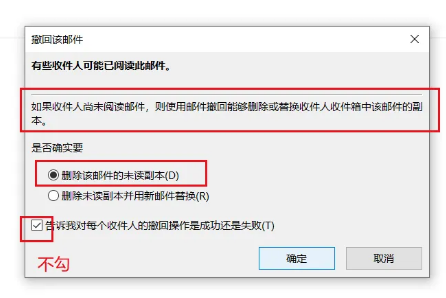
The above is the detailed content of How to undo sent emails in outlook mailbox. For more information, please follow other related articles on the PHP Chinese website!
Related articles
See more- How to follow friends in Qimao's free novel_How to follow friends in Qimao's free novel
- How to check the user agreement of WeChat Reading_How to check the user agreement of WeChat Reading
- How to set the status of 58.com_58.cn setting status tutorial
- How to check the release time of 58.com? Tutorial on checking the release time of 58.com
- How to exit 58.com_58.com exit tutorial

