Home >Software Tutorial >Mobile Application >How to withdraw sent files in QQ mailbox
How to withdraw sent files in QQ mailbox
- 王林forward
- 2024-02-06 22:42:312031browse
How to withdraw sent files in QQ mailbox? QQ mailbox is an important email address for our daily office communications. It has many useful instant messaging functions, which can make our online work more effective with half the effort. When using QQ mailbox, if there is a problem with the sent email, we can withdraw it and modify it in time. If you don’t know how to withdraw it, follow the editor to introduce the email withdrawal method. 
How to withdraw a sent file from QQ mailbox
php editor Youzi will introduce you to a common problem: how to withdraw a sent file. When using QQ mailbox, we may accidentally send the wrong file, or want to re-edit the sent file. Fortunately, QQ Mailbox provides the function of recalling sent files. In this article, we will show you how to use the recall function of QQ Mailbox to solve this problem. Let’s take a look!
The "Recall" button in the outbox can be used to recall sent emails. The recall operation will change the email status to "Recalling", indicating that the recall request has been sent. Wait for the receiver to respond.
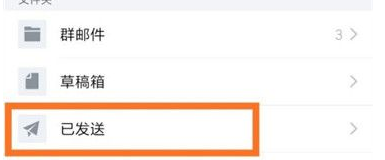
If the withdrawal is successful, the recipient will receive a withdrawal message and the email status will change to "Withdrawn".

4. Extended information: In addition to using QQ mailbox to recall emails, you can also use other email service providers, such as Outlook, Gmail, etc., to recall emails. However, it should be noted that due to technical differences among these email service providers, the methods and steps for withdrawing emails will also be different.
The above is the detailed content of How to withdraw sent files in QQ mailbox. For more information, please follow other related articles on the PHP Chinese website!

