Home >Software Tutorial >Mobile Application >What should I do if my computer freezes and becomes unresponsive? Attachment: How to quickly deal with sudden computer freezes
What should I do if my computer freezes and becomes unresponsive? Attachment: How to quickly deal with sudden computer freezes
- PHPzforward
- 2024-02-06 22:39:141442browse
php editor Xigua provides you with a quick method to solve the problem of computer crash. Computer crash is a very common problem, but for many people, it is a very headache. How should we respond when the computer suddenly crashes? This article will introduce you to some common causes and solutions of computer crashes to help you quickly solve the problem of computer crashes. Whether you are a computer novice or a user with certain computer skills, you can get practical solutions from this article to make your computer run more stable and smooth.


We will all encounter computer crashes. Once the computer crashes, the screen will freeze, and sometimes the keyboard and mouse will freeze. Malfunction. Especially when the file is not saved, I feel desperate!
Then the question is, what should I do if my computer often freezes? Computer freezes are caused by different reasons. When we know the reasons behind them, we can naturally find solutions.
Situation 1. Stuttering caused by high memory and CPU usage
If the computer is stuck caused by high memory and CPU usage, then We can use the following method to solve it.
1. First press and hold the three keys [ctrl alt delete] on the keyboard to bring up the [Task Manager];
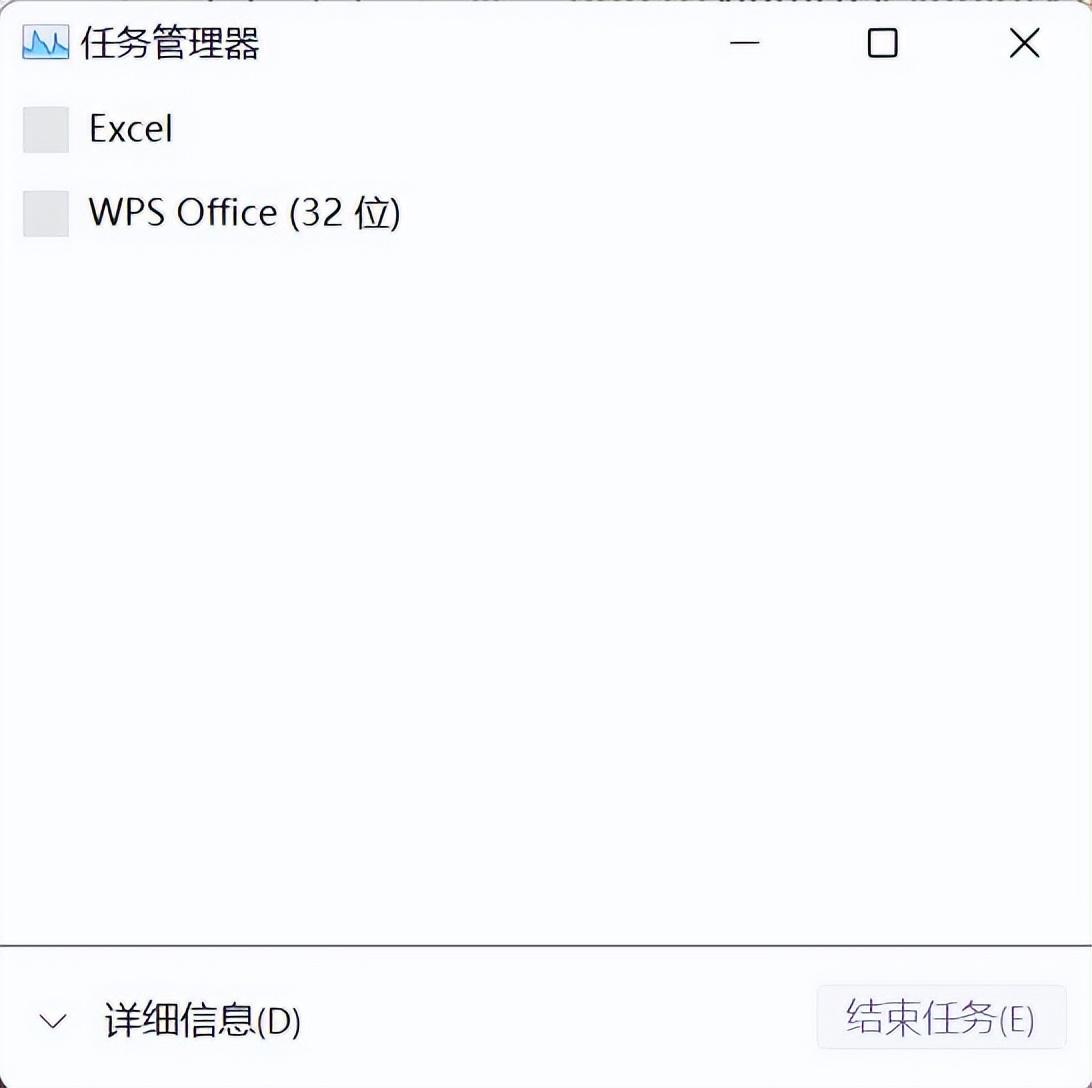
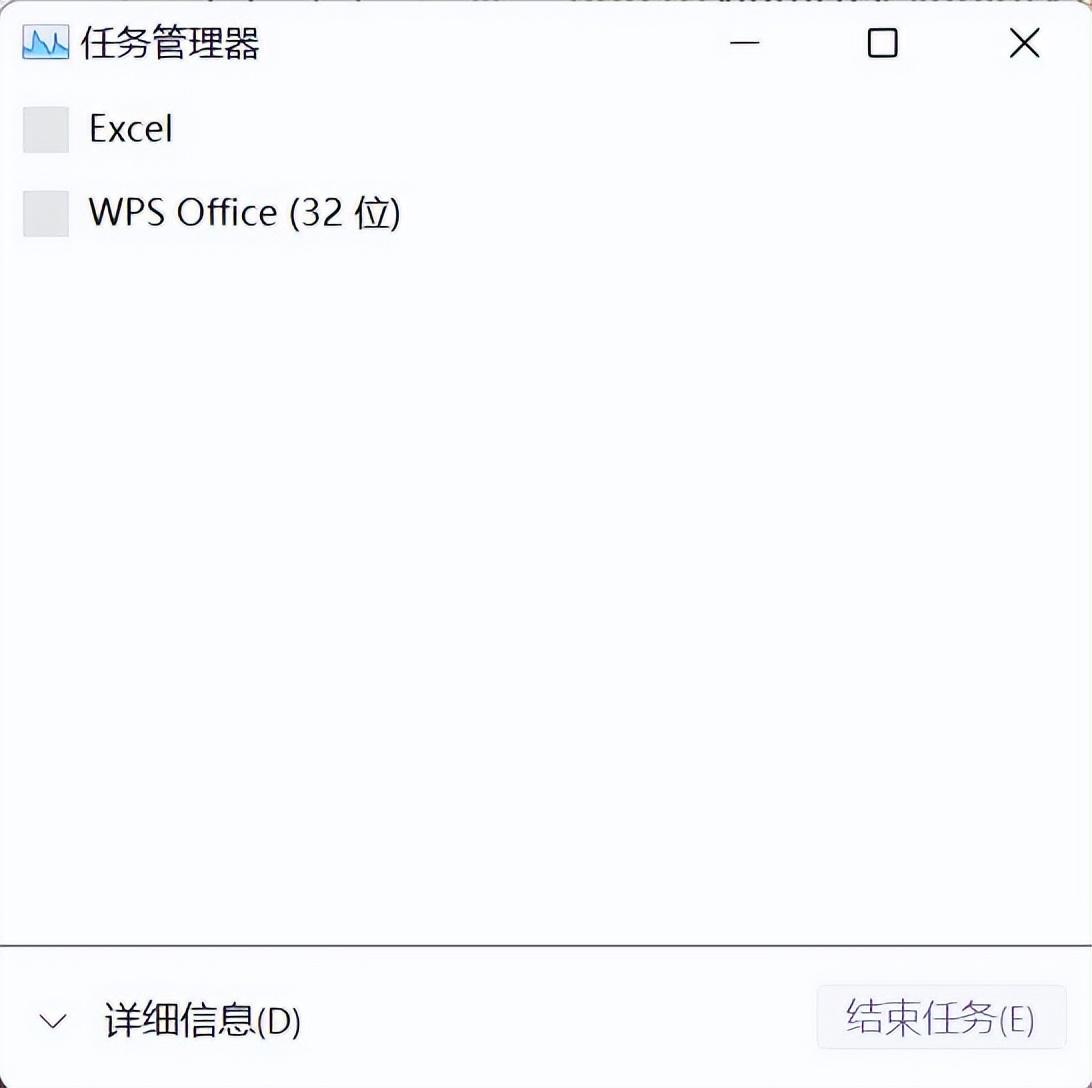
2. After opening the task manager, find [Performance] in the task manager. After opening the performance window, here we can see that [CPU Usage] and [CPU Usage] are displayed in the window. [Memory];
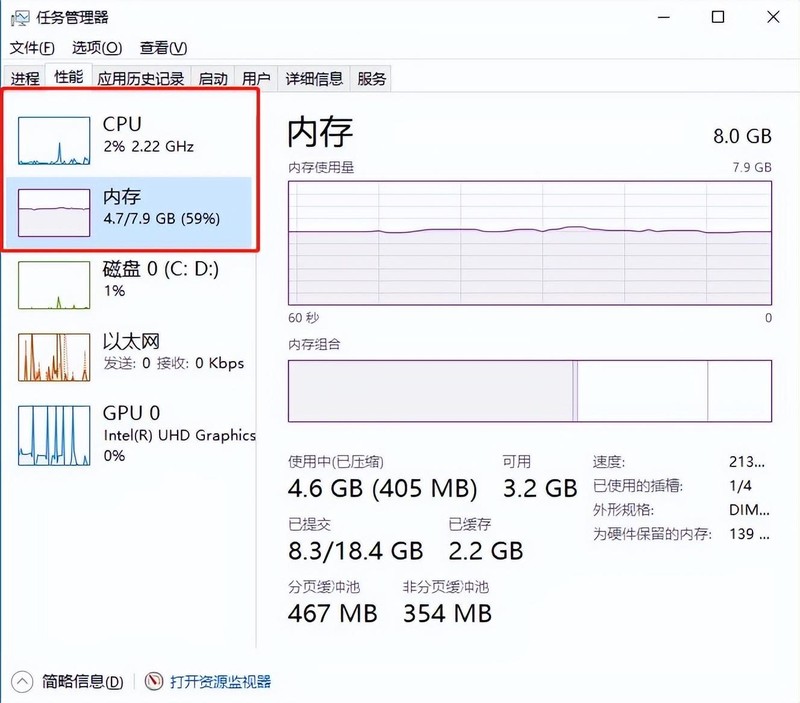
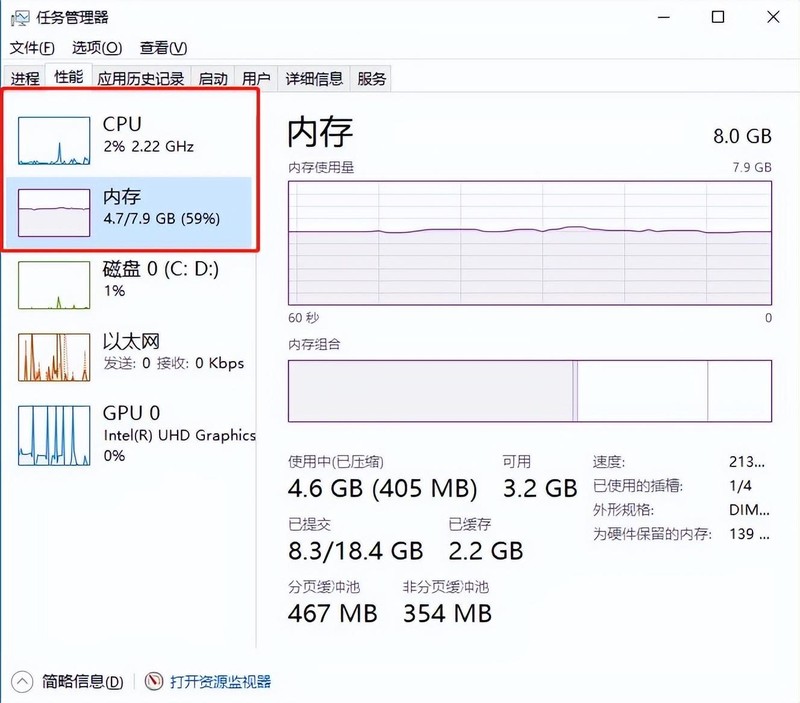
3. Then we check which row takes up a higher proportion, and then click [Open Resource Monitor] at the bottom of the window 】, enter the "Resource Monitor" and select the row with higher occupancy, right-click and "End Process".
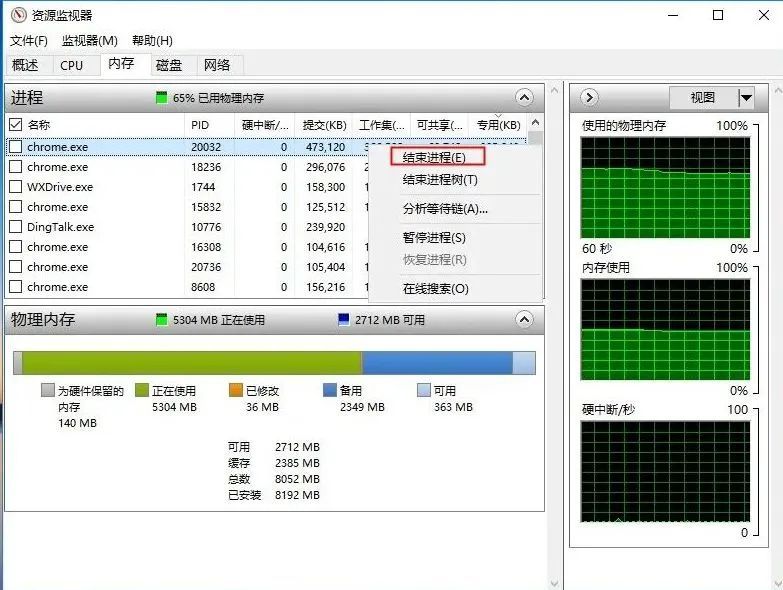
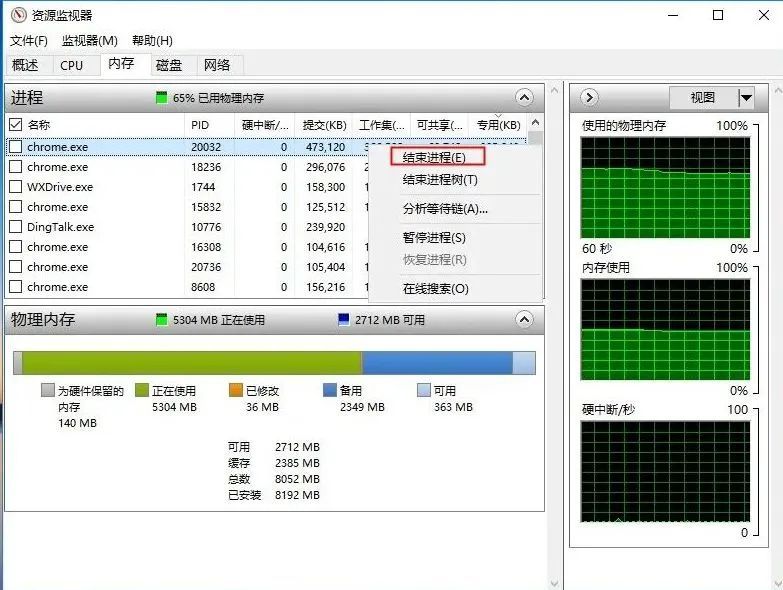
Situation 2. Causing caused by hard disk problems
The system disk of the hard disk is full, which will cause the computer to frequently freeze. Damn, the system disk is usually the C drive, so if the lag is caused by a hard disk problem, the solution is as follows:
1. First open [My Computer], also called [This Computer];


2. Then open the C drive of your computer, right-click and select [Properties], click [Disk Cleanup], and the computer will automatically calculate the freeable space.
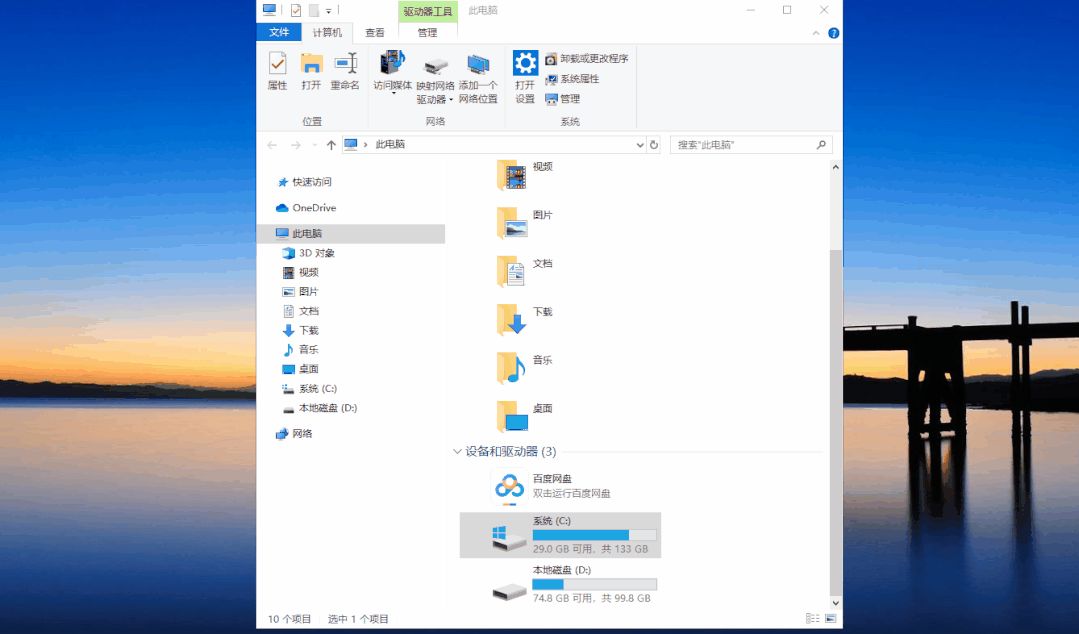
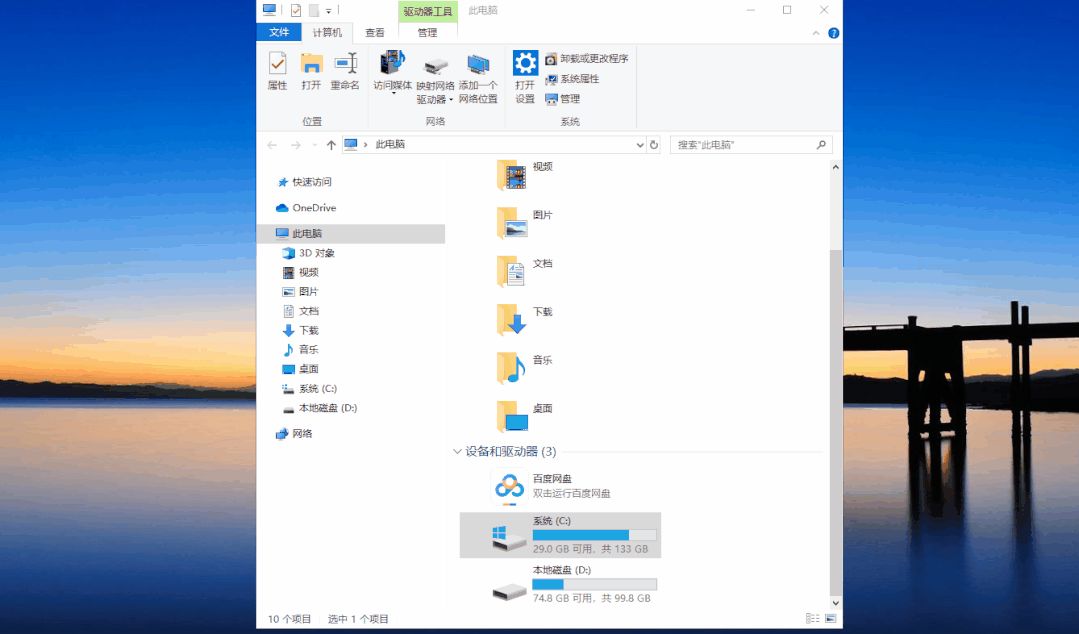
3. Finally, click [Clean System Files], find [Windows Update Cleanup], [Temporary Files], and delete them .
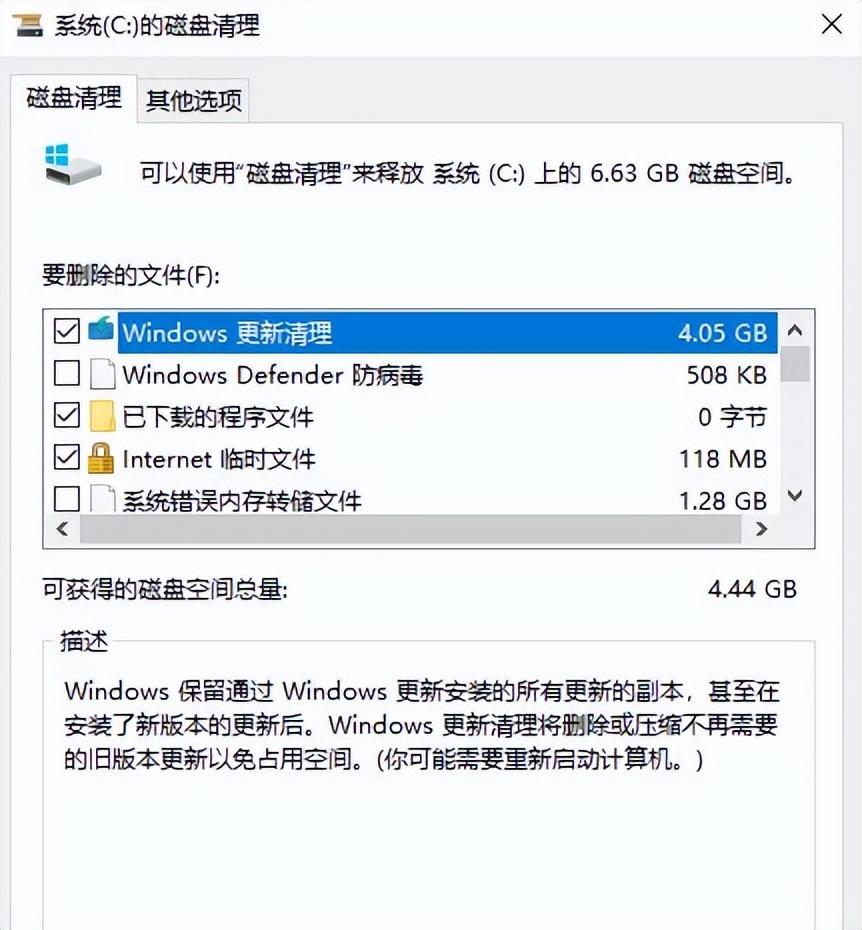
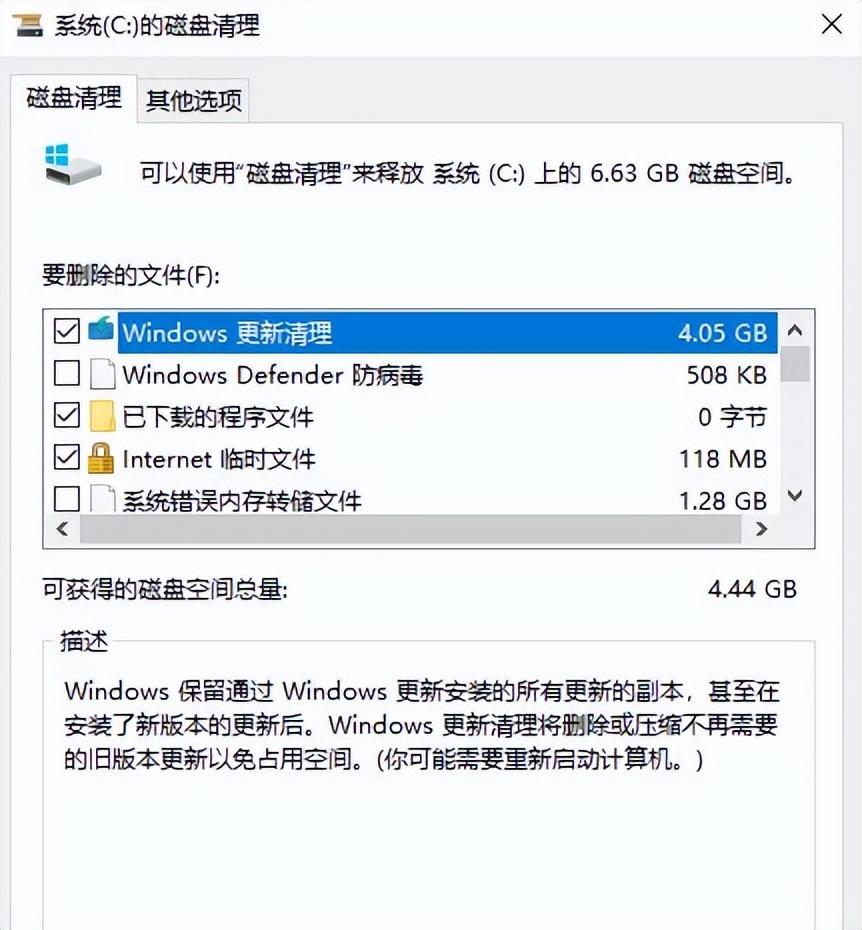
Situation 3. The CPU temperature is too high and causes lag
If the CPU temperature is too high, the computer will freeze. This is normal. Because the CPU overheats, the CPU cannot exert its performance and computer programs cannot be used normally. The solution is as follows:
First. Restore the overclocked CPU to its original state.
Second. Check the cooling fan and replace it immediately if it is damaged.
Third. Apply silicone evenly between the CPU and the radiator.
Situation 4. Computer hardware problems cause lagging
If it is a hardware problem that causes the computer to freeze, then the only way to solve the problem is to spend money to solve the problem. If it doesn't work, just replace it. If the memory is insufficient, replace the memory. If the hard disk is insufficient, replace the hard disk!
However, it is recommended that you find a professional to replace it instead of disassembling the computer yourself.


Situation 5. Force restart the computer
Some computers crash and the above method is ineffective, especially when When both the keyboard and mouse fail, the only solution is to force restart the computer.
The shortcut key to quickly restart the computer is Ctrl Alt Home.
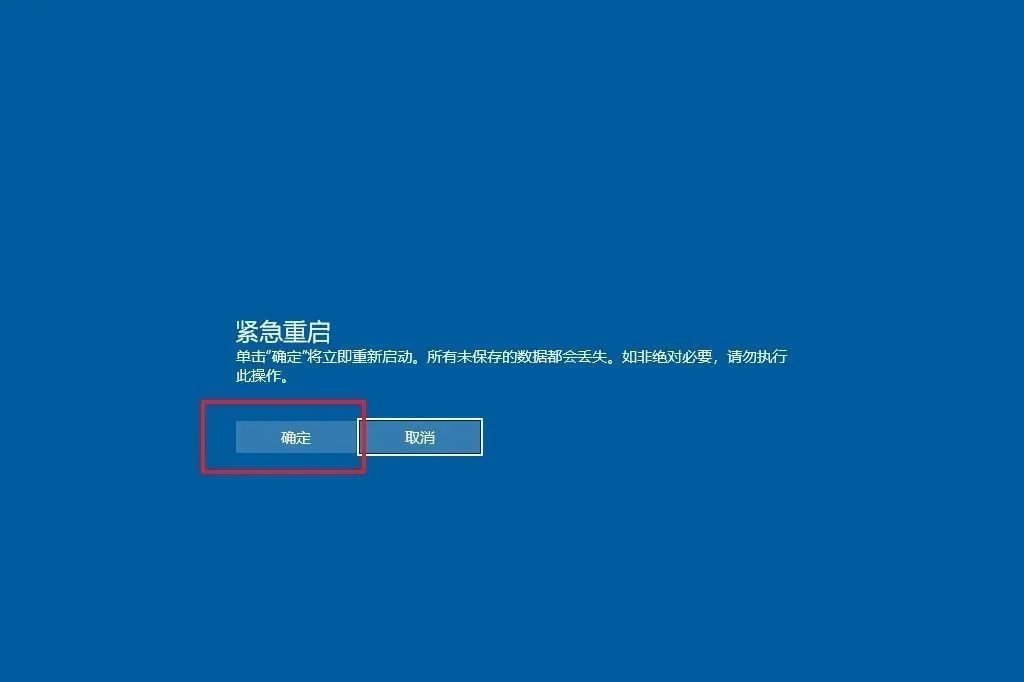
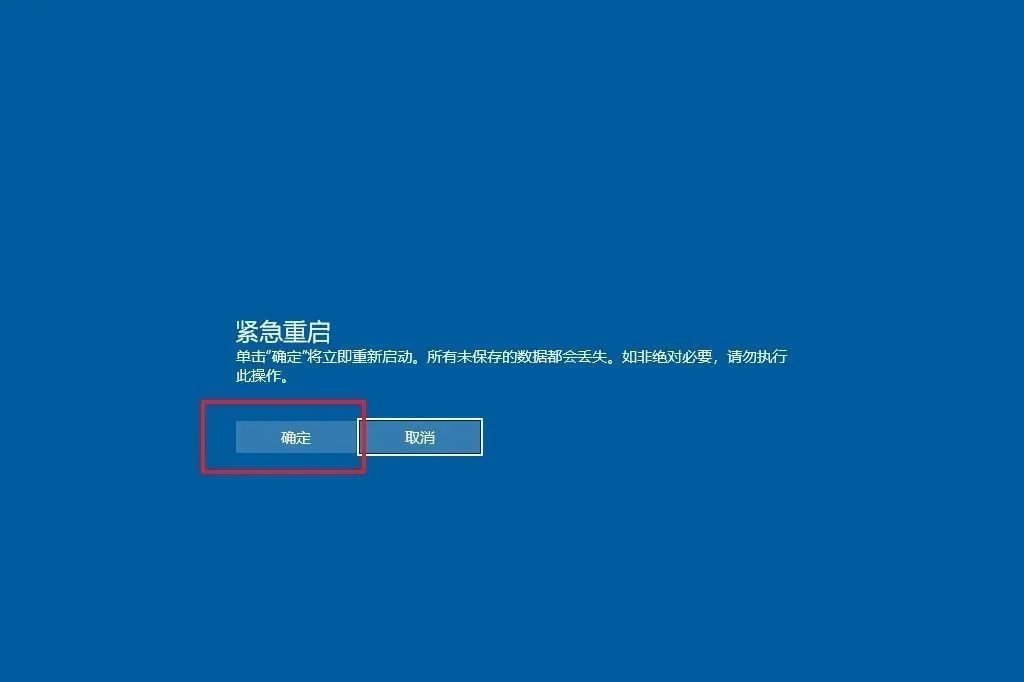
In daily life, we can pay attention to the following small details of computer use to avoid computer crashes.
Don’t run the computer for a long time: This will generate a lot of garbage in the system, which will cause the system to run slowly to a certain extent, and then cause the system to freeze.
Clean up computer junk in a timely manner: Although the computer's hard disk space is relatively large, too much junk will seriously slow down the system and is not conducive to the operation of the computer.
Avoid running a large number of software at the same time: If the computer configuration is average, the system will be relatively weak in processing tasks, and running stuck will directly cause the system to crash.
ok, that’s all I’m talking about today. No matter what, I’m very happy to be able to help you. After reading this, I feel like this article is about what to do if the computer crashes and doesn’t respond. "Attachment: The computer suddenly crashes quickly. If the writing is good, don’t forget to give it a thumbs up!
The above is the detailed content of What should I do if my computer freezes and becomes unresponsive? Attachment: How to quickly deal with sudden computer freezes. For more information, please follow other related articles on the PHP Chinese website!
Related articles
See more- Experience summary of solutions to computer crashes
- What to do if the computer freezes and the screen is stuck
- How to solve the problem when the computer freezes and the screen is stuck
- Which key to press to recover when the computer crashes?
- What should I do if my computer freezes and the screen stays still?

