 Software Tutorial
Software Tutorial Mobile Application
Mobile Application Is there no battery percentage on iPhone 13? 'Detailed introduction: How to display battery percentage on iPhone 13'
Is there no battery percentage on iPhone 13? 'Detailed introduction: How to display battery percentage on iPhone 13'php editor Xigua will introduce to you in detail whether the iPhone 13 has no battery percentage display and how to check the battery percentage. Recently, some users have reported that their iPhone 13 does not have the battery percentage display function, which has attracted widespread attention and discussion. In fact, the iPhone 13 does hide the battery percentage by default, but users can still display the battery percentage with a simple operation. Next, we'll explain in detail how to get this feature back so you can accurately understand your battery usage.
After purchasing a new iPhone13 or iPhone12 model, have you noticed that the battery icon in the upper right corner of the iPhone screen no longer displays the battery percentage?
When you see that the iPhone battery is low, it is difficult to determine the exact percentage of iPhone power.


Why don’t iPhone13 and iPhone12 display the battery percentage?
Because the screens of iPhone13, iPhone12 and other mobile phones have notch screens, in order to have a smaller notch on the screen to obtain a larger usage size, the space of the status bar is reduced, and notifications are not supported. The bar shows the battery percentage.


So, how to quickly check the battery percentage of new models such as iPhone13 and iPhone12? Teach you how to view it!
1. [Control Center] Check the battery percentage
For iPhone 13, slide down the upper right corner of the lock screen and downwards on the upper right corner of the desktop You can view the battery percentage by sliding or floating the ball (the little white dot) to open the [Control Center].


2. Widget to view the battery percentage
Long Press the non-APP interface on the iPhone screen to enter the editing page, click the [ ] add button in the upper left corner, and you can choose to add a widget.


Then slide up to select the widget you want to add, or you can directly search for [Battery] .
Swipe left and right to select the battery percentage style you want to display, then click the [Add Widget] button below, and then click [Done] in the upper right corner to save, or click the screen directly to save .


Now the widget has been added to the desktop, so you can quickly check the battery percentage at any time.
3. [Spotlight Search] Check the battery percentage
Slide to the [Spotlight Search] interface on the far left on the iPhone 13 desktop, or you can directly Check the battery percentage.
If the iPhone does not display the battery percentage on the [Spotlight Search] interface, scroll to the bottom and click "Edit", and then add the [Battery] widget in the same manner as the previous method.


/////
The above is the detailed content of Is there no battery percentage on iPhone 13? 'Detailed introduction: How to display battery percentage on iPhone 13'. For more information, please follow other related articles on the PHP Chinese website!
 苹果xs max是几代Nov 03, 2022 pm 04:58 PM
苹果xs max是几代Nov 03, 2022 pm 04:58 PM苹果xs max是苹果第十二代。“X”是罗马数字中的10,“X”代表苹果向iPhone问世十周年的致敬;2017年9月13日,iPhone X正式发布,该产品为苹果第十一代产品;iPhone XS Max是2018年9月13日发布的,为第十二代苹果手机。
 mldu3ch/a是什么型号Dec 14, 2022 pm 03:53 PM
mldu3ch/a是什么型号Dec 14, 2022 pm 03:53 PMmldu3ch/a是iPhone 13国行版本的型号。iPhone 13是苹果公司于2021年9月15日发布的手机产品,采用6.1英寸OLED屏幕,搭载5纳米设计的A15 Bionic芯片;具有IP68级防水,采用独家超瓷晶面板;搭载1200万广角镜头+1200万超广角镜头后置摄像系统,前置为1200万像素摄像头。
 iphone13 pro可以插几张卡Nov 28, 2022 pm 05:56 PM
iphone13 pro可以插几张卡Nov 28, 2022 pm 05:56 PMiphone13 pro可以插2张卡。iPhone13 Pro是苹果公司于北京时间2021年9月15日发布的智能手机,支持双卡双待,支持双卡nano-SIM卡,但不兼容现有的micro-SIM卡;应用双卡要求运用两项移动通信服务,不支持同一时刻使用两项CDMA移动通信服务,且仅部分运营商支持双VoLTE。
 掌握苹果iPhone13的微距模式摄影技巧Jan 06, 2024 pm 08:17 PM
掌握苹果iPhone13的微距模式摄影技巧Jan 06, 2024 pm 08:17 PM苹果在今年推出的新款iPhone13Pro和iPhone13ProMax机型中,首次引入了微距模式,为用户提供了全新的微距摄影体验。这一功能的加入标志着苹果在摄影技术领域的不断创新和突破。用户可以利用微距模式拍摄近距离的细节,捕捉到更加逼真和清晰的图像。对于喜欢摄影的用户来说,这无疑是一项令人期待的功能升级。无论是拍摄花朵的纤细花瓣,还是捕捉昆虫的微小身影,iPhone13Pro和iPhone13ProMax的微距模式都将为用户带来更加出色的拍摄效果。根据苹果的官方介绍,全新的超广角摄像头经过重
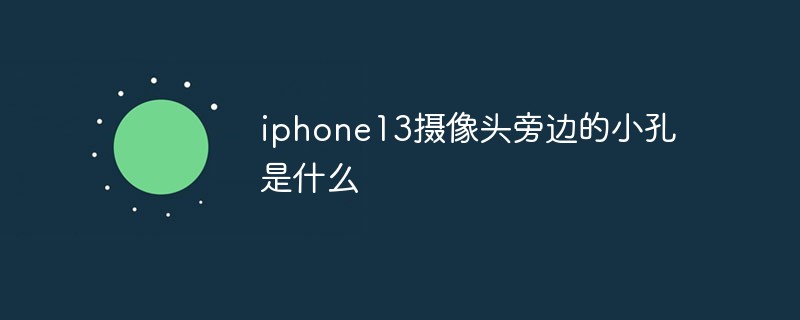 iphone13摄像头旁边的小孔是什么Nov 07, 2022 pm 02:52 PM
iphone13摄像头旁边的小孔是什么Nov 07, 2022 pm 02:52 PMiphone13摄像头旁边的小孔是麦克风,采用双唛降噪设计,是辅助副送话器收音用的,可以用来降低环境噪音和提升通话语音的清晰度的。由于在拍摄视频的时候会由于环境噪音导致被摄主体的收音效果不佳,目前大部分的智能手机都会在机身上设置有多个降噪麦克风,用来录制周围环境的噪音,结合降噪算法,实现降噪效果。
 iphone13是双卡双待吗Aug 11, 2022 pm 03:52 PM
iphone13是双卡双待吗Aug 11, 2022 pm 03:52 PMiphone13是双卡双待,iphone13系列中只有“iPhone 13 mini”不是双卡双待;苹果iPhone13支持双卡双待,双卡类型为“nano-SIM”,不支持现有的“micro-SIM”卡,需要正反两面安装SIM卡,一共可以安装两张“12mm*9mm nano-SIM”卡。
 iphone13分辨率怎么设置「附:iphone更改照片分辨率的方法」Feb 06, 2024 pm 08:42 PM
iphone13分辨率怎么设置「附:iphone更改照片分辨率的方法」Feb 06, 2024 pm 08:42 PM现在手机越来越智能,已经能替代电脑完成很多平时的工作,而且手机携带也更加方便,例如现在很多的考试网上报名就可以通过手机来完成,但最近有很多小伙伴来咨询提交证件照时为什么总是显示上传失败无法识别?其实这种问题一般是由于提交的证件照的分辨率不符合要求导致的,那么应该如何给照片修改分辨率呢?今天以iphone手机为例,来给大家介绍一下iphone手机如何更改照片分辨率,下面一起看一下具体的使用方法吧。在导航栏选择修改dpi功能。上传图片后选择dpi修改数值,支持将图片分辨率改为72、96、100、30
 如何解决iPhone13触摸屏失灵的问题?Jan 02, 2024 pm 02:54 PM
如何解决iPhone13触摸屏失灵的问题?Jan 02, 2024 pm 02:54 PM一些用户已经向iPhone13的制造商报告了触摸屏失灵的问题。这个问题是周期性的,也有很多国外用户遇到了屏幕触摸不灵敏的情况。具体表现为屏幕没有反应,只能通过多次点击来唤醒屏幕。目前,很多用户一开始以为iPhone13的硬件设施出了问题。然而,根据其他用户的反馈,即使是旧款iPhone在升级到iOS15后,也会出现触控失灵的问题。从目前的情况来看,这可能是由于iOS系统的一个问题所导致的。然而,值得注意的是,苹果官方目前还没有就这个问题发表任何回应。如果你的iPhone13遇到了屏幕触摸失灵的问


Hot AI Tools

Undresser.AI Undress
AI-powered app for creating realistic nude photos

AI Clothes Remover
Online AI tool for removing clothes from photos.

Undress AI Tool
Undress images for free

Clothoff.io
AI clothes remover

AI Hentai Generator
Generate AI Hentai for free.

Hot Article

Hot Tools

Dreamweaver CS6
Visual web development tools

Dreamweaver Mac version
Visual web development tools

mPDF
mPDF is a PHP library that can generate PDF files from UTF-8 encoded HTML. The original author, Ian Back, wrote mPDF to output PDF files "on the fly" from his website and handle different languages. It is slower than original scripts like HTML2FPDF and produces larger files when using Unicode fonts, but supports CSS styles etc. and has a lot of enhancements. Supports almost all languages, including RTL (Arabic and Hebrew) and CJK (Chinese, Japanese and Korean). Supports nested block-level elements (such as P, DIV),

Notepad++7.3.1
Easy-to-use and free code editor

Zend Studio 13.0.1
Powerful PHP integrated development environment





