Home >Software Tutorial >Mobile Application >What to do if some lines cannot be displayed in CAD printing. Detailed introduction: Solution to some lines that cannot be displayed in CAD printing.
What to do if some lines cannot be displayed in CAD printing. Detailed introduction: Solution to some lines that cannot be displayed in CAD printing.
- 王林forward
- 2024-02-06 20:00:083041browse
It is a common problem that some lines cannot be displayed in CAD printing, which may affect the accuracy and effect of the design. There are many ways to solve this problem. This article will introduce in detail how to solve the problem of lines that cannot be displayed in CAD printing. Whether you are a beginner or an experienced designer, you can solve this problem through the following methods. The following is the solution summarized by PHP editor Apple for everyone.
After the CAD design is completed, it is usually necessary to print it out. But what should I do if some lines cannot be displayed in the CAD printing? In this article, Chu Junfu will use Haochen CAD software as an example to share with you the reasons why some lines cannot be displayed in CAD printing and related solutions!
Cause 1: The layer where the line is located is set to be non-printable
Solution: After opening the drawing file in Haochen CAD software, enter the shortcut command: LA on the command line and press the Enter key. confirm. This will bring up the Layer Properties Manager dialog box. In the dialog box, find the layer containing the lines and click the Cancel Print button. As shown below.
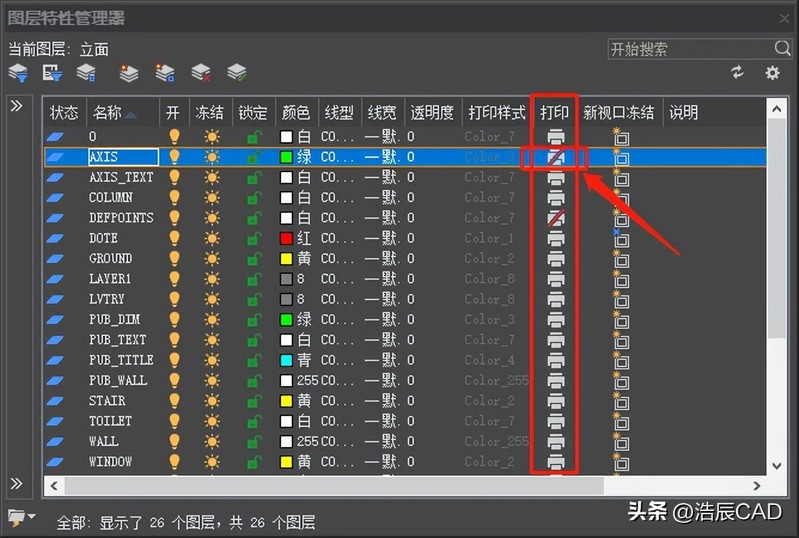
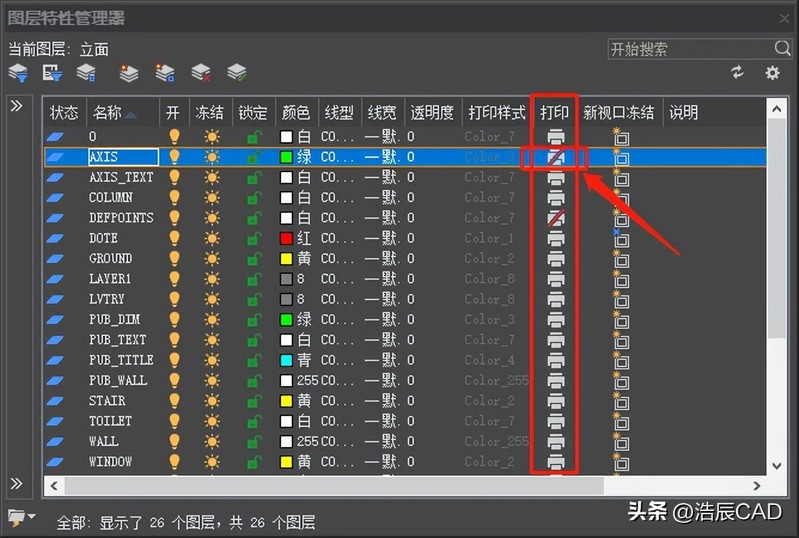
Some lines cannot be displayed in CAD printing Solution
Cause two: The line width is not set correctly
Solution: After starting Haochen CAD, use the shortcut key LA to bring up the [Layer Properties Manager] dialog box, find the layer where the line is located, and set its line width to an appropriate line width. As shown in the figure below:
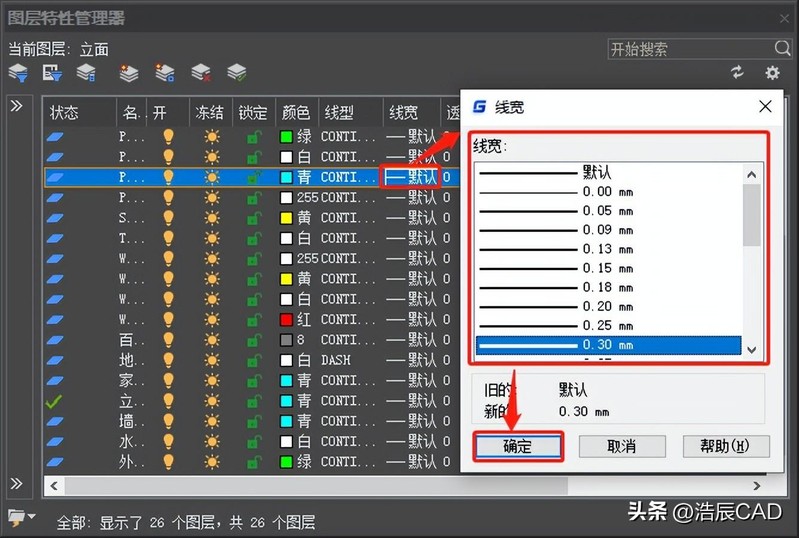
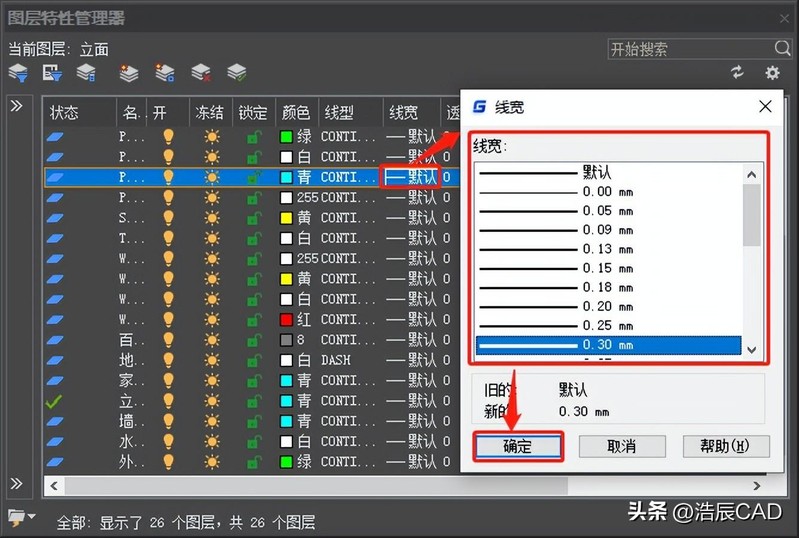
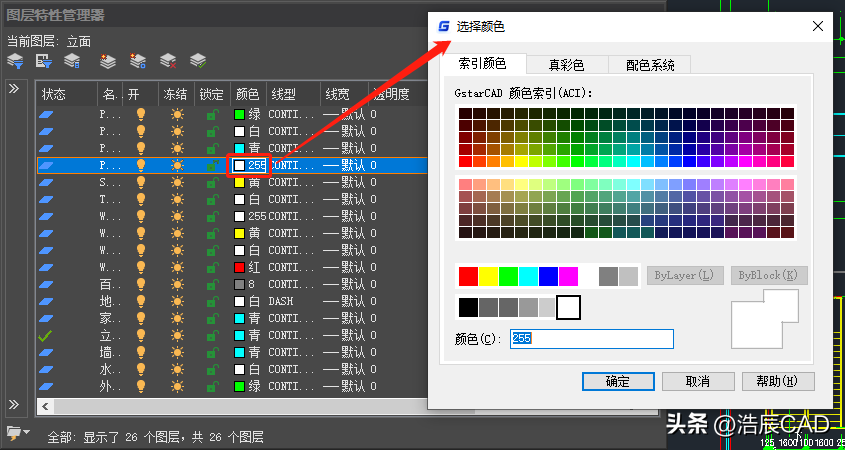
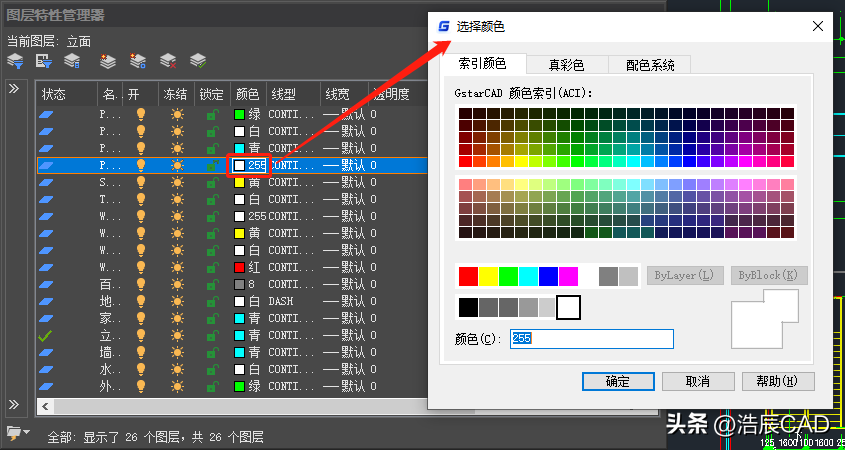
The above is the detailed content of What to do if some lines cannot be displayed in CAD printing. Detailed introduction: Solution to some lines that cannot be displayed in CAD printing.. For more information, please follow other related articles on the PHP Chinese website!
Related articles
See more- Where are the recommended places for Xuedu Tong exhibitions_Recommended viewing methods for Xuedu Tong exhibitions
- How to copy Baidu Wenku for free How to copy Baidu Wenku for free
- How do I get a refund from MingMiao Academy? How do I check the method of applying for a refund on MingMiao app?
- How to do professional questions on Huatu Teacher APP How to practice real questions on Huatu Teacher APP
- How to scan the QR code on Kuwo Music app How to scan the QR code on Kuwo Music app

